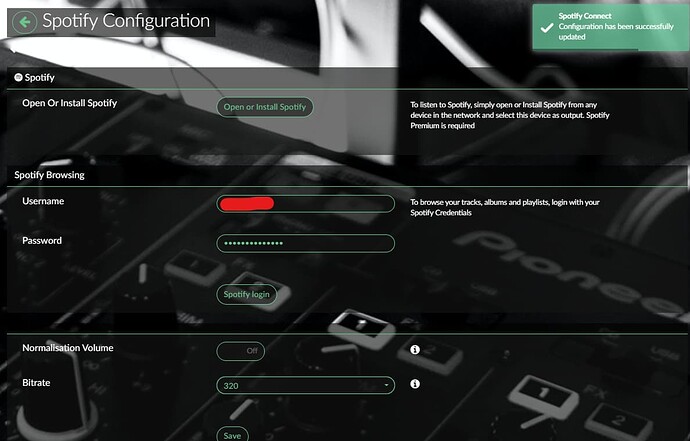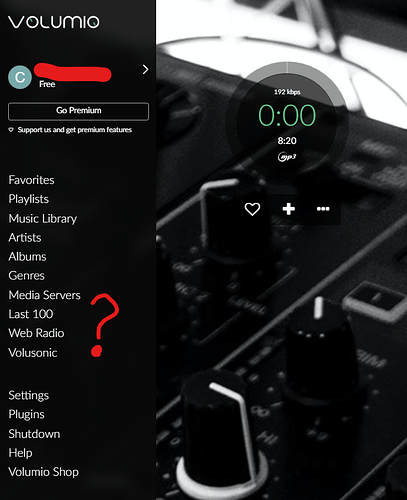Panama
Hi so since the new Spotify update the spotifyconnect function in it has problems.
I can acces it when im logged into my spotify acc but my wife cant, while beeing connected to her spotify. Ofc we are in the same wifi.
We have 4 Raspberry based Volumios and with the three of them everyone in our wifi can connect and play music via spotify app. Only the updated one has the Problem.
any ideas on that?
many thanks
- Model: Raspberry Pi Zero W Rev 1.1
- Version: 9000c1
- Hifiberry DAC
- Version of Volumio: 3.301
- Spotify Premium (both of us)
- Volumio Premium
Hi,
I experience the same problem on my Pi 4 (Hifiberry DAC Plus) with latest volumio version and spotify plugin. I use the volumio app and spotify app on my phone. For instance, I start playing a playlist via the volumio app. If I then start playing a playlist through the spotify app, the songs keep jumping afte 1-2 sec on and on.l
When the problem occurs, I use the volumio app to pause playing the song. After which I have control via the spotify app.
It works quite well.
I Updated a few players all went well. Really love the new Spoitify and the ones I already updated all are working flawless.
The current player I updated this afternoon, the web interface has stopped working, however I can still SSH in.
Am I able to reboot the volumio from SSH or restart the Web GUI?
I was able to reproduce the same situation @volumio @merivino.
Maybe it’s possible to stop the playback from volumio UI prior to pick up the Spotify connect stream to avoid that ?
This worked for me as well. Interesting enough, I’m also in Norway. Perhaps some DNS/CDN issues, with people in certain countries having connection issues ?
I have run into problems a few times now after adding Spotify tracks to the queue, then pausing playback for a while and trying to resume playback again. The error I get is " Failed to Set Device Active: Error: Unauthorized"
Device: RaspberryPi 3 Model B
OS: Volumio 3.301
Spotify Plugin: 3.0.1
Spotify account: Premium
Volumio account: Virtuoso
Hi Guys,
thanks for your feedbacks! Added few more tweaks to the plugin after your reports.
Working hard to send a new release soon…
I however need to call for help to the community, since honestly I don’t have much time to work on the plugin, and give all the attention it deserves.
If there is a developer fluent with NODEJS willing to help bringing the Spotify plugin to 100% completition, please contact me privately.
If volunteer work is not what you are looking for, we’re happy to put a budget or bounty to help justify your time and effort.
(Also if you know someone which could help, make sure you forward this meesage to him  )
)
I can’t seem to get this plugin installed following the instructions from this thread.
- Model: Lenovo ThinkCentre M92p on Intel SSD
- Version: 3.301 x86
- Wired
- Spotify Premium
- MyVolumio Free
volumio@volumio:~/volumio-plugins-sources/spotify$ volumio plugin install
This command will install the plugin on your device
================================ WARNING ====================================
This plugin is not verified by Volumio. Installing it is UNSAFE and can make your system UNSTABLE!
You are STRONGLY advised not to install plugins manually, better wait they are officially available.
=============================================================================
? Do you want to install this plugin anyway? Yes
Compressing the plugin
Plugin succesfully compressed
Progress: 10
Status :Downloading plugin
nloading plugin at http://127.0.0.1:3000/plugin-serve/spop.zip
Progress: 30
Status :Creating install location
Creating install location
Progress: 40
Status :Unpacking plugin
Unpacking plugin
Progress: 45
Status :Checking that the plugin is suitable for this version of Volumio The plugin can be used with this version of Volumio
Checking that the plugin is suitable for this version of Volumio The plugin can be used with this version of Volumio
Progress: 50
Status :Checking for duplicate plugin
Checking for duplicate plugin
Progress: 60
Status :Copying plugin to location
Copying plugin to location
Progress: 70
Status :Installing necessary utilities
Installing necessary utilities
Progress: 0
Status :An error occurred while installing the plugin Error
An error occurred while installing the plugin Error
Failed to Install Plugin
volumio@volumio:~/volumio-plugins-sources/spotify$
Any suggestions on how to troubleshoot?
why don’t you simply install it from UI plugin page?
I thought it was still in beta and needed to be installed manually…?
Edit: Ok, I see the announcement buried in the thread about the plugin having been released to the store, so no more need for manual install. Hope this helps the next person.
I’ve started from scratch and installed the Spotify plugin version 3.0.1 from the UI page, then activated it. But I don’t see Spotify in the menu list on the left… How do I get to it??
In plugin settings, enter your credentials
did you press ‘Spotify login’?
Yes, clicking “Spotify Login” is what triggered the green box on the upper right-hand corner that reads “Configuration has been successfully updated”.
Hi!
Understand there is problems with the Spotify plugin!
But having paid for a premium account and even bought a product with OEM Volumio, I find it slightly offensive to read that a representative from Volumio does not have “time” to work on the plugin!!! I suggest you find someone who can fix this for compensation! After all you sell your product with problems you, as of now, are unable to fix!
Wait a minute, so they take all these “community developed” plugins, and stick it into some oem version and then sell that?? 
It’s a bit boring to read that…
As far as I know, plugin such as Spotify (and many other) are still free and open sources.
Even if not everything works as expected, your are free to use and improve it.
You can report what is not working in a constructive way.
but please, stop to write such a things!
I agree on that!
Regards / C