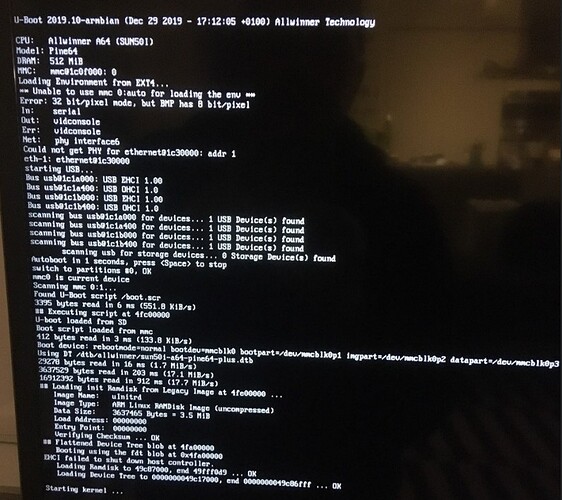Just downloaded volumio-2.775-2020-05-07-pine64 and volumio-2.715-2020-03-04-pine64, they should still work
Hi gkkpch,
thanks for your quick response and for promising news about volumio3, indeed.
You’re right, it seems the pine64plus image is being loaded by default, and my updating it to pine64 in the uEnv.txt makes no sense, I suspect it uses pine64+ despite my changes.
About logs, If I only could make my board accessible over ssh, I would easily grab them, but at the moment I can login there using usb keyboard and hdmi, and yes, I’m able to run linux commands and edit configs. Please, give me a hand, I’ll try figure out.
Please edit uEnv.txt this way:
verbosity=8
console=serial
kernel_filename=Image
initrd_filename=uInitrd
fdtfile=allwinner/sun50i-a64-pine64.dtb
squashfile-arg=imgfile=/volumio_current.sqsh
bootpart-sd=rebootmode=normal bootdev=mmcblk0 bootpart=/dev/mmcblk0p1 imgpart=/dev/mmcblk0p2 datapart=/dev/mmcblk0p3
hwdevice=hwdevice=pine64
overlay_prefix=sun50i-a64
Note the new fdtfile and modified hwdevice line.
Works like a charm, thanks a lot! As I understood, directive fdtfile overrode default plus dtb. On first boot I plugged in wired eth0, then went to the UI and set up the wifi and switched off wired connection. You saved me hours, I can listen to my music again!
With respect,
Sergei
Yes, anything configured in uEnv.txt will override the standard settings from uboot.
Obviously the new uboot can’t differ between pine64 and pine64+ anymore.
Glad to be able to help, knew it couldn’t be anything big.
So, with Volumio 3 you will have a separate image, should work ootb.
Please read this IMPORTANT notice!
I’m working on an update for all supported Pine64 devices.
They should be available sometime tonight.
New updates are available, either use OTA (System Menu → System → Check Updates) or reflash.
Of course, many other changes flowed into this version.
Refer to the changelog on the download page for a detailed list since your last update.
volumio-2.916-2021-10-01-pine64plus
volumio-2.916-2021-10-01-pine64solts
I unsuccessfully tried the OTA and reflash for the PIne64plus. On the reflash the password of volumio2 did not work for the hotspot and the ethernet failed to work. I was successful in reflashing my RPI3 using the hotspot with volumio2 as the password.
for OTA, Pine64 needs test mode to be set.
Are you sure, you took the correct image for your board?
Thanks for your reply. For the OTA update, I put my Pine64 plus in test mode to update to v2.916 but after system restart it did not boot into the new v2.916 version. It remained at v2.715 with a unworkable Spotify Application.
In regards to a re-flash, I took the volumio-2.916-2021-10-1-pine64plus.img image because I have the first version of the Pine64 Plus 2G board.
Thanks, I have to load the image on my pine64plus and see what happens.
Can take a few days though as we’re busy with volumio 3.
Thanks for all your support on these Pine modules and I will patiently await your advice.
Upgraded sopine-a64 OTA with wifi module, ESS9023 DAC and eMMC to .916 after setting test mode (http://<ip.addr>/dev). Works great.
Again, thanks for your continued support of this platform!
Hi,
Is it possible to add the Realtek 8821AU and/or 8812BU drivers to the Pine64 images? I found the driver on https://github.com/morrownr/8821au-20210708 and https://github.com/morrownr/88x2bu.
That would be much appreciated. 
Cheers,
Joost
Sorry Joost, dit wordt helaas niets met RTL8821AU.
I don’t do out-of-tree driver compilation during image build and don’t have the time to integrate it fully into the current pine64 kernel sources.
However, driver RTL8821BU and RTL8822BU are already added, did that for the current kernel 5.7
A few known wireless cards that use this driver include
- Edimax EW-7822ULC
- ASUS AC-53 NANO
- D-Link DWA-182 (Revision D1 only)
- tp-link Archer T4U (Revision V3 only)
Cheers - Gé
Hi Gé,
Dat is jammer, maar ik begrijp het.
I understand. It’s my lack of knowledge of the work involved with it. Thanks for providing the wireless cards that do work. It’s a hell of a job to find out which driver a card uses…
Cheers,
Joost
This is something which may help, no idea how up-to-date it is, but helped me a few times: WiFi wiki
Takes a few clicks to get to the right info, but is fairly comprehensive.
As Volumio 3 is now available for Pine64 and soPine64 boards, this topic will be closed soon.
Hi Volumio community,
I’m looking for a volumio for pine64, like volumio-2.863-2020-12-23-pine64plus.img.zip
can someone help me ?
Best regards,
Oscar