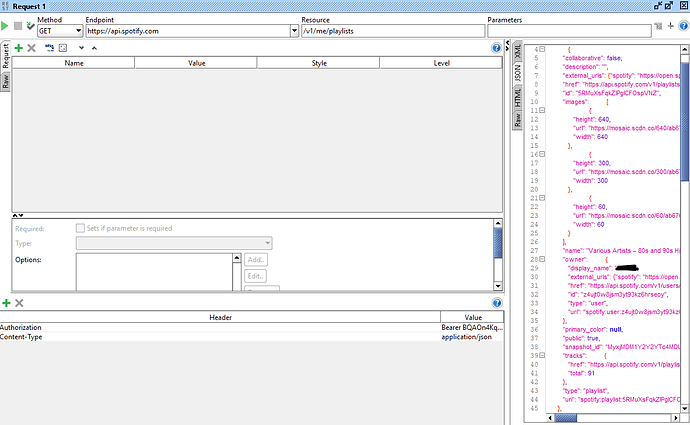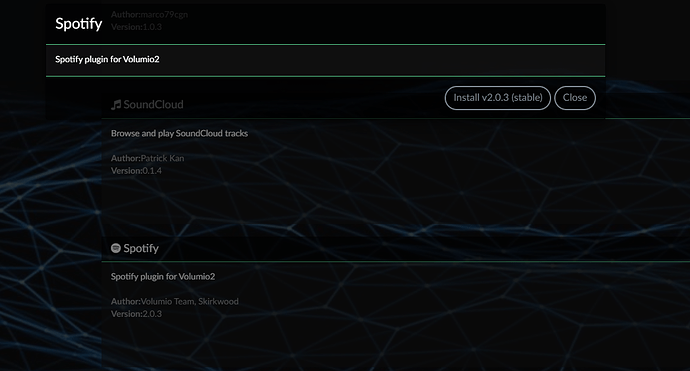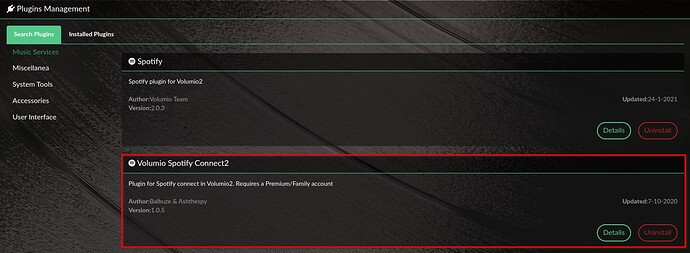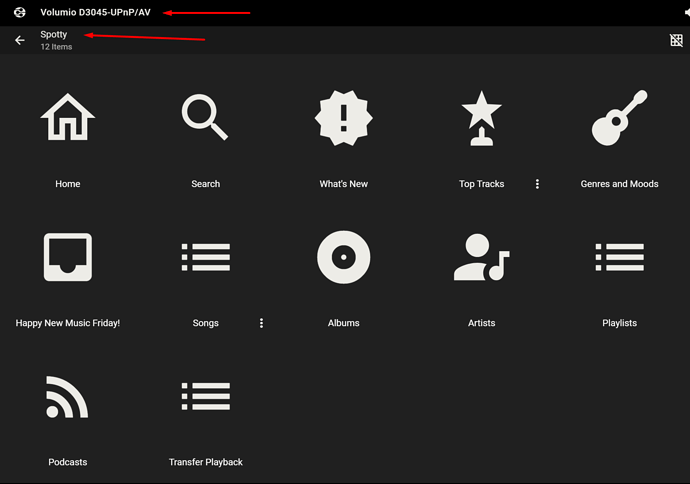The API didn’t change, so that part of the code should be fine.
Seems the plugin uses https://api.spotify.com/v1/ which is still current and works (see screenshot)
As far as i can see, the solution is with Volumio. As they provide/generate the accesstoken which is currently failing.
ControllerSpop.prototype.refreshAccessToken = function () {
var self = this;
var defer = libQ.defer();
var refreshToken = self.config.get('refresh_token', 'none');
if (refreshToken !== 'none' && refreshToken !== null && refreshToken !== undefined) {
superagent.post('https://oauth-performer.dfs.volumio.org/spotify/accessToken')
.send({refreshToken: refreshToken})
.then(function (results) {
if (results && results.body && results.body.accessToken) {
defer.resolve(results)
} else {
defer.resject('No access token received');
}
})
.catch(function (err) {
self.logger.info('An error occurred while refreshing Spotify Token ' + err);
});
}
return defer.promise;
};