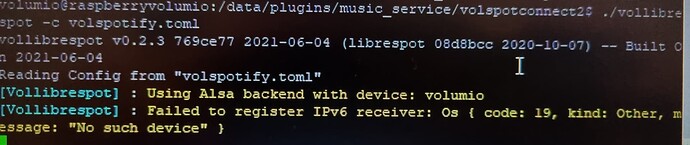Hi all!!
Finally I’m enjoying Volumio 3 with my new Raspberry Pi 4 B 2GB.
I’ve a problem with the Spotify Connect2 plugin.
From my android smartphone, with Spotify app, I correctly see my Volumio Raspberry but, after some minutes, the Volumio disconnects from my phone app.
I can’t understand why.
The raspberry is connected with ethernet cable with modem, and I have no connection problems.
I’ve setted the mixer type to “None”, and rebooted Volumio, but nothing change, same problem.
What can I do to solve?
Thanks a lot! 
SimonE
2
A couple of ideas.
Try changing mixer to software (I saw one user fixed disconnecting Spotify Connect that way).
Possibly something interrupting the wifi connection from your phone to the pi. Try increasing the audio buffer in playback settings.
SimonE
3
… or maybe a power saving setting on your phone? You could see if it does the same when the phone’s plugged in.
Could you share some logs?
Either a link to a full debug log or a quick snippet from the /dev page using the livelog feature or via ssh.
# Volumio logs
journalctl -f
# vollibrespot logs
journalctl -f -o cat -u volspotconnect2.service
Note you might need sudo before these commands depending on the version of Volumio your running
Diego_P
5
Hi Simon, thanks for your answers!!
I tryed to set mixer to “software”, 4MB to buffer instead of 2 MB, and I plugged-my phone, but nothing change.
After that, I setted Mixer to “none”, buffer to 8MB and rebooted Volumio: it worked for 15 minutes, but then it disconnectd again…
What else can I try?
Buffer settings are only for MPD and do nothing for Spotify…
1 Like
Diego_P
7
Hi!
Sorry but I’m not expert, where can I find log file?
Ther’s a guide that explain this, so that I can give you the information required?
Try clicking on the links 
Diego_P
9
Uhuh  , sorry!!
, sorry!!
Ok thanks!
Now I’m gong bed (here is midnight!)
Tomorow evening I will try and I’ll send you the data!!
Thnaks and good night!
Diego_P
10
Good morning!!
Here the log:
http://logs.volumio.org/volumio/ctnhJG0.html
The mixer is setted to “none”
Raspebby Pi 4B 2GB
Dac: Topping D10s
Diego_P
11
I also just tryed to update the router firmware (Raspberry is connected by wire to it)
Nothing change…
The logs seem incomplete, are you sure your system works well with other sources?
I don’t have much time these days, but I’d suggest some ideas
- reboot, stop volumio, run the vls daemon and see if it still drops out
- a fresh Volumio install
Diego_P
13
First of all thanks for your disponibility!
I’ve no hurry, for me is very helpfull your answers so I can wait!
My sistem I think is ok, for example with web radio o with the other Spotify plugin everything works.
I’m trying the Connect2 plugin just to use the android Spotify app, that I prefere.
Volumio is at its last version (SD card flashed last week)
I don’t know what is vls daemon but I’ll search and try, so I’ll give you a feedback!
1 Like
Enable ssh (see other post for link) and the run the following commands after a fresh reboot.
volumio vstop
cd /data/plugins/music_service/volspotconnect2
vollibrespot -c volspotify.toml
Now connect with your phone and check if it stops playback. When it does, copy and paste the last few lines from the terminal here…
Good luck! 
Diego_P
15
Perfect, thanks!!
I’m going try now, I let you know as soon I done!
Diego_P
16
Ok, I’ve installed putty on my windows PC
When I launch the last command
vollibrespot -c volspotify.toml
the message returned is
-bash vollibrespot: command not found
What I’m doing wrong?
Sorry it should be
./vollibrespot -c volspotify.toml
Diego_P
18
Ok thanks!
This is the message that appears:
Right, you should be able to connect and play music at this stage from your phone…
Diego_P
20
Perfect, thanks!
I’m trying now and it seems work.
I’ll give you soon a feedback!
If it works, can I disabile SSH or have I to keep it enabled?


 , sorry!!
, sorry!!