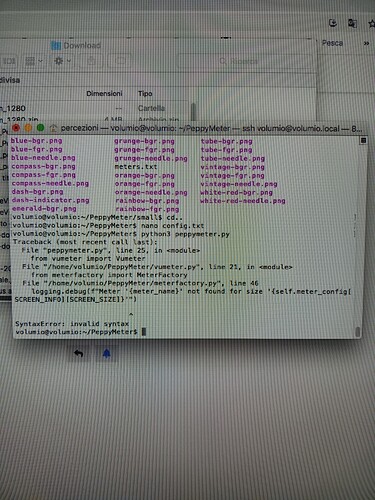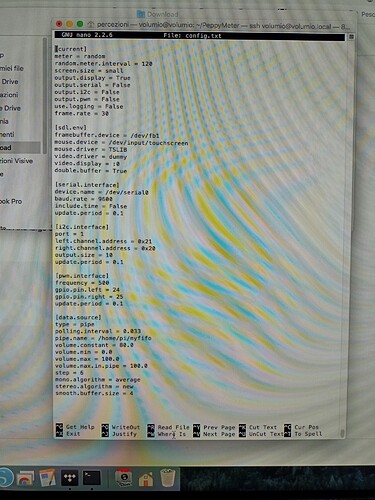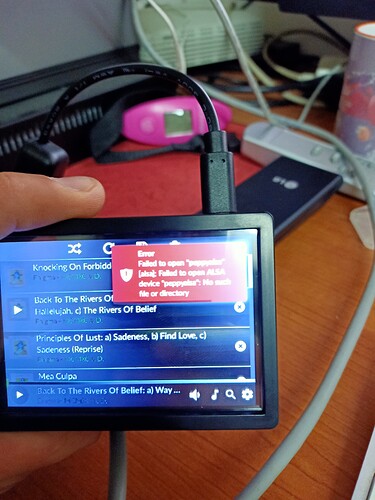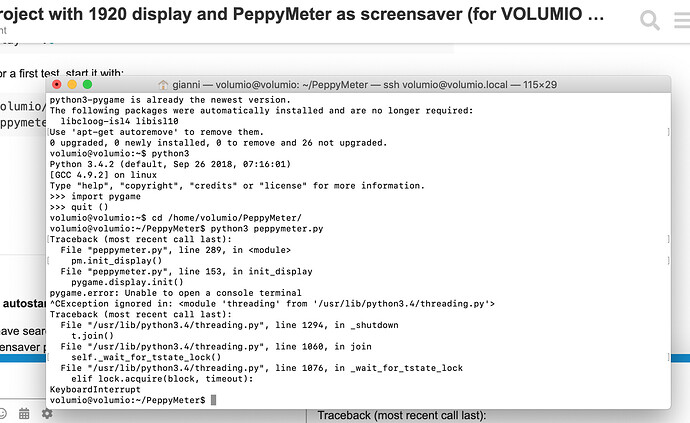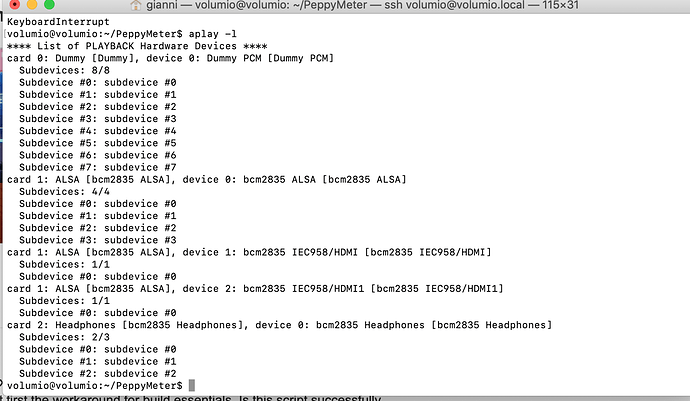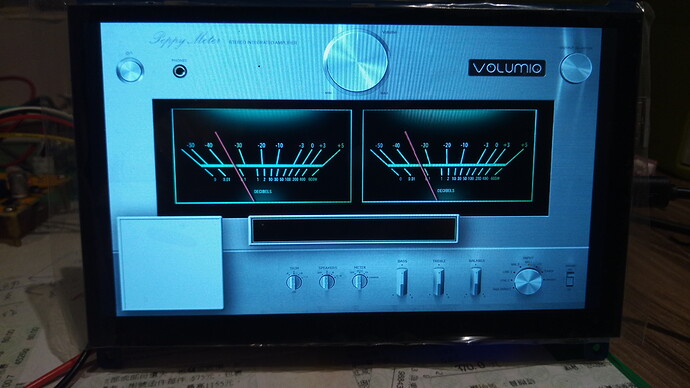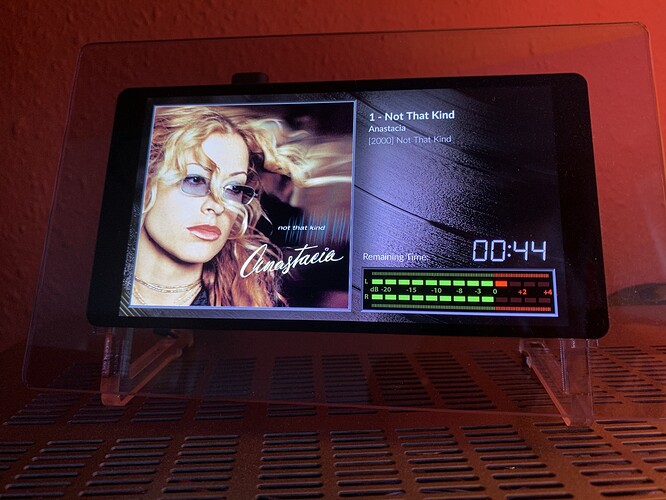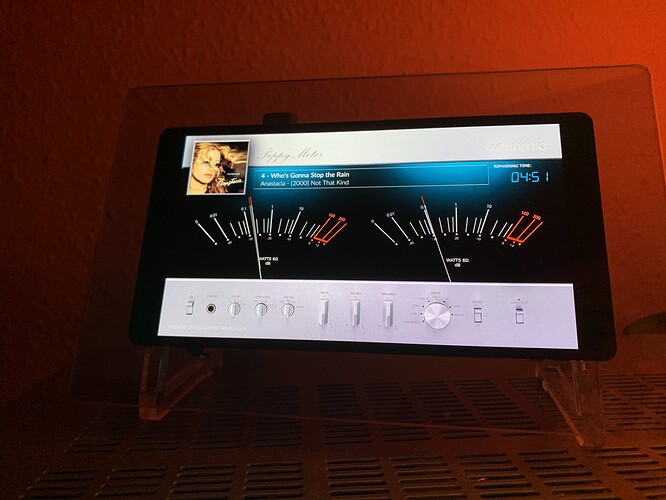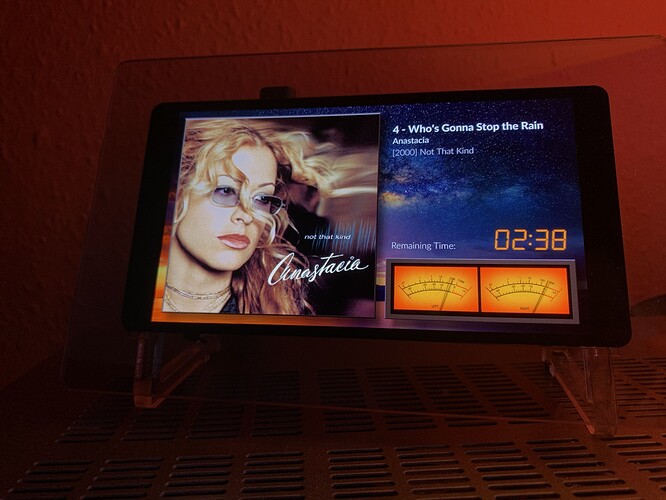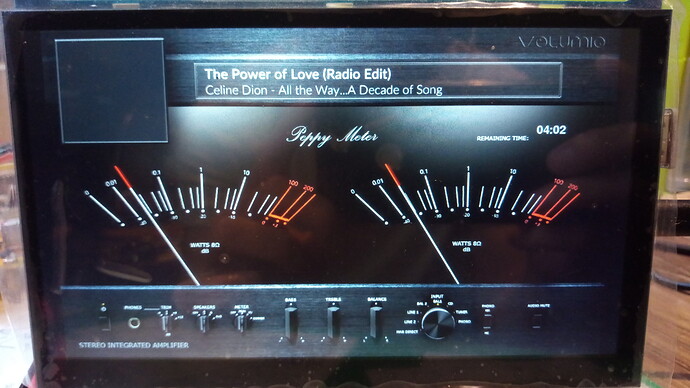Is it possible for peppymeter to work with web user interface or only with HDMI screen?
Hi, unfortunately this is only working with a local connected screen. It is based on a python program, that writes direct to the frame buffer.
Great.
Just used the theme to display it on the screen of an old android phone. Great improvement as the default theme ain’t a big fan of rotating.

Thanks
Many thanks for your help! ^^
great job! congratulations … sorry for my ignorant question … can I use peppymeter on a 3.5 inch display (no HDMI) with only VUmeter without other graphics? thank you so much!
If you use version 3.073 buster beta, peppymeter plugin is available. If your are on volumio 2…x is a little bit harder to install it…
Yes you can. Lintbf say it, the plugin for Buster Beta 3.073 is the easiest way to install a fullscreen peppy meter on display without other functions and a resolution for which PeppyMeters are available (480x320 is available as medium format). No more user interface is then available on peppy meter display.
The installation here is for a display with user interface. It switched to peppy meter after the screensaver timeout and switched back to UI with a touch or stop playing initiate from a smartphone UI. The manually installation is also tested with all VOLUMIO versions (2.8x and 3.0x). Also the standard medium PeppyMeters without background as fullscreen version are useable. The installation is harder, but I have create some installation scripts, that do the most things automatically. I can help, if you have a problem.
If you use Volumio 3.073 and you have a separate display only for PeppyMeters, then it’s easier to install the plugin from balbuze 
I have only one 3,5 touchscreen … And after installation your scripts I cannot play my music… This is the error.
Hi, I don’t know what you do exactly.
For Volumio 2.882 you need at first the workaround for build essentials. Is this script successfully running?
The next step is the installation of peppyalsa. Please check in /etc/mpd.conf the output device is peppyalsa. Then check in /etc/asound.conf your soundcard device.
aplay -lgive your sound card device.
In default asound.conf de device is set to 2
Replace the card entries and hw with your device number
Then play a song and look if it play without error.
This is the requirement for all next steps.
Hi 2aCD, can help me?
When I do the command test
cd /home/volumio/PeppyMeter
python3 peppymeter.py
I get this:
volumio @ volumio: ~ / PeppyMeter $ python3 peppymeter.py
Traceback (most recent call last):
File “peppymeter.py”, line 289, in pm.init_display ()
Please use for a direct call of peppymeter.py
sudo python3 peppymeter.pyOtherwise you have no rights to write to console.
hi 2aCD,
thank you for your work and user guide, I can make the meter working, but no albumart and song info, would you mind to help ? many thanks !
I’m using your 1280x800 custom
Hi, that looks good.  then you have the most things successfully installed.
then you have the most things successfully installed.
For the albumart view the albumart cache is used. Can you say me which audio source do you use?
At first please check if this file is created:
/tmp/playinfo
with the path to the albumart cache folder inside, and exist this cached albumart jpg file.
If playinfo missing (please don’t forget to refresh the view in winscp) the we can look why.
Hi together,
I have update the download for install_PeppyMeter.zip and the additional custom_1280.zip on post 7 of this thread.
The new include now a remaining time on the PeppyMeter screen (only for the custom backgrounds)
Have you installed a previous version you don’t need a new installation. Copy only the content of PeppyMeterChanges folder to /home/volumio/PeppyMeter and replace all.
Please make a backup from your PeppyMeter folder before. Perhaps you need the config.txt that you have changed, to copy back after the replacement (ist’s not changed with this update)
After copy please check, if the run_peppymeter.sh still executable

Important for 1280x800
If you use the previous custom_1280 folder as your custom folder, please delete this folder and rename the original custom folder back, before you start copy of content of install_PeppyMeter.zip. Then download the new custom_1280.zip and use it as your new custom folder.
Now have fun
2aCD
some samples:
Hi 2aCD,
Thank your for your kindly support in advance !
The /tmp/playinfo file is created.
I’ve tried the sources from local drive (USB SSD) and streaming (internet radio / spotify), but none successful for album related info display, followings are the playinfo contents:
===for the local drive (USB SSD)====
[playinfo]
Title = “The Power of Love (Radio Edit)”
Album = “All the Way…A Decade of Song”
Artist = “Celine Dion”
Albumart = /data/albumart/folder/mnt/USB/128G/Celine Dion - All the Way…A Decade of Song/extralarge.jpeg
===for the internet radio===
[playinfo]
Title = “Linn Jazz”
Album = undefined
Artist = “”
Albumart = /data/albumart/folder/mntined/extralarge.jpeg
Thanks again !
Hi 2aCD, sorry to disturb you again…
After updating your new custom_1280, the artist and title could be shown now, but still 2 issues need your help:
- can not see albumart
- [time remain] position is good to adjust, but the font size could not be changed, I’ve tried to modify the meters.txt, but no success, the font size keeps the original one,

Would you kindly help me ? thank you very much !
[black-white]
meter.type = circular
channels = 2
ui.refresh.period = 0.033
bgr.filename = black-white-bgr.png
fgr.filename = black-white-fgr.png
indicator.filename = black-white-needle.png
steps.per.degree = 4
start.angle = 47
stop.angle = -47
distance = 197
left.origin.x = 342
left.origin.y = 374
right.origin.x = 949
right.origin.y = 374
— new optional entries -------
random.exclude = False
ext.filename = black-white-ext.jpg
meter.pos = 0,262
albumart.pos = 36,25
albumart.dimension = 232,232
playinfo.title.pos = 360,83,regular
playinfo.artist.pos = 360,121,light
#playinfo.album.pos = 360,940,light
playinfo.maxwidth = 770
time.remaining.pos = 1100,218
time.remaining.color = 180,180,180
font.size.digi = 60
font.size.light = 27
font.size.regular = 30
font.size.bold = 32
font.color = 255,255,255
 help me…
help me…