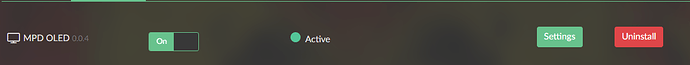Nice! What mode do you use?
Do you use loudness?
Crossfeed?
For now I use the 15-band EQ, with Loudness and channel level correction.
I don’t have a reference mic, so I’m testing little by little.
What do you think of using the mic on a next generation Pavillon HP i7 notebook? If I knew a response curve for it …
If you know that and can calibrate it, it’s not worse than measurement microphone.
Hi,
I’ve encountered a problem using fusion-dsp with tidal connect.
Buster version 3.079
Filtering (FIR) works fine! Great plugin!
However:
When I start to play a playlist (or artist radio or personalised mix) every second song doesn’t play. If I skip to the next song it start playing,
So ‘song 1’ plays, ‘song 2’ no sound, press forward ‘song 3’ plays, ‘song 4’ no sound etc.
If song 1 is playing and I press pause and then press next, song 2 starts playing normal.
When playing an album every thing is fine, each song in playqueue gets played.
If i disable fusiondsp everything works just fine.
For the record: I had the same problem when using Brutefir
This problem only occurs using Tidal Connect, spotify connect works flawless with fusiondsp
Hope someone can help me solve this problem!
I can’t test with Tidal but l’m aware of such behaviour, even with Qobuz (not sure it is exactly the same problem though) I have no solutions yet, and still investigating…
Ok, if I can help in any way let me know!
Hi @balbuze, hi @supercrab,
with Volumio Buster 3.163 I installed mpd_oled, (the zip modified by balbuze) and it works fine except with DSDs. Is there a chance that it will work in the future? Another question: I read in a previous post, that peppy meter and mpd_oled not working in parallel; I tried and they really don’t work. It’s a shame because I have an OLED and an LCD in my streamer and I’d like to make them both work when I will upgrade it to Volumio3. Perhaps @2aCD is working on it?
Hi pdo59
I recommend experimenting with the bundled ALSA config in balbuze’s zip. E.g, try changing
type hw
to
type plug
and
type copy
to
type plug
Adrian.
Hi Adrii
I changed the volumioalsa.postalsa.5.conf file but no luck with DSD files. The spectrum continues to display only the higher frequencies. Can you give me some more details about your solution?
Hi pdo59
My suggestion was for your second question, to see if mpd_oled could work with peppy meter. I have previously had issues using hw and copy with the loopback device, but plug seems to work in more situations (mpd_oled would also need be started with ,-c alsa,plughw:Loopback,1)
I can’t help with your first question as I don’t know anything about DSD, but could the issue be because what appears to be PCM audio data, that is analised for the spectrum, is really encoded DSD data?
Adrian.
Thank you Adrii,
ok I will try your tip with a fresh installation. The DSD problem is strange, in my other configuration that use Volumio 2 all is ok; however I will do other tests with the new installation.
@balbuze
Hi ,
I just uptaded the volumio to 3.198. perfomed a fresh install . I have tried to install the mpd oled but this is not working anymore . On 3.176 it was OK ,
The plugin is installed is activated but when I select the display type and give save I receive : mpd_oled process not found .
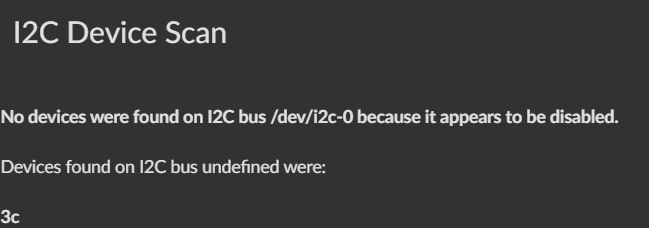
many thanks for your help
You need to take the latest zip from Balbuze in this posting and install this version from the zip.
It’s still working in the current veriosn. However not in combination with peppymeter.
Hi ,
Thanks for reply, but I took the latest version I have replied to last working zip file ,
Thanks
Try running it with this script. I expect your installation was pretty fast?
Place script in your/home/volumio
nano /home/volumio/mpd_oled_volumio_install_latest.sh
Copy below content
apt update
apt install -y gdebi-core
(cd /tmp && wget -N http://pitastic.com/mpd_oled/packages/mpd_oled-0.2%2B202105121736%2B0e64706/mpd-oled_0.2%2B202105121736%2B0e64706_armhf.deb)
gdebi -n /tmp/mpd-oled_0.2+202105121736+0e64706_armhf.deb
mpd_oled_usrlocal_check
chmod 755 /home/volumio/mpd_oled_volumio_install_latest.sh
sudo bash /home/volumio/mpd_oled_volumio_install_latest.sh
volumio vrestart
not quite fast
what is this script?
When I installed it, it only installed partial. Running this it installed missing parts and made it work. This script is generated from the original posting on Github, from supercrab.
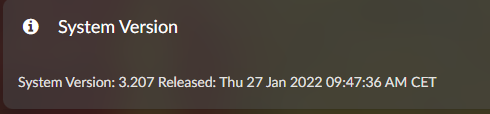
could you please give me exact commands to install pls
Created symlink /etc/systemd/system/multi-user.target.wants/mpd_oled.service → /etc/systemd/system/mpd_oled.service.
sh: 0: getcwd() failed: No such file or directory
when i run sudo gdebi…
thanks
Might be you need to run as sudo, Typing it out of memory, as I don’t want to experiment with my installation
sorry but something is not working … with this script or I do not know how to install it