Strange, your version did upgrade without problems. Even Spotify is working now. Not that Spotify is that important as I prefer Qobuz, but can’t stand it if it is not working eventhough I don’t use it…
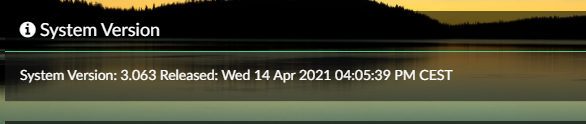
Hi! You are right. I’m going to change it. Thanks for testing 
Hi @balbuze ,
seems to work, thanks.
It would be nice is to have the preset’sname stick once chosen, now it defaults back to “nopreset”.
This is just the name reset to no preset. Values are kept and used. I’ll have a look though.
On RP3 I replaced the SD with Volumio2 and inserted another SD with Volumio3, upgraded to 3.066 but I don’t see the Plugins list.
The radios are working properly.
I changed the IP from static to dynamic dhcp, there is no Firewall active on the router, I set and removed the DNS and created a new Image with Volumio3 on another SD but I still don’t see the list of Plugins.
If I put the SD back with Volumio2 everything works …
What can I do?
Buster beta versions does not have plugins activated yet.
Hello @gkkpch ,
I have updated now to v 3.066 and I see that layout file from /volumio/http//www3/styles/ has changed from app-3a6d55fad7.css to app-936d2e26fe.css or that one app-313de2febe.css.
on previous version 3.063 64 65 the files app-3a6d55fad7.css ahs been used. I have some modified files from @2aCD which makes the layout side by side .
could you please tell us if this file will be all te time changed , or at least when it will be the latest updated of this file .
Currently what file is used ?
I really like the volumio with that layout. side by side
many thanks for your help .
The mod you want prevent Volumio to update. This file is a system file and may change each time an update is done. But please, there is No support for tweaking or plugin with buster beta
I know this balbuze, it was just a question. So you are saying that this file can be changed during the update process. I thought that it will be kept.
Thanks for your answer.
Yes, what I meant, nothing indicates which preset is on.
I did it in the new version + a switch to hide settings in eq.
Preset used is displayed as long as you don’t save value in eq
V 3.066 rpi, spotify.
Playing an album from spotify or a playlist
After the first Song is finished volumio shows as still playing. If I press again play (the play button was not changed to square is still showing play) the song is repeated then when is finished is started the next song __OK HERE. ALL OK FROM NOW. I have observed this behavior also on previous beta versions.
Thanks
Hi,
After install of mpd_oled plug-in, only 44.1 works, no sounds(no spectrum) for any other rates.
v3.066 or 67
Which version of mpd oled do you use? The one from supercrab or the one I modified for buster?
Just a quick question: which is the most recommended spotify plugins that everyone in this thread seems to be using successfully?
I saw balbuze’s link to his repository for spotify connect but wasn’t sure about spotify itself…
I’m probably just missing something somewhere. Thanks
Yes from my. GitHub, branch alsa modular. But it won’t work on x86_64 version… Only Rpi (and maybe other arm)
Hi @balbuze ,
it’s from supercrab page on github, but once installed I replace the folder with your mpd_oled.zip from post #57. I have done that since I started with the betas. Not sure if it’s still actual.
When the setting alsa,hw:Loopback,1 is ON and playing above 44.1 no sound , no spectrum moving.
When the setting alsa,hw:Loopback,1 is OFF and playing above 44.1 no sound , spectrum is moving.
Spectrum is moving no matter the setting with 44.1.
Also when I deactivate it, I got sound on all rates.
Ok, great. I’ll take a look. I’m on a RPi. Thanks.
-edit- Sorry, just for my own clarity - is that for both spotify and spotify connect? Or just volspotconnect2? The spotify one seems old.
spop and volspotconnect2
