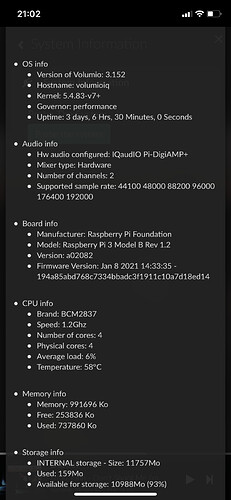I am having a ton of issues setting up my raspberry pi 3+ with Volumio and IQuadio DIGIAMP+.
Once in a while I get to settings where the setup works, however after reboot, all goes away.
The I need to do some workarounds turning i2s on and off, choosing DIGIAMP+, rebooting then choosing Iquadio DAC, Hardware/Digital mixer, turning 12s off (why?) and rebooting again. Then it starts working until another reboot or turning it off. I have tried the back-up plugin, making sure I back up config, and perform backups when it works. But when i restore, still no sound.
So if there is anyone out there who has a setup with DIGIAMP+ working consistently I would be much obliged if they could share the config, userconfig, json and whatnot to help me get rid of this problem.
Hi, I have RPi3 + IQAudio DigiAmp+ setup that works like a breeze. In the past, issues like those that you mention were most often the result of 1. bad MicroSD cards (use only fast, HQ cards), 2. power drop due to insufficient power supply (this particular setup can be power hungry) or 3. network hiccups (ideally, prefer ethernet over wifi). I would go over these hardware causes first before tweaking the software, as it seems like the system may function in some instances, but appears to be unstable.
Hi Martin,
I am not so sure:
ad 1) I have tried 3 different microsd cards including high quality. Tried to etch the image at least 2 times each
ad 2) I have a 75W laptop power supply connected directly to DigiAmp+
ad3) Indeed I do not have the ethernet cable connected - but I do not suspect this is the issue, as a) everytime after being swtiched on it does not play (after playing before), b) backup/restore never solves the issue and c) the workaround process of “make it DAC i2s off, reboot, make it DigiAmp+, mixer: hardware digital, reboot, make it dac is2 off again, reboot - and now it works until the next shutdown” is pretty repeatable and seems to work pretty much every time. It is just that is tedious as hell. 
Any chance when you have some moment, you could share your settings - and maybe version of volumio… perhaps that is where the problem lies…?
Sure: this is my latest system (using Volumio 3.x, but until recently Volumio 2.x also worked fine).
Here are settings of ‘General Playback Options’:
-
Audio Output:
I2S DAC: On
DAC Model: IQaudIO Pi-DigiAMP+ [note that I use the BruteFIR plugin for room correction]
DSD Playback Mode: DSD over PCM (DoP)
DSD Auto Volume Level: off
Volume Normalization: off
Audio Buffer Size: 2MB
Persistent Queue: on
Playback Mode: Continuous
-
Volume Options:
Mixer Type: hardware
Mixer Control Name: digital
Default Startup Volume: 25
Max Volume Level: 100
One click volume steps: 5
Volume Curve Mode: Continuous
MPD Clients Volume Control: off
-
Audio Resampling:
Audio Resampling: On
Target Bit Dept: native
Target Sample Rate: native
Resampling Algoritme Quality: High
Great! Thank you,
I will play with it tomorrow!
I have the same your problem as yours. I use this DAC Hat with Volumio 2x or 3.x got the same issue, so could you please share your experience to fix it?
Finally! I’ve managed to solve my issue - coming back to it after several months. To make a long story short, my setup was raspberry pi 3+ with Volumio and IQuadio DIGIAMP+ and the official 7 inch touch display, like this one , As nothing worked I decided to try a different DAC/Amplifier - HiFiBerry Amp2. The same issue persisted. Finally I decided to disconnect the touchscreen. Everything started working fine! Tested it out for a week, no problem. However, I was not happy with the setup - I mean I had the raspi and screen mounted flush with the wall. I have it mounted in the master bathroom, so the whole purpose was to be able to walk up to it and turn it on in the morning, and not half blind trying to find an app on smartphone before the first cup of coffee. Especially for my wifey this was important. So, I started to research that a bit. It turned out that on some tutorials that you can find - youtube included - there are four cables that need to be connected between the display and the GPIO pins, but on some tutorials they mention that only 2 are enough (red and black connected to the outermost pins on the screen - there is 5 of them total - and the correct GPIO pins on raspi). So that is what I have tried, and everything seems to be working now (before I had 4 cables attached). I have run this setup for 2 days now - without any problem, and beforehand it used to work for only a few hours at a time. Hope this helps someone. Here you can see 4 cables connected, but I have yellow and green disconnected now - using only red and black - like here.