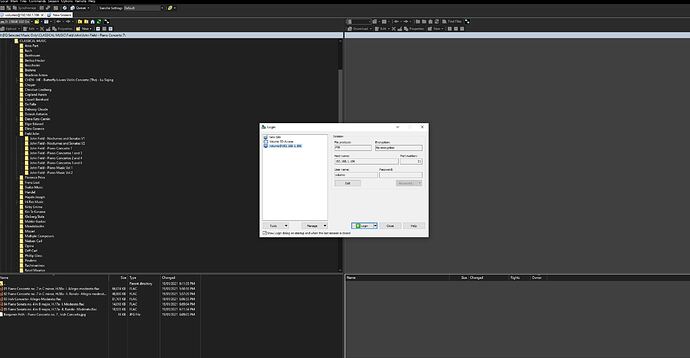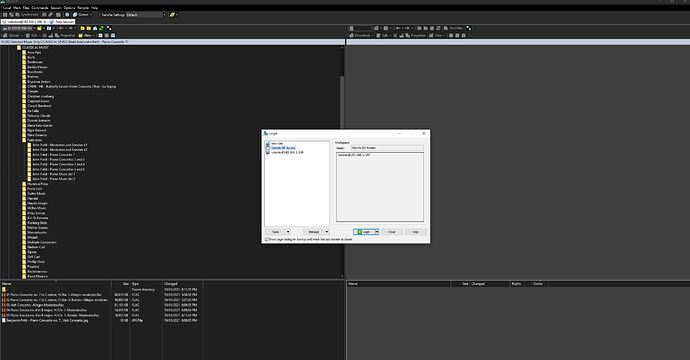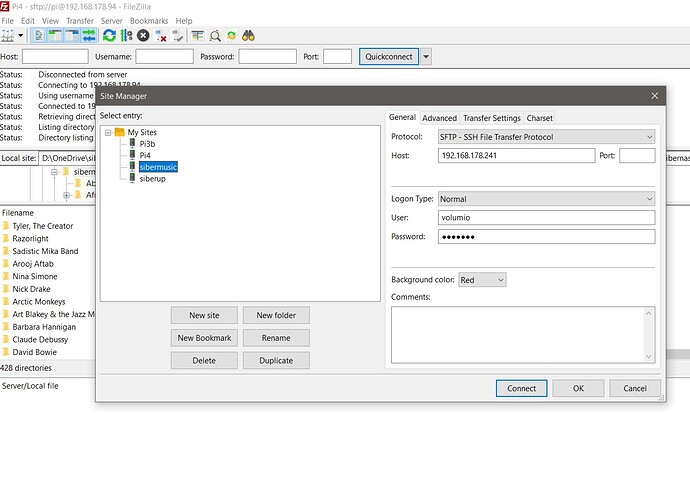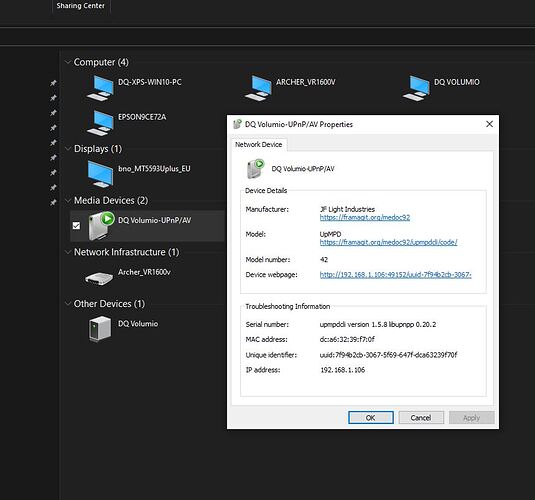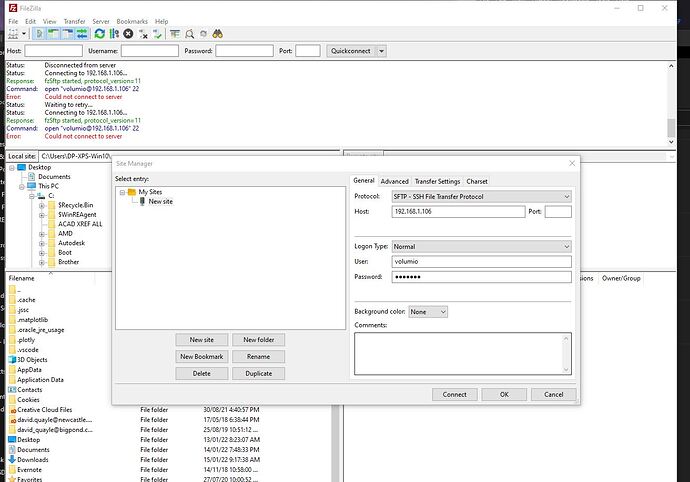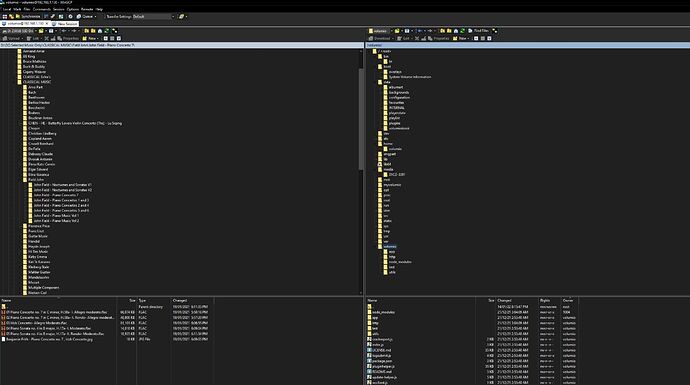It doesn’t matter what I do I do I cannot connect the WiFi now I have installed Volumio 3. The only reason I moved to 3 was I have had SO many issues with 2. Given all of the issues I have had with Volumio it amazes me you have any happy customers. Mybe the happy one dont use WiFi, dont use the Mobile app and dont run a 7" Pi screen. The pain never seem to stop, all I want to do is play some music.
Please give as many details as possible, including a log. “I cannot connect to WiFi…” is a statement that will only receive help from people, who wish to play at guessing.
I completely get your point and agree with you but it comes from an immense amout of frustration built up over years with how unrealable the Voluimo setup has been for me. I made the mistake of spending quite a bit of money and built a setup for my son but he has stopped using it because he got sick of fighting with it, works one day doesn’t work the next, I just wish there was a good alternative. It got worse, I though I would take the 128GB SD card out and re flash the software, only to damage the card in the process, but thats my fault!
After installing 3 I followed the standard produre for getting the WiFi connected, first using the wired connection and then trying to swap to my WiFi network but no matter what I did it wouldn’t connect to my WiFi, I used the Hotspot and did the same thing but couldn’t get to connect to my WiFi, the same WiFi it was connected to before the upgrade or downgrade in my case.
I’m a VERY disallusioned user!
I always thought I would go to Premium but given all the issues it’s just noit worth paying for.
It sounds like your pi is having wifi range issues.
Which model is it? Pi4 has more range. Is it in a metal case? If so, try wihout the case. Try moving the pi closer to your wifi router.
If you have multiple wifi SSIDs, you can select the one best for your pi, for example one that is 2.4 ghz only.
Simon
Thanks for the reply, the WiFi should be ok, it was working before the upgrade, I have just bought another SD card and am about to load it up and give it another go.
I am running a Pi4
Well I’m very happy to report that flashing the new SD has worked and everything is working. It does seem to be much faster or am I dreaming?
Now I just have to work out how to get my music files back on the SD card!
Great! On an SD card they are stored in /mnt/INTERNAL. I use an open source ftp programme to transfer them.
Simon are you doing the transfer from a PC using Win10? or is this a Linux thing?
Ok I think I have been trying to use the same sort of software you are talking about which I have used once or twice in the past but cannot get it to work this time. The old connection has the wrong IP address but I’m struggling to work out how to create a new Workspace and connect to the new setup the image labelled Capture is the old connection and Capture 2 is me trying to create a new workspace but failing badly. I’m open to any suggestions.
@dq828 I don’t know that one. I use Filezilla, which is completely free. Setting up is easy - her is what i used in the program’s site manager.
Thnak you I will give it a go.
Slightly modified the topic header to include PI 4
Simon, I gave it a go and ran into the same issue problem I was having with my other program. I have shown the error in the images. I’m wondering if I am using the right IP address. I have just taken the IP address from the webpage UI, do you think thats the right approach, I’m not really a computer guy 
Please check that ssh is enabled via volumioipaddress/dev
To check that you have the right IP address for your Volumio, go Settings/Network.
Simon, I have now read that ssh is turned off by default and I’m sorry but I’m not enough of a computer guy to know what to do with “volumioipaddress/dev”
Ok I’m in  but now I’m not sure which folder to put the music in, do you have any suggestions
but now I’m not sure which folder to put the music in, do you have any suggestions 
My guess is in the Data/INTERNAL folder?
All good I am copying music to the INTERNAL folder.
Many thanks for the help
I’m glad that you seem to be getting somewhere. Can you pin down anything that you have done differently other than change the sd card?
Yes I wouldn’t have broken the SD card  But seriously, I would have just reflashed the existing card rather than trying to do the upgrade.
But seriously, I would have just reflashed the existing card rather than trying to do the upgrade.
Also, I would have scrolled futher down the Volumio SSH help page when I was trying to sort that out, the answer was just there but I went off on a wild goose chase.