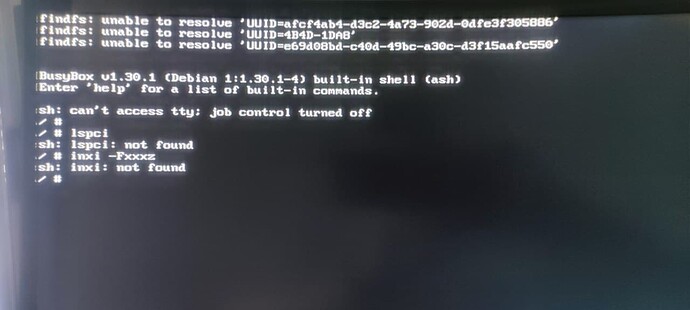Plugins are not supported yet and you were asked not to do manual installations 
I forgot that, I remember it know… but it is nice that thoose plugins are working  , it give something extra to the volumio experience compaire to other systems out there.
, it give something extra to the volumio experience compaire to other systems out there.
It is your installation, but they install extra software we do not guarantee at this stage and you will receive no support for your modified beta install. Please note.
Plugins remain WIP and we don’t want to discuss them here. When ready we’ll add a separate thread.
Hi Reinier,
did you try navigating in a Tidal album back and forth in a high frequency? That reproduces the “deadlock” reliably here. After that, no playback control is possible and the lib of the locall media is lost.
After changing the playback options the lib is up again and playback is also working again.
Talking about 3.066 x86.
Cheers,
Robert
No problems here I tested it with the black sabbath album (ultimate)/ 24-48
Hi,
I see the same faulty behaviour with this album.
Just clicking 6 times “next title” in a quick sequence => payback hangs, lib is gone.
Change playback options from SPDIF to HDMI and back => playback is working again, lib is back again.
btw: I see the same behaviour if I use analog out, SPDIF or HDMI. It is independent of the output device.
Cheers,
Robert
Try Volumiobuster-3.066-2021-04-15-x86_amd64
On INTEL NUC Celeron J3455 (BOXNUC6CAYH)
LAN dont work, wi-fi dont work (
Installet to SD card
log did not work either?
@Robert.Hecht we identified the cause of deadlocks: it is the multiroom handler facility, which dies on mpd when tracks are skipped. We are working on a solution.
To verify this, log out from myvolumio and restart the unit, you will see that it will work fine
ok, it is clear you are not able to make a log from that point.
could you first erase the usb disk/stick completely and try again after a new flash? I’m sure NUC generation 6 is supported, so perhaps it is caused by the usb disk.
Hi volumio,
to check if Tidal ist working well I have to login into myVolumio again after restart, correct? I did so (logout myVolumio, restart, login myVolumio). Playback first title of an album - jump to the next title via “>|” stops playback). Here’s the log:
http://logs.volumio.org/volumiobuster/FkvMhZ0.html
Or did I misunderstand something?
If I just logoff from myVolumio and restart the device there’s no Tidal. But local files and webradio. Between them is skipping, jumping, etc. everything ok - even if I hop between them very quickly.
Volumiobuster-3.066-2021-04-15-x86_amd64.img without myVolumio, skipping quickly works:
http://logs.volumio.org/volumiobuster/2VOe2x0.html
@volumio is that what you asked for? 
Cheers,
Robert
Hi @norrest ,
your screenshot shows that your image has not been flashed propperly so that the volumio system cannot startup correctly and is insead ending up in “BusyBox”.
Do you flash on a USB stick? Then you have to tell the BIOS of your board to startup from the stick.
If you directly flash on an internal SSD / flash you also have to tell the BIOS to startup from there.
In both cases it helps to completely erase the medium before flashing the volumio image on it. If you are familiar with the “dd” command you can use it to erase the volume. Handle with care!
Cheers,
Robert
Hi @Robert.Hecht thanks, that was what I asked for 
Reason is: multiroom gets enabled ONLY if you have MyVolumio superstar. So, when enabled it adds a audio handler that seems to be particularly brittle. We are working hard to fix it
Hi @volumio , oh, that explains why I saw this kind of deadlock only after I got my “Superstar” plan. 
I cross my fingers for you to solve the issue. If I can do anything please let me know.
By the way: is it possible to switch off the multiroom feature? I do not use it anyway at the moment… 
Cheers,
Robert
Hi,
I support the request of norrest: The realtek-NIC-driver(s?) are missing. I use a J3455, too, and it “features” a realtek r8169 NIC. Should be availiable with default kernel Realtek 1G support: CONFIG_R8169=m
Thanks!
Daniel
@norrest cannot tell yet that he has network issues, his boot stops during initramfs processing.
If your setup does not work with wifi or the NIC, then I suggest you start with reading the beta testing rules in the OP once again and supply the information you agreed to by joining the testers. 
Hi,
of course, norrest in fact has two problems at once 
So. Here:
Hardware: Asrock J3455-B (ITX), 1x4GB DDR3, 1TB WD Blue 2,5" HDD, PCIe->PCI-Bridge, Onkyo SE200 PCI Soundcard, USB-NIC Realtek 8152, alltoghether in Lian Li C30+IMON
Software: Proxmox VE 6.3 Host, VM with PCI-Passtrough of the Onkyo-Card and - because of same iommu-group: the onboard Realtek 8169-NIC (thus the necessity for the USB-NIC for the Proxmox-Host).
Installation to the VM by this simple way:
create any linux VM and delete the VM-image-hdd
(since a few beta releases NIC as virtio fine, in early betas as e1000)
upload volumio-[…].img to the host
ssh into proxmox
qemu-img convert -p -f raw -O qcow2 /var/lib/vz/template/iso/volumio-[…].img /var/lib/vz/template/iso/volumiox64.qcow2
qm importdisk [number of VM, e.g. 102] /var/lib/vz/template/iso/volumiox64.qcow2 local-lvm
use “unused disc” as sata0 in GUI
qm resize [number of VM, e.g. 102] sata0 +60G
(rember setting “boot device” in GUI to the new sata0)
in my case: PCI/e oder USB-Passthrough of the nice soundcard
- Image .66 doesn’t work, doesn’t detect the searched-for BLKID of the boot device (as shown in pic of norrest).
- Image .63 (and several betas before) installs fine.
lspci
00:00.0 Host bridge: Intel Corporation 82G33/G31/P35/P31 Express DRAM Controller
00:01.0 VGA compatible controller: Device 1234:1111 (rev 02)
00:1a.0 USB controller: Intel Corporation 82801I (ICH9 Family) USB UHCI Controller #4 (rev 03)
00:1a.1 USB controller: Intel Corporation 82801I (ICH9 Family) USB UHCI Controller #5 (rev 03)
00:1a.2 USB controller: Intel Corporation 82801I (ICH9 Family) USB UHCI Controller #6 (rev 03)
00:1a.7 USB controller: Intel Corporation 82801I (ICH9 Family) USB2 EHCI Controller #2 (rev 03)
00:1b.0 Audio device: Intel Corporation 82801I (ICH9 Family) HD Audio Controller (rev 03)
00:1c.0 PCI bridge: Red Hat, Inc. QEMU PCIe Root port
00:1c.1 PCI bridge: Red Hat, Inc. QEMU PCIe Root port
00:1c.2 PCI bridge: Red Hat, Inc. QEMU PCIe Root port
00:1c.3 PCI bridge: Red Hat, Inc. QEMU PCIe Root port
00:1d.0 USB controller: Intel Corporation 82801I (ICH9 Family) USB UHCI Controller #1 (rev 03)
00:1d.1 USB controller: Intel Corporation 82801I (ICH9 Family) USB UHCI Controller #2 (rev 03)
00:1d.2 USB controller: Intel Corporation 82801I (ICH9 Family) USB UHCI Controller #3 (rev 03)
00:1d.7 USB controller: Intel Corporation 82801I (ICH9 Family) USB2 EHCI Controller #1 (rev 03)
00:1e.0 PCI bridge: Intel Corporation 82801 PCI Bridge (rev 92)
00:1f.0 ISA bridge: Intel Corporation 82801IB (ICH9) LPC Interface Controller (rev 02)
00:1f.2 SATA controller: Intel Corporation 82801IR/IO/IH (ICH9R/DO/DH) 6 port SATA Controller [AHCI mode] (rev 02)
00:1f.3 SMBus: Intel Corporation 82801I (ICH9 Family) SMBus Controller (rev 02)
05:01.0 PCI bridge: Red Hat, Inc. QEMU PCI-PCI bridge
05:02.0 PCI bridge: Red Hat, Inc. QEMU PCI-PCI bridge
05:03.0 PCI bridge: Red Hat, Inc. QEMU PCI-PCI bridge
05:04.0 PCI bridge: Red Hat, Inc. QEMU PCI-PCI bridge
06:03.0 Unclassified device [00ff]: Red Hat, Inc Virtio memory balloon
06:07.0 SATA controller: Intel Corporation 82801IR/IO/IH (ICH9R/DO/DH) 6 port SATA Controller [AHCI mode] (rev 02)
06:08.0 Communication controller: Red Hat, Inc Virtio console
06:10.0 Multimedia audio controller: VIA Technologies Inc. VT1720/24 [Envy24PT/HT] PCI Multi-Channel Audio Controller (rev 01)
06:12.0 Ethernet controller: Red Hat, Inc Virtio network deviceSo, to be more precise:
.066 has a problem with the disk-id it expects to be the boot device? - I don’t understand this problem myself, as I only had this behavior with one other beta-image so far, but this pic of norrest shows the expected BLKID, in my case it searches for exactly the same ID (“e69[…]”).
And the missing NIC-support for Realtek chips, namely the r8169 as PCIe-NIC.
I hope I got all relevant info for you?
edit: Some day I want to run volumio3 “bare-metal” on this Hardware, but until then, the Proxmox-Host gives the necessary remote control to reset beta images, change hardware into the volumio-VM etc…
Not necessarily, we have seen this issue a few times when the usb disk/stick has not been flashed properly, we know this sometimes happens, we don’t know why.
It is very likely not a 0.66 issue.
As for the r8169, the driver and firmware is in there and has been from the beginning.
A boot log may help to locate the eth/wlan problems, use the volumio log from the dev page.
Edit: we do not support VMs, that has not changed with the Volumio 3 beta. Perhaps when we have time later
Yes. But bare-metal the Volumio2 does not start on J3455 due to missing hardware-support, so I’ve no choice to work like this at the moment.
I can add:
On Hardware: Supermicro H11SSL-I, Epyc 7551P, 2x64GB LRDIMM, 1TB WD Blue as root and the same installation: VM->PCIe->PCI&Onkyo as above the beta images run quite fine 
But this beast-server wont’t be in the living room for long, so I need to get the j3455 working 
the Realtek R8169 is a very common NIC, used in many configurations.
Look at the first report in this thread, post #3, it is also based on a J3455 with an 8169 NIC, the user has no network issues.
The released version has plenty, but that is known because of old kernel, lacking drivers and firmware.
In fact, I have not seen any report of NIC issues with any of the Volumio 3 images, not the “old” Volumio 2 buster test images either.
I’m not saying there is no problem, just that I have not seen “proof” with a proper log, it would be a real help.