Volumio installed update directly by OTA
Yep , the same thing. I also tested Volumio for Asus with the same results. So issue is not hardware specific , but tidal connect code specific. Have to rollback to 3.080
Have the same issue with some of my small (8GB or less) USB pen drives. No issues with 16 up
Hi,
it’s since version 3.080 that I keep getting this annoying error (the screenshot is taken from version 3.094):
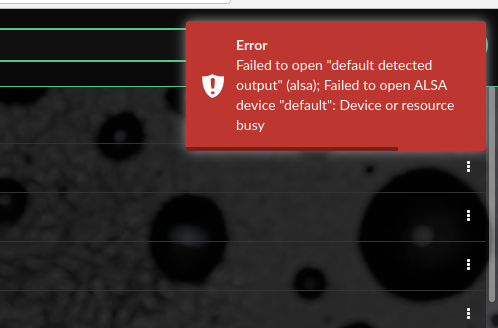
Probably, this is the same issue that was already reported by Robert.Hecht, balbuze and others.
This problem occurs frequently regardless of the hardware used and makes it impossible to play anything. How can we beta-test Volumio in this condition? Are you considering this problem a priority or not?
As a rule of thumb, the less powerful the hardware is, the more frequently the problem occurs.
IMPORTANT for Volumio 3 beta testing
Since Volumio 3 Beta 3.079 a number of unstable test images have been pushed into OTA (and the download area). The development has reached the stage, where the team is forced to use the official Release Build to test final issues, this appears not quite trivial. Most testers have set their installation in “Test” mode (which was suggested and not corrected by the team afterwards). OTA “Test” mode has always shown all images, including untested or even worse, non-functional test ones.
Some versions were also published in the forum threads which should not have happened, the team apologizes for all that. There was a warning for non-working images from the start (read the announcements), so hopefully you understand and bear with us.
Change of Volumio 3 Beta Policy
Volumio will continue to release images for Volumio 3, but will now make a firm difference between “beta” and “alpha”. Therefore the team would like you to do the following:
- Unset “Test” (OTA) mode and do not set unless instructed in certain circumstances. This will prevent you from getting unstable alpa builds.
- Please do not forget to unset afterwards when such an exception was the case.
OTA “Test” mode “disabled” (beta) will get you a Volumio 3 beta build which is at least tested by the alpha testers.
OTA “Test” mode “enabled” (alpha) can still be used (we advice against), but please be aware and understand: do NOT start forum discussions or ask for support.
Unless: in pre-communicated, pre-selected circumstances (e.g. where we would like you to re-test a reported issue before releasing it as stable beta).
Final Beta Testing notice
The Volumio team has had many, many reports where people do not send any information at all, let stand the version of the beta software they are testing with. Please give the team a chance to help with our problem. “Latest version” has no value, two days later “latest” may be moot, remember, you agreed to help the team. It is not the developer job to chase the version you may have meant, he needs facts.
Also, whenever possible, add a log for the team to work on, the more logs they have, the higher the chance to get the issue resolved. Preferable from a fresh reboot, with minimal steps to reproduce the problem  Learn about it here
Learn about it here
Fututure development
The Volumio team is aware of the fact, that the current separation of test and production system is not ideal and does not match the complexity of Volumio as it became. The team has a plan and is working on improving it, but does not want to introduce any change at this moment which would further delay an initial Volumio 3 release.
When Volumio 3 is released, the stable channel will only contain official Volumio 3 releases, and an additional alpha and beta channel will be added.
For Tidal Connect issues, please let us know what hardware you are using so we can reproduce the issue.
Hi mervinio,
thanks for your prompt replay.
As for the problem I reported above, you can reproduce it using also a Virtual Box. You should notice that if you allot scarce resources to the VM (1 CPU, 1Gb RAM) the problem pops up almost always, whereas if you assign more resources (4 CPUs, 2Gb RAM) the issue becomes rarer.
In addition to the error message (see the image I published above), Volumio doesn’t load the music library. In other words, I have some music files in the ‘media’ folder that don’t appear, whereas they are playable when the error doesn’t occur.
Thanks for your precious work 


Hi mervinio,
this is my set-up(i use miniPC + DAC):
CPU: Intel Atom Z8350
RAM: 8GB
ROM: 128GB
DAC:Gustard x16
I used Volumio 3.083 and 3.094 and there was the same problem with Tidal connect.
Thanks a lot in advance.
The problem I reported above is non-existent in my Raspberry Pi 3B+ (Volumio 3.083), so it seems to be specific to the x86 versions 
Same issue for me. 3.083. Mac mini 2009.
More info. If I play choose tidal on my laptop inside the Volumio app, the sound plays perfectly. However, if I select Volumio as output within the Tidal app, the playback is accelerated.
please reread this important notice to all beta testers
To avoid further confusion, please unset Test mode if you have not done so already.
That way you will avoid stumbling over insufficiently tested or non-working alpha versions.
As @mervinio explained, sometimes you may specifically be asked by the developers to set Test mode and OTA to re-test a feature that you reported broken or not working correctly in a beta version.
Please hold on a little more, a new beta will arrive and be announced soon.
Is alpha 3.102 only one (RP) plugin? It works btw. thanks for the continued effort.
Martin, it is better not to use 3.102 as this is an alpha and hardly tested.
My advice, unset Test mode and wait a few days until we announce a new beta.
Plugins are still very much WIP and not ready for field testing.
I know Ge. But I like living dangerously. (I have a stable beta on flash, should I need it) Thanks for all you do.
There is a new beta version available, download it from this location:
Hi,
just tested: Volumiobuster-3.101-2021-09-08-x86_amd64.zip
After first boot:
- the playback does work (tried webradio, TIDAL and local music lib).

- index of local files (music library) scan or update does work. After plugging a USB device the scan starts automatically.

- no startup sound at first boot

- WEB UI and local UI are working.

http://logs.volumio.org/volumiobuster/24QvpKj.html
SPDIF ok, but there is a little cnack when switching manually from track to track 
HDMI ok, but high resolution files sound broken over the first 5-10 seconds (MP3 96 kHz 32 bit, WAV 96 kHz 32 bit, WAV 192 kHz 32 bit, WAV 352.8 kHz 32 bit, DSD 2.82 MHz 1 bit, DSD 5.64 MHz 1 bit, DSD 11.28 MHz 1 bit, flac 96 kHz 24 bit, ) 
analogue out ok (SPDIF stays “on”) 
Testfiles ok, various formats and resolutions mp3(44.1, 48kHz @ 16bit 24bit), flac(44.1, 48, 96, 192kHz @ 16bit 24bit), wav(44.1, 48, 96, 192, 352.8kHz @ 32bit), DSD (2.82, 5.64MHz @ 1bit)
Webradio ok 
myVolumio ok 
TIDAL ok 
Qobuz not tested
music lib index ok (artists, albums, tracks, playtime) 
ssh / logs ok 
samba ok 
plugins nok - not yet available for x86/amd64, WIP, known issue
local UI ok 
WEB UI ok 
USB automount ok 
LAN ok 
WLAN not tested
Network Drives not tested
update not tested
startup sound ok (not at first boot)
alarm not tested
aleep not tested
Hardware:
volumio@smx:~$ inxi -Fxxxz
System: Host: smx Kernel: 5.10.60 x86_64 bits: 64 compiler: N/A Console: tty 0 dm: N/A Distro: Debian GNU/Linux 10 (buster)
Machine: Type: Desktop Mobo: ASRock model: J3455-ITX serial: UEFI: American Megatrends v: P1.40 date: 07/14/2017
CPU: Topology: Quad Core model: Intel Celeron J3455 bits: 64 type: MCP arch: Goldmont rev: 9 L2 cache: 1024 KiB
flags: lm nx pae sse sse2 sse3 sse4_1 sse4_2 ssse3 bogomips: 11980
Speed: 2196 MHz min/max: 800/2300 MHz Core speeds (MHz): 1: 2194 2: 2236 3: 2196 4: 2243
Graphics: Device-1: Intel vendor: ASRock driver: i915 v: kernel bus ID: 00:02.0 chip ID: 8086:5a85
Display: tty server: X.org 1.20.4 driver: modesetting unloaded: fbdev,vesa tty: 198x50
Message: Unable to show advanced data. Required tool glxinfo missing.
Audio: Device-1: Intel Atom/Celeron/Pentium Processor N4200/N3350/E3900 Series Audio Cluster vendor: ASRock
driver: snd_hda_intel v: kernel bus ID: 00:0e.0 chip ID: 8086:5a98
Sound Server: ALSA v: k5.10.60
Network: Device-1: Realtek RTL8111/8168/8411 PCI Express Gigabit Ethernet vendor: ASRock driver: r8169 v: kernel port: e000
bus ID: 01:00.0 chip ID: 10ec:8168
IF: eth0 state: up speed: 1000 Mbps duplex: full mac:
Drives: Local Storage: total: 1018.48 GiB used: 4.93 GiB (0.5%)
ID-1: /dev/sda vendor: Samsung model: SSD 860 EVO 1TB size: 931.51 GiB speed: 6.0 Gb/s serial: rev: 1B6Q
scheme: GPT
ID-2: /dev/sdb type: USB vendor: Intenso model: Rainbow Line size: 29.69 GiB serial: scheme: GPT
ID-3: /dev/sdc type: USB vendor: SanDisk model: Ultra Fit size: 57.28 GiB serial: rev: 1.00 scheme: GPT
Partition: ID-1: / size: 25.35 GiB used: 80.1 MiB (0.3%) fs: overlay source: ERR-102
ID-2: /boot size: 170.8 MiB used: 57.8 MiB (33.8%) fs: vfat dev: /dev/sdb1
Sensors: Missing: Required tool sensors not installed. Check --recommends
Info: Processes: 173 Uptime: 26m Memory: 3.70 GiB used: 637.5 MiB (16.8%) Init: systemd v: 241 runlevel: 5 default: 2
Compilers: gcc: 8.3.0 alt: 8 Shell: bash v: 5.0.3 running in: tty 0 (SSH) inxi: 3.0.32
Cheers,
Robert
Works great so far!
Dear all,
I am very happy to contribute to this forum  After using Volumio for quite a few years I moved from a Raspberry Pi II to the PC platform. Reason is speed an more reliability (no more disappearing USB drives, faster responding GUI). I am currently using a AZW Z83 II. Brand names were Beelink, Bqeel, Cover Factory, Kodlix, MFY, Tictid and so on. They do all have an Atom Z8350 processor inside and look pretty much the same. Currently, these units are available for 50 to 70 €. When switching to Volumio on PC, it seems, I was lucky enough, to start with the “right” version: Version 3.083 beta works, even though there are some limitations: only analogue output, SD card reader not working, and, most important, each and every time, after a first boot, the unit needs a re-boot (by powering down from within Volumio, and pressing the on/off switch of the unit. If not, sound output stops after some seconds). As I tried to get rid of these limitations i also tried other versions, but with no luck: With version 2.909 no audio device was available , 4K screen wasn’t in native resolution, screen output with errors, USB stick not recognized etc.
After using Volumio for quite a few years I moved from a Raspberry Pi II to the PC platform. Reason is speed an more reliability (no more disappearing USB drives, faster responding GUI). I am currently using a AZW Z83 II. Brand names were Beelink, Bqeel, Cover Factory, Kodlix, MFY, Tictid and so on. They do all have an Atom Z8350 processor inside and look pretty much the same. Currently, these units are available for 50 to 70 €. When switching to Volumio on PC, it seems, I was lucky enough, to start with the “right” version: Version 3.083 beta works, even though there are some limitations: only analogue output, SD card reader not working, and, most important, each and every time, after a first boot, the unit needs a re-boot (by powering down from within Volumio, and pressing the on/off switch of the unit. If not, sound output stops after some seconds). As I tried to get rid of these limitations i also tried other versions, but with no luck: With version 2.909 no audio device was available , 4K screen wasn’t in native resolution, screen output with errors, USB stick not recognized etc.
Now I tried the newest beta, Volumiobuster-3.101-2021-09-08-x86_amd64.zip: This results in a totally disorted sound, also stoping after one or two seconds. Meaning: not usable. So, something must have been lost on the way from Version 3.083 to Version 3.101.
Having written this, I am happy to contribute whatever you might need to overcome this

Kind regards, Trollpferd