I would say by name
cat /etc/asound.conf
pcm.volumioHw {
type hw
card "FXAUDIOD802"
}I would say by name
cat /etc/asound.conf
pcm.volumioHw {
type hw
card "FXAUDIOD802"
}RPI4
Volumio 3.046
After a reboot, before playing something
mpd.log
cat /var/log/mpd.log
Feb 28 10:46 : zeroconf: No global port, disabling zeroconf
Feb 28 10:46 : exception: No such directory
Feb 28 10:46 : zeroconf: No global port, disabling zeroconf
Feb 28 10:46 : exception: Failed to read mixer for 'alsa': no such mixer control: PCM
Feb 28 10:46 : zeroconf: No global port, disabling zeroconf
why aplay is runs by mpd ? cmde top
3567 mpd 20 0 15468 5208 4624 S 0.7 0.3 0:00.59 aplay
mpd.log
Feb 28 10:58 : player: played "NAS/musique/flac/BBBRUNES - Long Courrier/05 - BBBRUNES - Hémophile.flac"
Feb 28 10:58 : exception: Failed to open mixer for 'alsa': no such mixer control: PCM
aplay: main:828: audio open error: Device or resource busy
aplay: main:828: audio open error: Device or resource busy
aplay: main:828: audio open error: Device or resource busy
aplay: main:828: audio open error: Device or resource busy
aplay: main:828: audio open error: Device or resource busy
aplay: main:828: audio open error: Device or resource busy
aplay: main:828: audio open error: Device or resource busy
aplay: main:828: audio open error: Device or resource busy
aplay: main:828: audio open error: Device or resource busy
aplay: main:828: audio open error: Device or resource busy
aplay: main:828: audio open error: Device or resource busy
aplay: main:828: audio open error: Device or resource busy
aplay: main:828: audio open error: Device or resource busy
aplay: main:828: audio open error: Device or resource busy
aplay: main:828: audio open error: Device or resource busy
aplay: main:828: audio open error: Device or resource busy
aplay: main:828: audio open error: Device or resource busy
aplay: main:828: audio open error: Device or resource busy
aplay: main:828: audio open error: Device or resource busy
aplay: main:828: audio open error: Device or resource busy
aplay: main:828: audio open error: Device or resource busy
aplay: main:828: audio open error: Device or resource busy
aplay: main:828: audio open error: Device or resource busy
aplay: main:828: audio open error: Device or resource busy
aplay: main:828: audio open error: Device or resource busy
aplay: main:828: audio open error: Device or resource busy
aplay: main:828: audio open error: Device or resource busy
Playing raw data 'stdin' : Signed 16 bit Little Endian, Rate 44100 Hz, StereoThis happens with Tidal as well, a short pause and resume shows tokens instead of title
Rpi 3B
Pifi dac + (Setup as HifiBerry dac +)
Ver 3.046
Playback mode Single
Rpi 3B,OpenMediaVault ,External Usb disk as NAS + files in Internal
Have tested back and forth with web radio, files from Nas and files from Internal, and not much to complain about, works nice! 
The problems I found are under Artists some albums do not play when clicking the Play button nor from the three dot menu. But tracks from the Album shows below and works from ther. When clicking the album name it says “No item”
But from the main window , three dot menu and Go to Artist everything works fine when picking Albums and single tracks
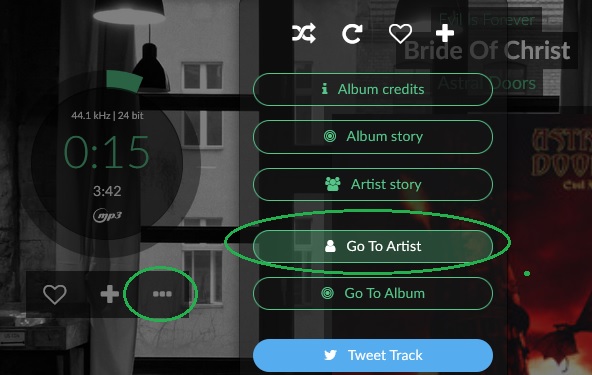
And then a small issue in Playlists , the play button don’t work, the three dot menu and single tracks in the playlist works
When restarting, the configuration of the Static IP of the WiFi wireless network is erased.
Rasp3
Allo Boss
Volumio 3.046
Please do not pollute this thread related to beta WHITout plugin. This a choice to avoid having issues not coming from Volumio itself.
Thanks
Update on the issue above.
Done some test and logging and approx 10% of my Albums won’t play if I go from Artists and play them from there , but if I use three dot menu and “Go to Artist” from main window all album works nice.
In my case there is always the same albums that don’t work (done Reboots Rescan and Update of the library)
When logging I see that the path is wrong on the Albums that don’t work
// From Artists, pick the Album
info: CoreCommandRouter::volumioAddQueueItems
info: CoreStateMachine::addQueueItems
info: CorePlayQueue::addQueueItems
info: Adding Item to queue: artists:///Evil%20Is%20Forever
info: Exploding uri artists:///Evil%20Is%20Forever in service mpd
error: Explode URI Error: null
//From Artists, pick another Album that works
nfo: CoreCommandRouter::volumioAddQueueItems
info: CoreStateMachine::addQueueItems
info: CorePlayQueue::addQueueItems
info: Adding Item to queue: artists://Astral%20Doors/Cloudbreaker
info: Exploding uri artists://Astral%20Doors/Cloudbreaker in service mpd
info: CorePlayQueue::saveQueue
// From Main window, three dot menu and Go to Artist. And pick the Album
info: Launching a new LiveLog session
info: CoreCommandRouter::volumioAddQueueItems
info: CoreStateMachine::addQueueItems
info: CorePlayQueue::addQueueItems
info: Adding Item to queue: albums://Astral%20Doors/Evil%20Is%20Forever
info: Exploding uri albums://Astral%20Doors/Evil%20Is%20Forever in service mpd
info: CorePlayQueue::saveQueue
To follow up on my earlier issues- now the volumio selection of web radios appears in my Web Radio tab. Awesome! Thank you to whoever made that change.
One thing to note, is I am seeing a message in the UI that says BBC radio will stop working on this device soon  which would be a great disappointment.
which would be a great disappointment.
Also, I’ve noticed the alarm function doesn’t appear to work.
Additional info: The internet radio from the BBC is playing intermittent messages saying this stream will be stopped soon over their broadcasts.
Edit: actually the alarm worked this morning. Will keep an eye on it.
So far i could read it will be there only for people in the UK,
that’s why it stops outside of the UK.
Hey dvo. I am in the UK. From what I could see the BBC seems to be changing the address of their streams. As seen here
@dvo/tophee, bbc channel does not seem to be a Beta issue, could you both take this to another thread for follow up?
flashed the image again and the problem with the hardware mixer is gone and everything works as it should now.
Sure. Will do.
Would it be possible to include the dtd for hifi berry-amp100? This is new in the kernel release.
I am using 3.046 for a couple of days now and see frequents hangs of mpd;
mostly in the morning after an extended time of inactivity.
I hope this is not considered a crosspost from the tinker thread as this is happening on the RPI4.
Anyways here is the logfile:
http://logs.volumio.org/volumiobuster/US4yhma.html
To elaborate a bit, this is what i see and do:
When Volumio is not playing (also it says it does),
i start mpc in the terminalto see whether i get a response from mpd.
mpc times out.
I can neither stop mpd by sudo service mpd stop nor by kill PID.
A sudo kill -9 is needed to kill the process.
After a
service mpd start
All is back to normal.
in mpd service status i see.
Mar 06 08:07 : exception: Decoder plugin 'wildmidi' is unavailable: configuration file does not exist: /etc/timidity/timidity.cfg
This might or might not be related.
Also my internet connection is a bit shacky at the moment (Thank you Vodafone)
This could be related with me playing Qobuz streams before mpd hang itself.
I will be on a different network in a couple of days so we will see how that will work out.
Anything i can do to narrow this down?
new version out, see OP
RPI4
Volumio 3.051
can’t play wma file. Seems to play but no sound
http://logs.volumio.org/volumiobuster/zhbmnPt.html
Hello
One question pls.
I have just installed latest version and boot is ok. It seems that it is faster then volumio2.
Why qobuz and tidal are already integrated but for spotify I need to install a plugin :(.
@balbuze
it is posible to have spotify login in Sources ? if yes How can i do that ? Currently I have only Qobuz and Tidal .
Thanks