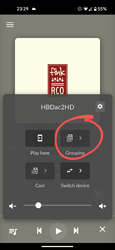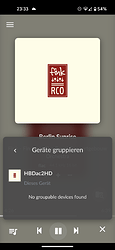This is the nature of a playlist, but your expectation could get a configurable feature i think
Exactly. An allow duplicates Yes/No option per playlist would be a great feature. I don’t want duplicates on my playlists, but I understand others may want them.
UI features request:
- When browsing albums or artists in list mode, please display a small A-Z menu on the right, just like an iPhone or Android phone does when displaying contacts. This will speed up navigation, and it is better than having to scroll down through a long list to find the album or artist.
- When displaying the songs in an album, allow for multi-select to add more than one song at a time to a playlist. Currently you have to add each song one by one.
and please allow sorting by Albums, or Playlist or Tracks.
Thanks everyone for your efforts to test this release. All your bugs and improvements are noted. Since many of them are not in the scope of this release we will fix / implement them later.
For now, the latest beta release is promoted to stable. Any important fixes will be addressed in a hotfix release in the upcoming weeks.
Enjoy the official release of Volumio 3.3!
Great stuff! Is it me, or did the interface became not only nicer but smoother too?
Playlist and album sorting would be a great feature btw!
Bug: when I hit Shuffle I need to select the repeat button first two times in order to be able to deselect the shuffle function.
The issue was already there in 3.2xx btw
Keep up the good work!
Woo! Nice new look. Casting and local playback are nice surprises. Menus are much cleaner.
Great job guys, this 3.378 looks great.
I’ve noticed a bug while using Volumio in my computer/browser, which also happened on the Android app: if I have the Volumio player minimized and I am listening to, let’s say “song 1” but I keep the player minimized, when I open/restore the player from being minimized it shows still “song 1”. It can be playing “song 3” but will still show “song 1” being played.
It does not happen always but sometimes - maybe a browser cache issue?
Thanks.
Found a bug within Volumio Status when using a mediaserver.
When you start a new song, the status is populated normally:
{
"status": "play",
"position": 1,
"title": "Dogs",
"artist": "Pink Floyd",
"album": "Animals",
"albumart": "http://192.168.1.97:9000/music/ef89e1e4/cover_160x160_m.jpg",
"uri": "http://192.168.1.97:9000/music/130547/download.flc",
"trackType": "flc",
"seek": 8952,
"duration": 1024,
"samplerate": "48 kHz",
"bitdepth": "16 bit",
"channels": 2,
"bitrate": null,
"random": null,
"repeat": null,
"repeatSingle": false,
"consume": true,
"volume": 100,
"dbVolume": null,
"mute": false,
"disableVolumeControl": true,
"stream": false,
"updatedb": false,
"volatile": false,
"service": "mpd"
}
pressing Pause and play, tags are missing. like “samplerate”, “bitdepth”, “channels”, “bitrate”:
{
"status": "play",
"position": 1,
"title": "Dogs",
"artist": "Pink Floyd",
"album": "Animals",
"albumart": "http://192.168.1.97:9000/music/ef89e1e4/cover_160x160_m.jpg",
"uri": "http://192.168.1.97:9000/music/130547/download.flc",
"seek": 183096,
"duration": 1024,
"random": null,
"repeat": null,
"repeatSingle": false,
"consume": false,
"volume": 100,
"dbVolume": null,
"disableVolumeControl": true,
"mute": false,
"updatedb": false,
"volatile": false,
"service": "upnp_browser"
}
Great Job Volumio! the little project keeps improving which makes it worth every penny. Always fun when a new release comes out!
Sometimes it’s the little things that stand out:
-
Identifying which version your operating in the lower right is very helpful when you have two or three instances installed,
-
Love, love love that you integrated the DSP plugin as part of the functional options, it makes it so much easier. Would love to see the System Setting plug in on the Home Menu.
-
Please please please add sort features to music libraries.
Keep it going, and hopeful subscriptions are rising to continue this project.
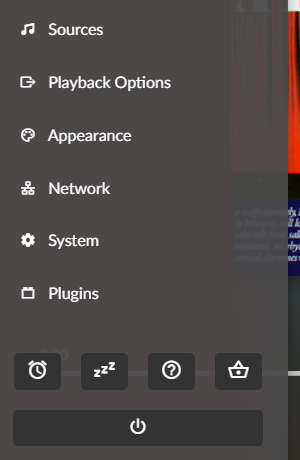
Love this menu! Everything I use to need is there.
Great work!
Qobuz works.
My user level: Volumio Superstar
Version: 3.378
inxi output…
System: Host: office Kernel: 5.10.92-v7+ armv7l bits: 32 compiler: N/A Console: tty 1
Distro: Raspbian GNU/Linux 10 (buster)
Machine: Type: ARM Device System: Raspberry Pi 3 Model B Plus Rev 1.3 details: BCM2835 rev: a020d3 serial:
Memory: RAM: total: 998.8 MiB used: 287.7 MiB (28.8%) gpu: 32.0 MiB
RAM Report: unknown-error: dmidecode was unable to generate data
Argument “Raspberry Pi 3 Model B Plus Rev 1.3” isn’t numeric in sprintf at /usr/bin/inxi line 6969.
CPU: Topology: Quad Core model: ARMv7 v7l variant: cortex-a53 bits: 32 type: MCP arch: v7l rev: 4 bogomips: 358
Speed: 1400 MHz min/max: 600/1400 MHz Core speeds (MHz): 1: 1400 2: 1400 3: 1400 4: 1400
Features: crc32 edsp evtstrm fastmult half idiva idivt lpae neon thumb tls vfp vfpd32 vfpv3 vfpv4
Graphics: Device-1: bcm2708-fb driver: bcm2708_fb v: kernel bus ID: N/A
Device-2: bcm2835-hdmi driver: N/A bus ID: N/A
Display: server: No display server data found. Headless machine? tty: 211x52
Message: Advanced graphics data unavailable in console for root.
Audio: Device-1: iqaudio-dac driver: snd_rpi_iqaudio_dac bus ID: N/A
Device-2: bcm2835-audio driver: bcm2835_audio bus ID: N/A
Device-3: bcm2835-hdmi driver: N/A bus ID: N/A
Sound Server: ALSA v: k5.10.92-v7+
Network: Device-1: Standard Microsystems type: USB driver: lan78xx bus ID: 1-1.1.1:4
IF: eth0 state: up speed: 1000 Mbps duplex: full mac:
IF-ID-1: wlan0 state: down mac:
Drives: Local Storage: total: 29.72 GiB used: 8.58 GiB (28.9%)
ID-1: /dev/mmcblk0 vendor: Samsung model: SP32G size: 29.72 GiB
Message: No Optical or Floppy data was found.
Partition: ID-1: / size: 26.28 GiB used: 7.56 GiB (28.8%) fs: overlay source: ERR-102 label: N/A
ID-2: /boot size: 91.4 MiB used: 53.7 MiB (58.8%) fs: vfat dev: /dev/mmcblk0p1 label: boot
Sensors: System Temperatures: cpu: 60.1 C mobo: N/A
Fan Speeds (RPM): N/A
Info: Processes: 142 Uptime: 3h 20m Init: systemd runlevel: 5 Compilers: gcc: N/A Shell: bash v: 5.0.3 inxi: 3.0.32
I read this article about the RIVO, they are talking about OVERSAMPLING. Is it only possible with the the RIVO or although with the PRIMO.
Otherwise only "good job " remains 
I cannot access plugins anymore (it happened yesterday afternoon) plus the device wired connection is not recognized. Waiting for the log right now.
Question: How do I revert to the latest officially released (not test) version?
Which version are you using? I believe 3.378 is the public release. And for what it’s worth, I am using the FusionDSP plugin without an issue.
I am at that version Thanks for clarifying that I am using the official release!
Seems I had issues with my wifi mesh system - so away with it and now the primo runs well again
Hi them all,
cannot believe what I see here. With all these remaining issues the last beta 3.378 is been released? Really? I’m asking myself why I should spend that much time in testing and reporting and describing how to reproduce the issues when the malicious version is released. Sorry to say : that’s kind of frustrating.
Best regards,
Robert
Hi @mervinio ,
sorry, I’m surprised that a player that is restarting every time I upload a background image is stated to be stable… 
I’m looking forward to the next hotfix.
Best regards,
Robert