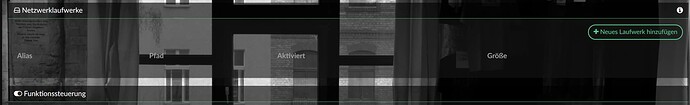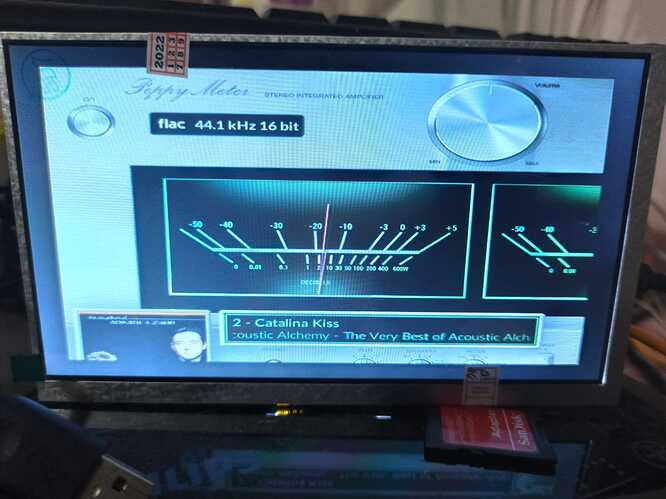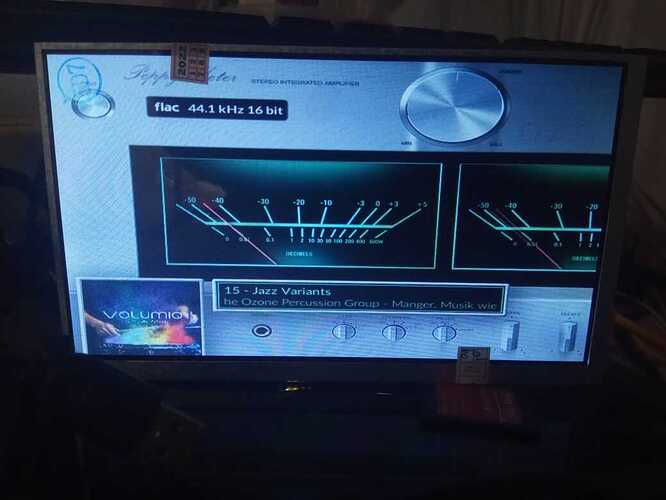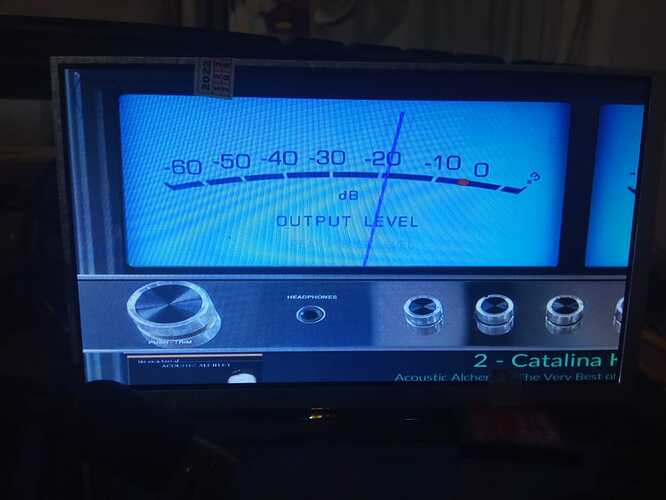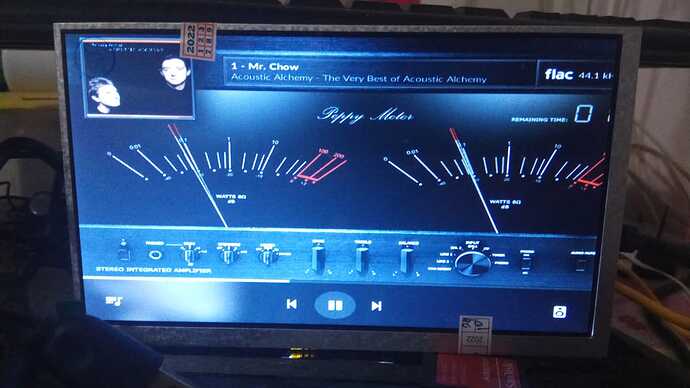Hi … please excuse my bad english … 
Volumio starts perfect … when I start a song all informations were showing correct in Volumio Interface … then after 60s peppymeter starts perfect with all informations … all fine … then when I stop/pause the song, peppymeter disappears … all fine … when I press play again and peppymeter starts, the informations are gone … only the cover is shown …
Is the new track information visible in the Volumio interface? As you’re streaming through Twonky, it can be possible the information is not updated by Twonky.
I ran this test using both LMS and JRiver, but can’t reproduce it.
Hi … in the Volumio interface all is fine … the informations were updated like a charm … but when peppymeter starts the second time after pause/stop the informations are blank …
What is “LMS and JRiver” … I ran Twonky on a QNAP NAS …
Should I try to connect the NAS source via …
???
Can you run the same test with some tracks stored on USB, as I want to eliminate Twonky.
Or indeed connect straight to the NAS, even beter.
LMS and JRiver are similar kind of programs as Twonky.
OK … thx
Update
So … tested via USB … no title infos … no cover 
I try to install LMS on my NAS …
I think its better to start from zero … many thx … bis bald 
There is a Volumio plugin for LMS (DEV), see:
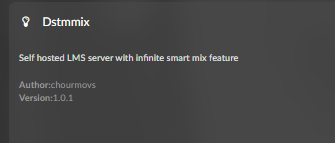
or:
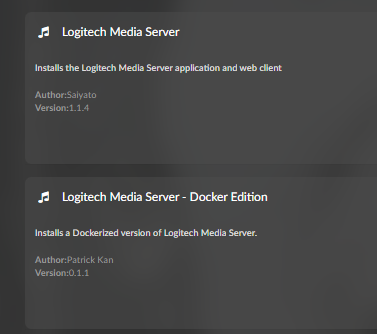
but since the USB is doing the same, something is off.
I would remove peppy_meter and reinstall it.
I will not test with Twonky myself as I don’t want to mess up my library.
hello,
my peppy meters always ended up like this.
can not perform full screen, how to fix this?
lcd screen is hdmi 7inch without touch function, TN type screen
max res. 1280x720
at the peppymeter plugin configuration i choose:
custom_2(1024x600)
but no matter what config i choose even with 800x480, it always the same.
my config.txt look like this:
initramfs volumio.initrd
gpu_mem=32
max_usb_current=1
dtparam=audio=on
audio_pwm_mode=2
dtparam=i2c_arm=on
disable_splash=1
#hdmi_force_hotplug=1
#force_eeprom_read=0
Volumio i2s setting below: do not alter
#dtoverlay=hifiberry-dacplus
#dtoverlay=lirc-rpi:gpio_in_pin=26
hdmi_group=2
hdmi_mode=87
hdmi_cvt=1024 600 60 6 0 0 0
hdmi_drive=2
#hdmi_ignore_edid=0xa5000080
#config_hdmi_boost=2
include userconfig.txt
please help, thanks.
thanks
Set in /boot/userconfig.txt:
disable_overscan=1
hello Gelo5,
thank you buddy, now the screen can perform in fullscreen mode (very happy).
but the peppymeter still shown half images, as picture i attached.
any solution for this?
Please try to change this entry
hdmi_group=2
hdmi_mode=87
hdmi_cvt=1024 600 60 6 0 0 0 to --------> hdmi_cvt 1280 720 60 6 0 0 0
hdmi_drive=2
Use custom_3 (1280x800) resolution.
Copy 4 graphics from the attached file and overwrite the meters.txt file.
/data/plugins/miscellanea/peppy_screensaver/peppymeter/custom_3 (1280x800)
Check out the Gelo5_Mcintosh skin
1280x720_TEST.zip (1.7 MB)
Please provide a link to your monitor.
Gelo5 means the link to where the screen was bought, so we get a grasp on what it is, or if settings needs to be applied
After all, it’s an 800x480 (maybe 1024x600) screen!
Why are you typing 1280x720??
Set:
hdmi_group=2
hdmi_mode=87
hdmi_cvt=1024 600 60 6 0 0 0 to --------> hdmi_cvt 800 480 60 6 0 0 0
hdmi_drive=2
and use this resolution
It can also be 1024x600, then enter:
hdmi_group=2
hdmi_mode=87
hdmi_cvt 1024 600 60 6 0 0 0
hdmi_drive=2
and use this resolution
i see…
i buy from local online store and it said max 1280x720 in their description
unfortunately they don’t have any information about this LCD
but i found specification quite similar to this LCD https://www.panelook.com/AT070TN92_Innolux_7.0_LCM_overview_1547.html
and btw with 800x480 or 1024x600 settings
peppymeter image still same problem (part of the image is cropped)
but without running peppymeter screensaver the image is full and have no problem
But peppy_meter doesn’t auto-scale, it works with fixed dimensions.
so either you need to load 800x480 or 1024x600, depending on your actual resolution.
yes i have tried to load both 800x480 or 1024x600
and also choosing the proper custom peppymeter, but still no luck
maybe my LCD is not normal, i found optimal height is 600
but the width must be lesser than 800, i think 720
so 720x600 is not a normal pixel