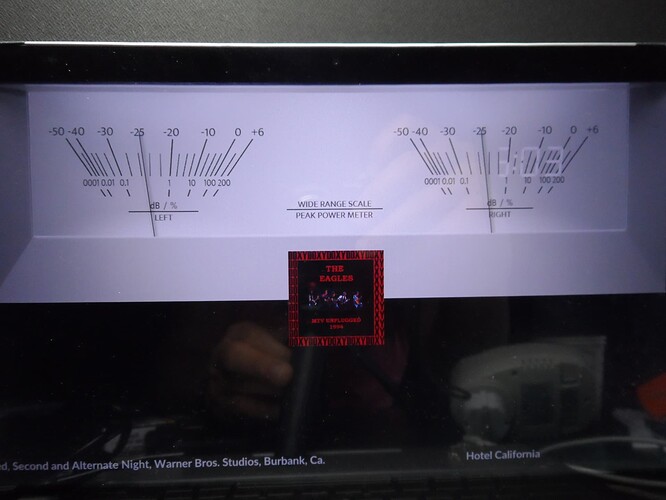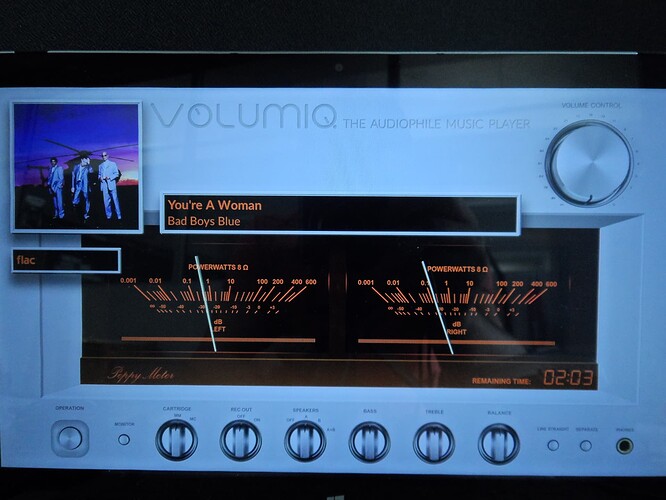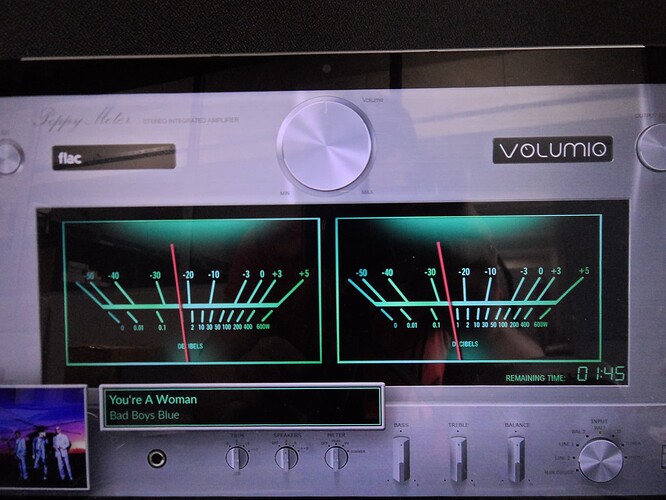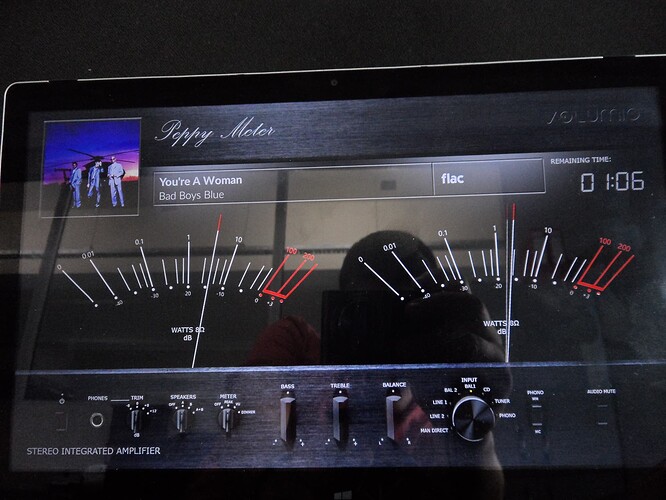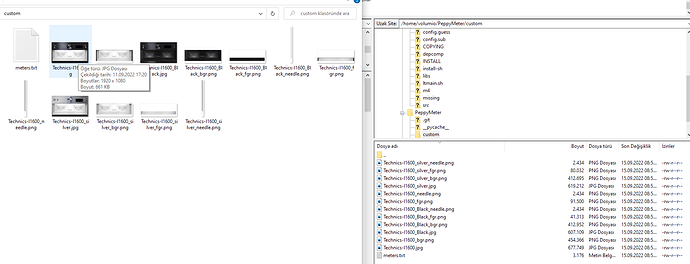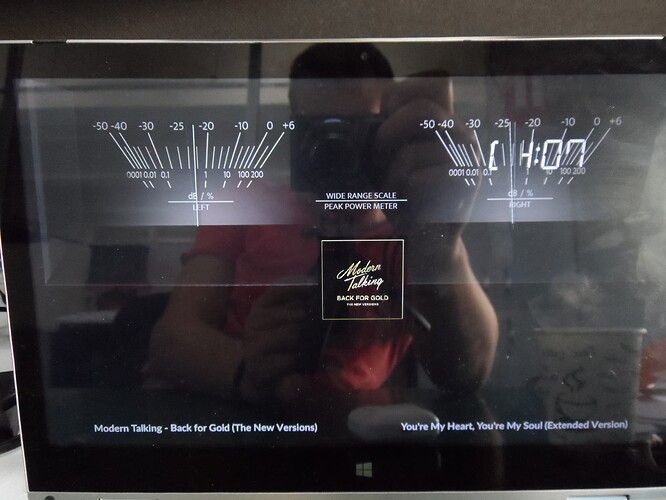I know, that’s why I asked again here
I will look for you if she’s any where, i only see beer in the fridge…
Back to my beer it’s lean slim sexy and doesn’t nag if it’s feeling empty,
Can take two at one time, nobody will give a kick about it.
She’s always blond and always taste great, can take her any where.
and doesn’t smell 
Hi, I installed as advised by Wheaten:
- Volumio V3.324
- Configure Volumio (Volume control is set to none)
- Reboot
- Install Spotify + Configure
- Reboot
- Install Touchscreen + Configure
- reboot
- Install PeppyMeter + Configure
- Reboot
and have a Spotify-Peppymeter conflict. Both work fine independently, but as soon as the PeppyMeter Screensaver plugin is ON Spotify stops playing. Everything seems to be fine and the song progresses but there is no sound and the needles aren’t moving. When PeppyMeter Screensaver is OFF Spotify plays seamlessly. I went through the forum but couldn’t find a remedy.
RPi3 vB
Dac - Audiophonics I-Sabre V4
Volumio v3.324
Spotify 3.0.6
PeppyMeter 1.3.0
I’d appreciate any help!
Unfortunately I can’t simulate the malfunction of Peppymeter and Spotify. Both work here without problems.
Please make sure to start with a clean installation, install Spotify and as last Peppymeter.
Yeah, that’s what I did following your list of order. In Volume Options I set Mixer Type to None as well. Is there any other setting I missed?
Thanks for your help.
Nope, you have everything the same as I have, even the volume control to none.
Same versions, only running it on a rPI4-8GB, rev 1.4. But that should not be an issue.
I have finally managed to get Peppy and MPD OLED plugins working together. The problems I had were either stuttering audio output or none at all.
I have had to set mixer type to ‘none’ and the scroll rate in MPD OLED to the minimum (1).
This is all on a pi 3 with v.3.324. To me this seems to be a lack of processing power. The player seems a bit sluggish, especially the remote control.
Am I right to assume the lack of power? It’s a lot of work to take the player apart to replace the Pi3 with a Pi4!
Edit. Still have dropouts with airplay.
End of the summer
1920x1080_Techn_S_B.zip (3.0 MB)
800x480_Techn_S_B.zip (700.4 KB)
1280x800_Techn_S_B.zip (1.3 MB)
You know what I would like to ask you… Cheers! 
I know, go ahead
Thank You! Cheers!
Your skins look just awesome!
Regards/ Claes
Me too… me too… 1280x800 
Hi Gelo. I could not have technics skin to work, can you please have a look at addtometers text?
Best Regards Claes
Black works, silver doesn’t - right?
I’ll correct it when I get back from work.
Edit:
Yes, on a trial basis (from memory) - see if it works?
Add.zip (685 Bytes)
Both of them works well now! Thank You!
Regards/ C
Dear Gelo5
I face such a problem when I try 1920x1080 that you made, only vumeters appear and come out at the top.
The other 1920*1080 vometers I used were working fine.
Your resolution is 1920x1080?
You added the wrong resolution (I think). Add 1920x1080 from this file: