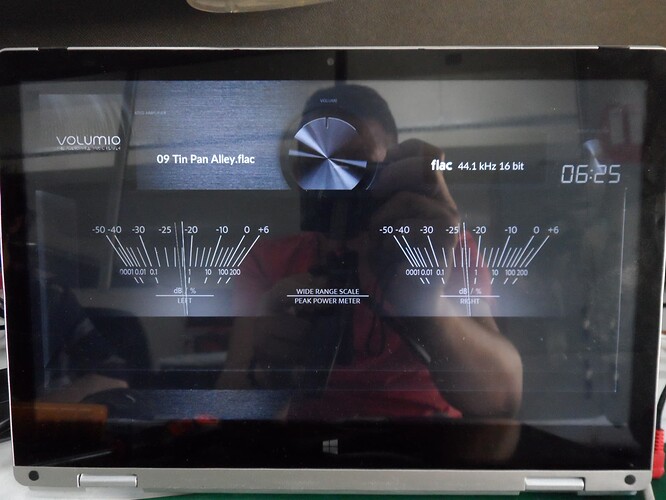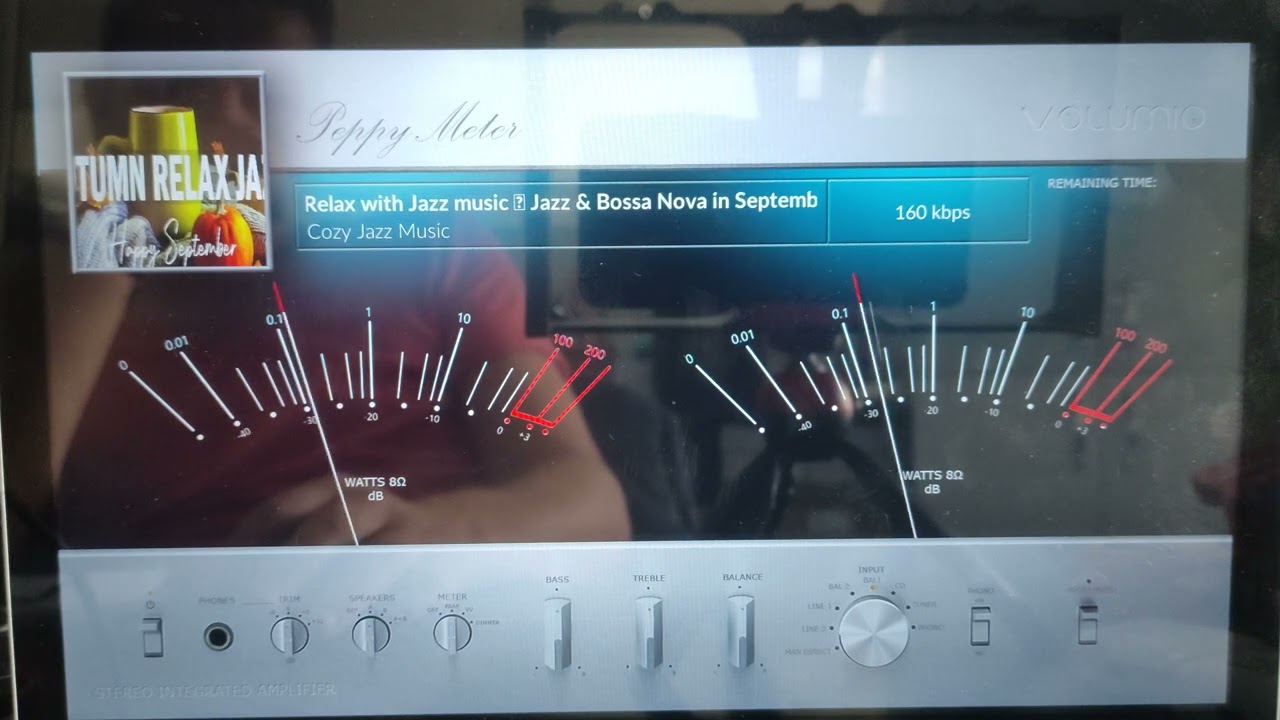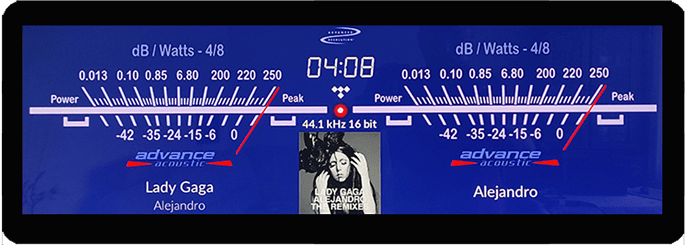The problem is still the same. My screen is 11.6
You are loading the new meters wrong !!
/data/plugins/miscellanea/peppy_screensaver/peppymeter/custom_4 (1920x1080)
Click on my avatar - it says there
[black-white]
meter.type = circular
channels = 2
ui.refresh.period = 0.033
bgr.filename = black-white-bgr.png
fgr.filename = black-white-fgr.png
indicator.filename = black-white-needle.png
steps.per.degree = 6
start.angle = 46
stop.angle = -46
distance = 282
left.origin.x = 515
left.origin.y = 559
right.origin.x = 1426
right.origin.y = 559
— new optional entries -------
config.extend = True
random.exclude = False
ext.filename = black-white-ext.jpg
meter.pos = 0,334
albumart.pos = 57,40
albumart.dimension = 297,297
playinfo.title.pos = 420,217,bold
playinfo.artist.pos = 420,262,light
#playinfo.album.pos = 420,940,light
playinfo.center = False
playinfo.maxwidth = 815
playinfo.type.pos = 1277,225
playinfo.type.color = 255,255,255
playinfo.type.dimension = 65,65
playinfo.samplerate.pos = 1360,242,regular
time.remaining.pos = 1677,259
time.remaining.color = 180,180,180
font.size.digi = 54
font.size.light = 32
font.size.regular = 30
font.size.bold = 34
font.color = 255,255,255
I changed the pictures with Black-white pictures and the code is black-white itself. It came out like this. I think there is a mismatch in the codes.
Technics-l1600_Black_bgr
maybe if i find the code of this picture and change it
Dear Gelo5,
This location is not available on my device.
This is my workspace /home/volumio/PeppyMeter/custom
I edited by playing with the codes, now 3 works fine on my screen
I will send a demo video shortly
Thank you very much for your help
Hello everyone, so far I have only read here and am happy about the great work. My streamer isn’t quite finished yet, but the software, especially PeppyMeter, works great, thanks again! My good friend Thomas did the main work for my skin which I would like to show you here. If he agrees, I’ll be happy to make it available to you in the near future if you’re interested.
Very nice, write at least what resolution is it? If I can give you a hint: you need to increase the needle distance (not in line with the gauge) 
Hello, thanks for the hint. It’s in 1280x400
Howdy ya’ll. Quick question. Does anyone have a slowdown with Peppymeter when they are not subscribed to Volumio Premium? I stopped my premium subscription recently, and realized that my needles were no longer accurate. They were very slow and seemed to be constantly catching up, even after a fresh installation of Volumio and peppy. I re-enabled premium and everything is working correctly again. I searched the forum but wasn’t able to find anything like this, but without premium is speed of OS perhaps throttled?
 @Joersch & Thomas and @Gelo5, really excited about the new skin and looking forward to seeing more 1280 x 400 resolution. Thanks for the hard work
@Joersch & Thomas and @Gelo5, really excited about the new skin and looking forward to seeing more 1280 x 400 resolution. Thanks for the hard work 
can the two creators of fusion dsp and peppymeter get together to solve the problem so that both plugins run together, i have already asked in the fusion dsp thread…
I don’t understand???
I’ve tried one or two of yours, like the Naim. The peppymeter does not turn on. Just looking at your meters. There are the “left.origin.y = 450” and “right.origin.y = 450”. But the display is only 400. I’ll do a search, if I find something I’ll let you know.
You’re doing something wrong. I have just checked: they are all working.
Where are you uploading it?
“left.origin.y = 450” and “right.origin.y = 450” - Read the Wiki
I do not understand it either. There will be an error somewhere, but I have no idea where.
Where are you uploading it?
I don’t think Gelo5 made a mistake either  do you have everything in the right folder ?
do you have everything in the right folder ?