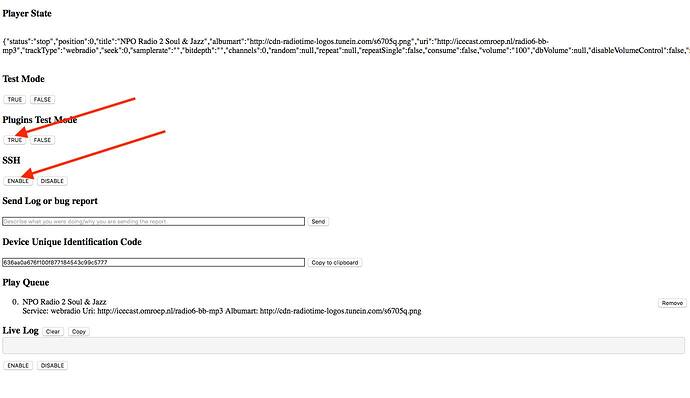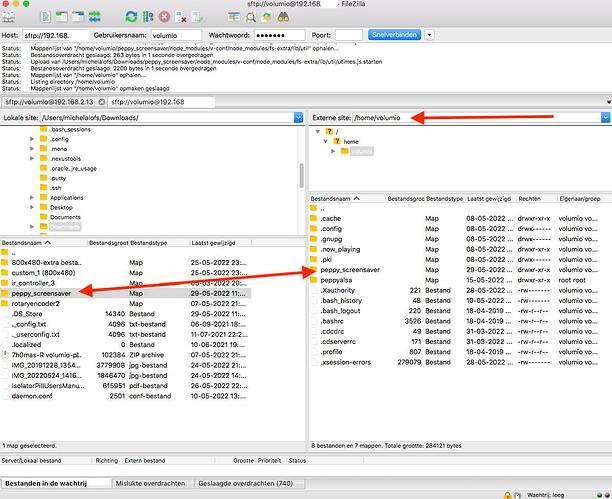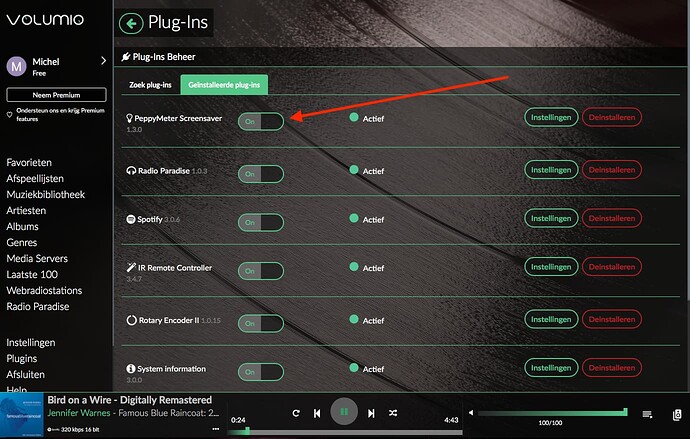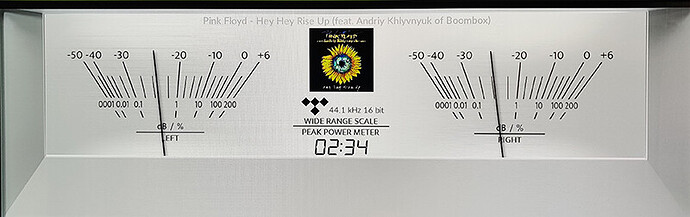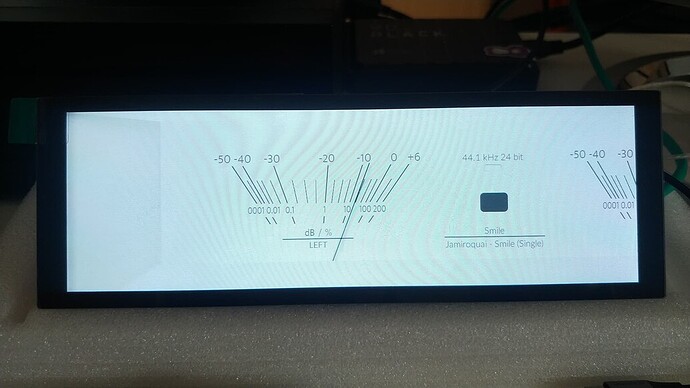It’s getting to that point that I’m struggling with…
Step: 1
first install and configure the official touchscreen plugin.
step: 2
find your ip address of the raspberry pi with for example “Fing” or look at your screen.
step: 3
open a inetrnet browser and type your raspberry pi ip address with /dev after it.
for example 192.168.2.60/dev
turn on ssh and plugin test mode.
step: 4
download and install an sftp client for your mac or windows pc, for example WinSCP or Filezilla.
step:5
download peppymeter_screensaver.zip and unzip it.
take the one that as name" download as plugin"
(it’s all inclusive, nothing other is needed)
step: 6
open your sftp client and login to your raspberry pi, the username is volumio and the password is volumio
and go to /home/volumio and copy the extracted peppy_screensaver folder to /home/volumio
step: 7
open terminal and log in to your raspberry pi
for example: ssh volumio@192.168.2.60 (enter) password is volumio
step: 8
type cd /home/volumio/peppy_screensaver (enter)
type volumio plugin install (enter), and the installation will begin.
when it’s done there will be Done! Plugin Successfully Installed.
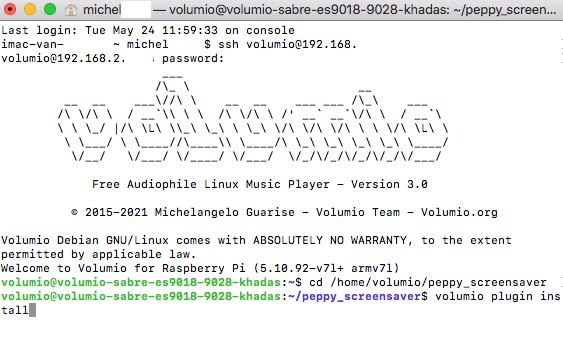
step: 9
go to setting/plugins/installed plugins and turn on peppymeter screensaver and configure to your screen.
and finished.
good luck!
What a star! At best I was hoping for a short, typed list. Thanks from me, and possibly a few other ‘latecomers’.
Is there a wiki, or readme from Peppy ?..I wanted to know what all information can be displayed
I also tried to adjust the colour in playinfo.artist, but it doesn’t seem to accept this value…can someone tell me something about this?
And is it possible to change the font for player info, or display it in LCD style font ?
playinfo.artist.pos = 30,355,regular
playinfo.artist.colour = 31,175,255
I have a total portable Volumio/PeppyMeter set that I will take it with me to Thailand’s trip in late October. It consists of RPi 4/2GB, Topping E30II dac, 2 Samsung power supplies (5V 3A & 5V 1.5A), a SD card with Volumio/PeppyMeter installed and will use my Samsung Galaxy S7+ tablet as a screen.
Anyone in Bangkok/Chiang Mai is interested to have me demo it please let me know.
Fantastic!
Hi ,
How do you use the tablet as a screen with peppy meter ?
Thanks
Hehe, Get the promised beer ready. I will be on a Thailand-Vietnam-Cambodia trip.
Hello Guys. After installing Volumio FusionDSP plugin the Peppymeter do not show artist/album and others metadata. The issue remaining also when is FusionDSP plugin uninstalled. The needles are moving but no data shown. Any idea?
Before I got it to work, I was thinking to get a 7" touch screen for Pi but it wouldn’t make it portable as I intended. Then I had an idea of trying to make my tablet (which I will bring with me) as a screen monitor. So I googled on how to make an android tablet to be a RPi monitor. The trick is easy. Just buy a HDMI Video Capture dongle and connect between RPi HDMI port and tablet usb port. You also need to download a USB camera view app on you tablet.
Maybe you are using a skin that does not have such data?
In November, if nothing changes. When you are in Poland, beer is waiting for you too 
 .
.
I’ll be in Chiang Mai Nov. 1-18. If you have a chance to go to Chiang Mai that time, we can meet. 
have used the same as before…but now without metadata…
I think only reinstallation will help.
A quick question… The MPD OLED plugin causes major sluggishness of the whole system when used with PeppyMeter plugin. Am I expecting too much from my poor little Pi3B? Would a Pi4 cope better?
I don’t think it has to do with peppymeter I have the same problem here but with the pi 3b and pi 4 and then installed without peppymeter.
so probably something with the MPD oled plugin.
otherwise try MPD plugin version 1.0.8 and check.