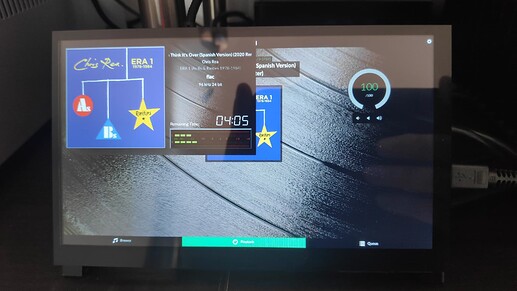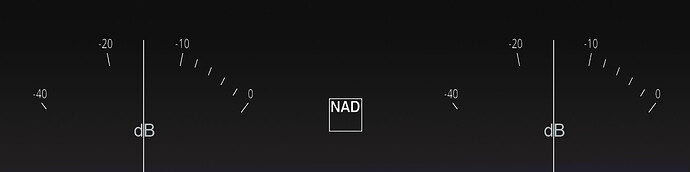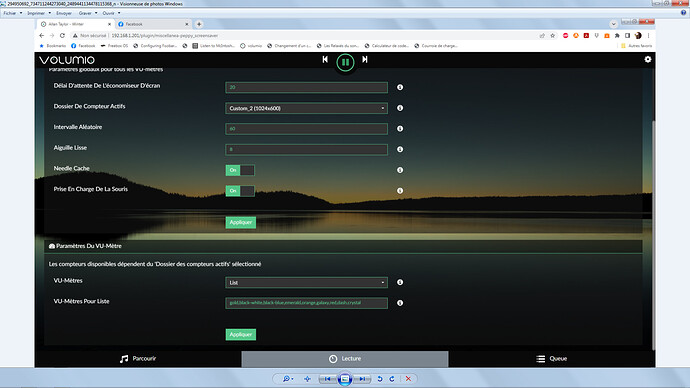yes, an old Märklin gauge 0, built in 1939 electric
Back on topic, great skin. 
such a doorstop is really effective
as long as it does not budge from the spot… otherwise it will be stupid 
and painfully, if you’re just typing …
thank you
The screen now is work after re-flashed, now I’m facing the issue when active the Peppy Screensaver plugin then the sound stop immediately and Inactive plugin the sound back to normal.
Could you please share your skin? I also have the 8.8" 1920x480 screen, would love to try yours.
Hi Super work ! Thx , A Question I got a HDMI 1024x600 touch screen ( 7 Inch Raspberry Pi 4 Model B Touch Screen 1024x600 IPS Capacitive LCD with Speaker for Raspberry Pi 3B+/3B/Nvidia Jetson Nano) and I selected the Custom 2 1024x600 option but only get a small overlay in the top left corner ? Any suggestions ? (starting to wonder if the screen has a higher resolution ?)
Any suggestions ? Just tested with selecting the 1920x1080 folder and I get after reboot the same result (small top left) I’m using in combination with the Volumio Touch Screen plug-in.
Ok forget this, selected 1920*1080 and rebooted now it works, screen apperas to be higer resolution than ordered  All fine here, super plugin !
All fine here, super plugin !
Darn those people, shipping of more resolution then ordered 
As stated before, I planned to share it when it was ready. Although it is not perfect yet, I will share it nonetheless as I do not have much time to finalize it.
It works as intended but could use some touch ups to make it perfect.
This started as a POC, as it is my first attempt on making a custom screensaver for Peppy.
I will try to put it online tonight or tomorrow.
Its wonderful !
@Thuan_Tran @Misturada @solaar1974
As promised, my custom screensaver/skin for the 8.8" 1920x480 lcd screen.
All needed is included in the zip file.
- add all .png files to the ‘/data/plugins/miscellanea/peppy_screensaver/peppymeter/custom_5 (1920x480)’ folder on your rpi (using winscp e.g.)
- add the contents of the ‘meters.txt’ file to your current ‘meters.txt’ file using a text editor
g700m2.zip (392.7 KB)
Thank you.
I see the image and it is blurred. It is because the image is too small for the resolution and when scaled up it is blurred.
I will reconstruct it and upload it with the correct resolution.
Strange, it should not be like that. I will check tonight.
Thank you very much!
Hi, i m debutant on pi. I have volumio 2.9** and installe peppymeter. All works perfectly. but my needle dont move. And why i dont have alsa configuration like you
please upgrade to Volumio V3 first, as Volumio V2 is not supported anymore. Makes it easier to support.
I checked the zip, the file I use is the one in there.
The resolution of the .png file is 1920x480. However the source file used by me has indeed a lower resolution, it is from the user manual from Technics website. I made a screen capture from that source.
Sadly I was unsuccessful in finding a better source like a hi-res product photo or render. I did not re-create the vu meter window, I cut and paste parts from the photo to fit the correct aspect ratio for our screen.