where does it say that it’s supported beyond the rpi ?
i didn’t see any where it’s supported on the x86 version…
@2aCD could you say if it’s supported on other platforms?
where does it say that it’s supported beyond the rpi ?
i didn’t see any where it’s supported on the x86 version…
@2aCD could you say if it’s supported on other platforms?
Dvo,
I’m just asking… If i’m not wrong the O.S: version is the same: Debian Buster
So why not give a try ?
Giorgino
you can try didn’t see yet any one running it on x86 and working, but your free to try it.
if you want help with it @2acd is the guy to ask but he has limited time at the moment,
we are already happy he’s updating the plugins if he sees a little room for it.
best regards,
dvo
Hello everyone,
thanks a lot for the great screensaver. This is an amazing job!
I have a question: can I add my own artwork?
I would like to rework a little for myself.
Is it enough to add e.g. custom_7 (1920x1080) ver.2 and overwrite the meters.txt file?
you can always create your own and alter it to your own likings,
we only made some for people to pick some and if you made a nice one we could add it to the list.
best regards,
dvo
Hi,
I have Flash a new image on SD card, v 3.198, on my second pi, install peppymeter and is working. Outout is on full HD lcd TV. No other plugin installed.Audio is via hdmi
I have added disable overscan =1, meters are ok but now volumio UI on my TV is a little to big, does not fit exactly.
what could be the reason?
Now related on my initial post I will reflash again and ins all. Peppy. There I have a e30 dac conencted.
Thanks
I think it will be great that all colleagues who makes custom pictures for differener resolution to give to 2acd, ofcourse he agree to that, so that he can add it in the plugin m in this way all members will have the opportunity to use them.
And the meters.txt
Gentlemen, is there a command that allows me to put graphics (back.png) on the screensaver?
The file is located in the music directory.
No, with peppymeter you need to do this manually. By editing the meters.txt files and place the required graphics in your folder.
I understand that you have to add manually, but with what command?
for the album cover there is e.g.
albumart.pos = 61.724
albumart.dimension = 316.316
and for the back cover (back.png)?
Sorry, I think I don’t get your question.
But the files to modify are located in:
/data/plugins/miscellanea/peppy_screensaver/peppymeter
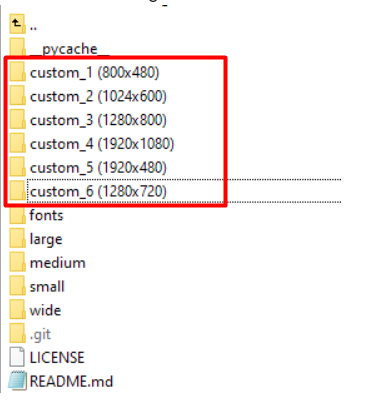
Maybe I wrote it wrong. Where to modify I know. I created my skin. I wanted to add a back cover (it’s called back.png) which is in the music folder.
there are 3 image files,
xxxx-bgr: background file

xxxx-fgr: overlay on botom (to cover lower part needle)
![]()
xxxx-needle: The needle

I don’t understand what you want to do?
If you want to get a file from the playing folder (back cover?) you need to modify the source code as this is not implemented.
I thought so. Thank you very much for your answers.
y’re welcome
can’t I install it on 4K 50inch?
I get black screen
thanks