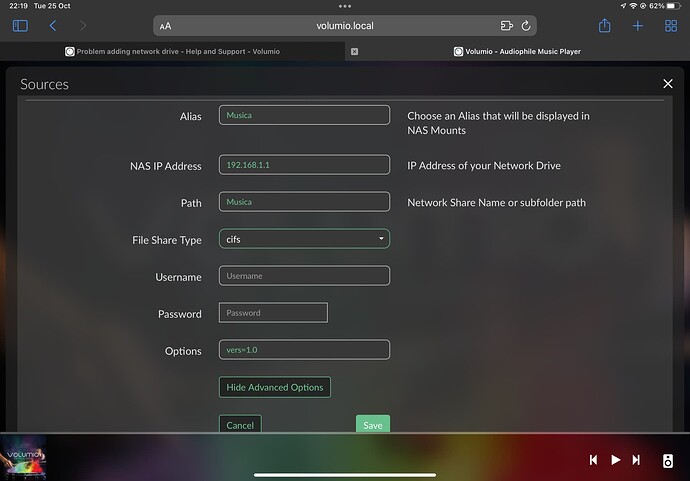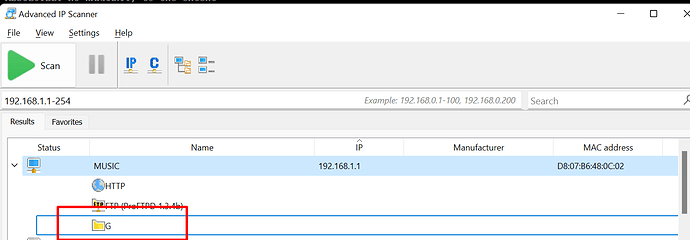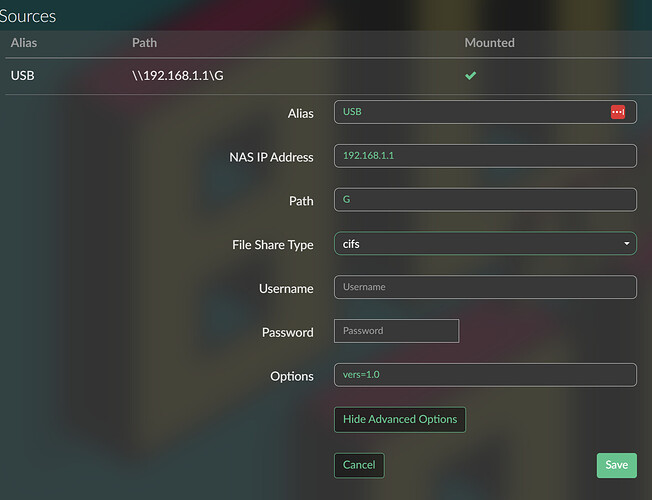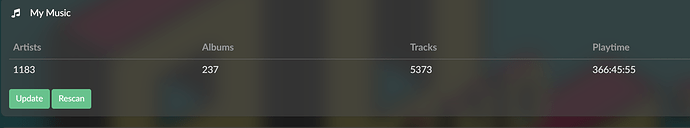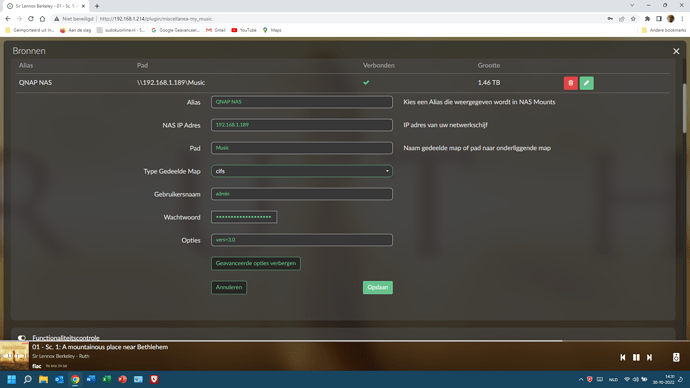I recommend using cifs and not nfs
Thank you for your help.
I will post the solution if I can find it!
(It turns out I reached my limit for replies in a day, hence the delay)
When I updated to Volumio 3 the same thing happened. But I got it working.
This are my settings, along with the username and password for the admin of the share.
Thank you for sharing. That did not work for me, though. There must be another issue with my set up.
After showing you my setup, now i cannot longer add the volume. Not even with the exact same settings as before.
Edit:
Thanks, it was a problem with the permission and secured folders, I just turned off secured folders and it worked even without the advanced settings. Just with the IP and path.
then reboot your router
When router is back online the NAS
and finally the rPi and try again
Hi,
I am using NFS without issues - what would be the advantage of using CIFS ?
Best Regards
Josef
User reported using Windows, so CIFS is the smarter choice, As getting NFS up and running on Windows is not for every one.
But if you need to connect between Linux distro’s, NFS is the better choice, less overhead.
Ah - understand.
My NAS offers NFS for the linux based clients and also CIFS for the Windows world.
Thanks for all your input. So far I have not been able to access the music files in my external hard drive but will keep trying.
By the way, I tried to access the music files using the DLNA function. I can access some audio files but not the iTunes folder where all my music is. Please feel free to comment if this makes any sense 
Maybe someone wit the same router + USB can help you.
I don’t have the hardware and the fact that you need to logon to the admin panel proves something is wrong.
If you need to access through DNLA, you need to make sure that the embedded media server is linked to your folders, containing music. Seems \Itunes is not part of it.
Maybe a idea it could be that if your running itunes in the backgroud
That the folder is protected. Because any other folder he can share only
Itunes not.
Often the simplest explanations are the best: if Volumio doesn’t detect the drive when scanning the network, 9 times out of 10 that points to a sharing problem. Try and see if Windows detects the share in the network environment ánd that Windows can connect to and map it. I’ve seen my ReadyNas pop up as a MediaShare device on Windows after a Windows update but Windows absolutely refused to connect to it.
Volumio 3 can be a bit iffy to setup when coming from Volumio 2, but pretty much everything network sharing problems revolves around the network properly sharing and Volumio actually being able to detect the share. Are you using a private router or an IP supplied router/modem combo? The last ones get updated/upgraded every once in a while, and those upgrades may reset the USB sharing to default (=off). Make sure the Nas has a fixed IP-address, as Volumio doesn’t seem to like dynamic addressing.
Also: try a full factory reset of the router or router/modem and reconfigure it completely. Sometimes all the settings seem to be right but it simply stopped working as it should. A reset can solve those problems.
I’ve also had the problem that after my IP updated/upgraded the router/modem completely removed the USB storage sharing ability. When I had a problem with my TV box at one time, the IP mechanic saw that I had two USB sticks hooked up to the router and he asked why I had done that. It turned out he kind of did know the router/modem was equipped with a USB storage capability, but that they (the IP mechanics) had never gotten it to work properly. It turned out to be quite a buggy setup, with the router/modem regularly dropping the shares or randomly swap the shares so I stopped using it altogether.
Thank you for the detailed explanation.
The drive that is attached to the router’s USB port is mapped in Windows.
I believe I still have the image for Volumio 2 on a memory card. I will install it into the Pi3 and see what happens.
For now I am happy to use Volumio to stream Pandora and listen to the web radio. If going back to Volumio 2 does not solve the problem I will get a Synology NAS so I can use the ethernet port instead of the USB.
It would be very interesting to hear if Volumio 2 has the same issues.
Did this action with a TP-link AC2300 MU-MIMO, as a router has very basic option for sharing.
- Please download Advanced ip-scanner
- Make sure you enabled sharing for the USB disk in your router
- Let Adv.IP.Scanner, scan you network
- Open the results for 192.168.1.1, you will prob. see something like this:
- Now use this information to setup the connection in Volumio. If you have password protected your share make sure to enter them. (either your admin or new created account) At this point I would leave them out. (no security on the share, until it works)
And the mount is done:
Mounting a NAS is not the topic her, mounting a shared USB on a router is.
Thank you everyone for your input but so far nothing solved my problem. I think it may be related to how Volumio 3 and my router’s firmware interact. I flashed Volumio 2.861 to a memory card which I will install to the Pi and see what happens.
This turned into an experiment., Stay tuned 
I had similar problems. Do this.
SSH into your pi
type sudo smbclient -L ipaddress
this will return the sharename. Use that to manually add the drive. Worked for me