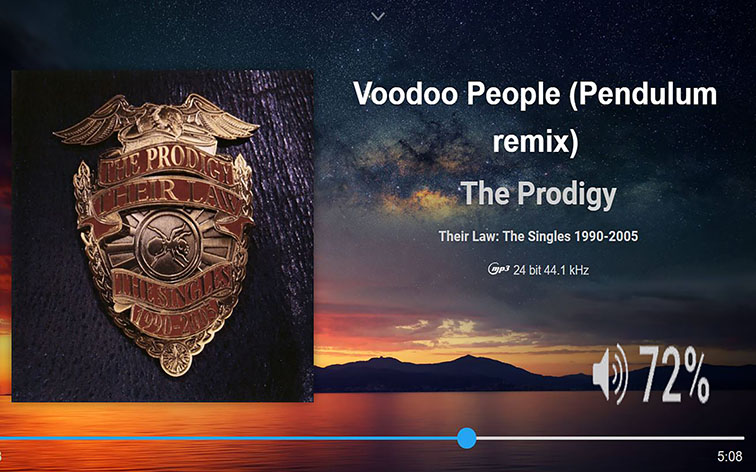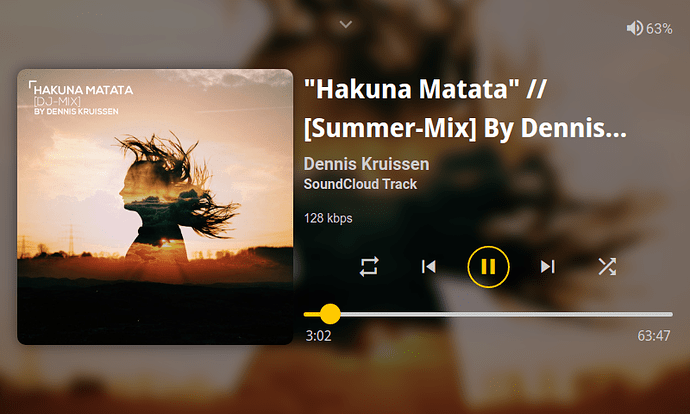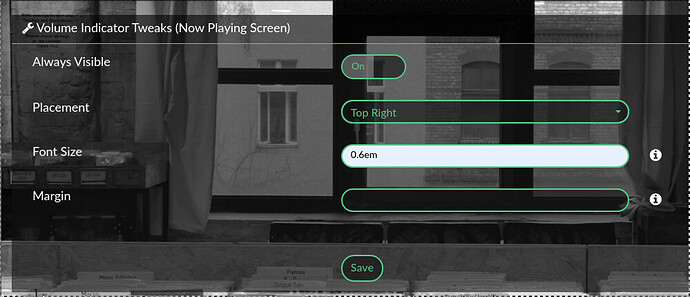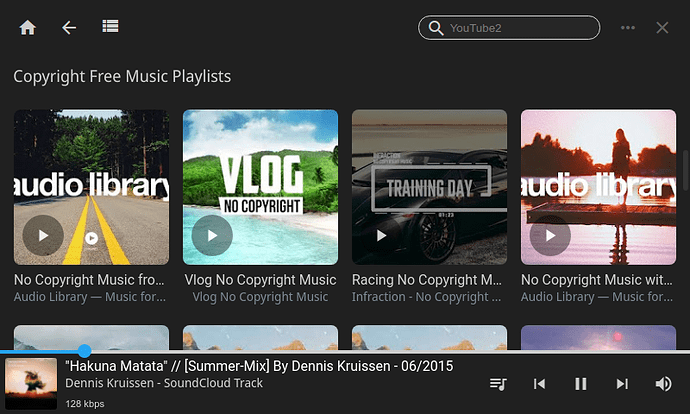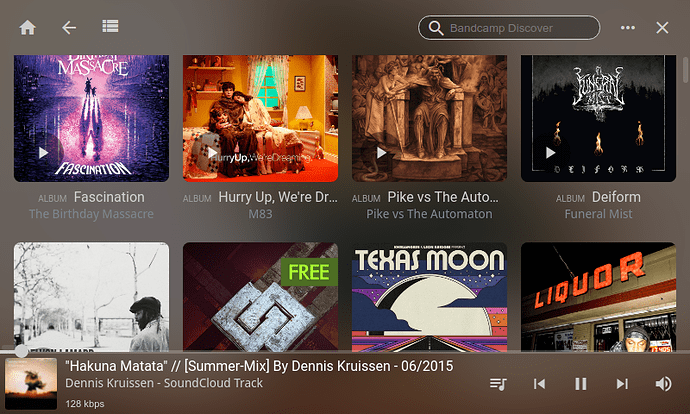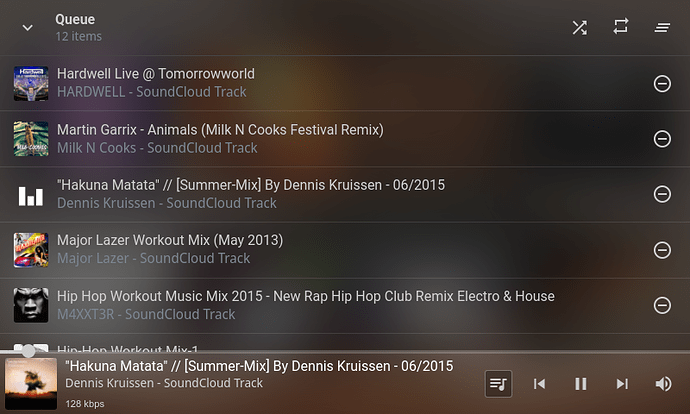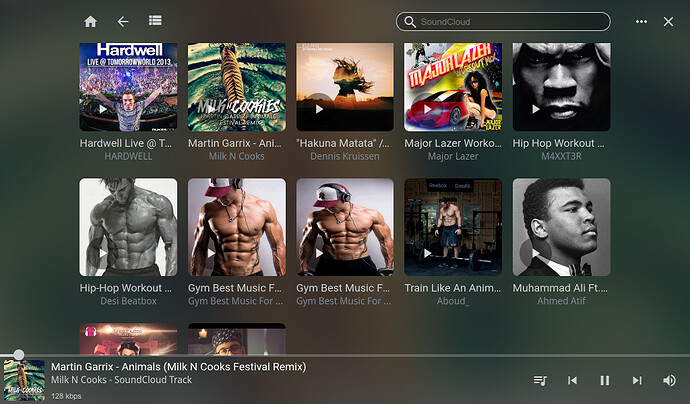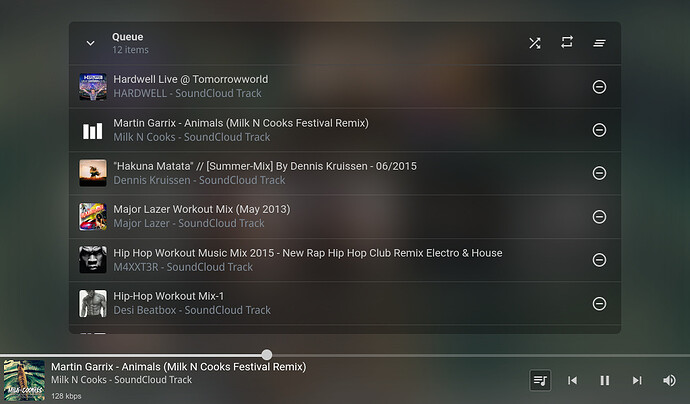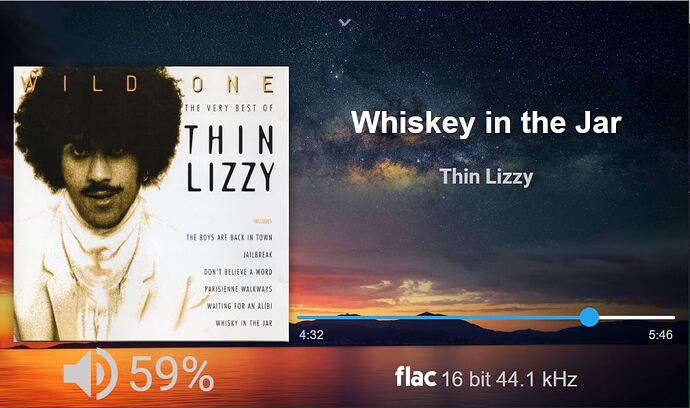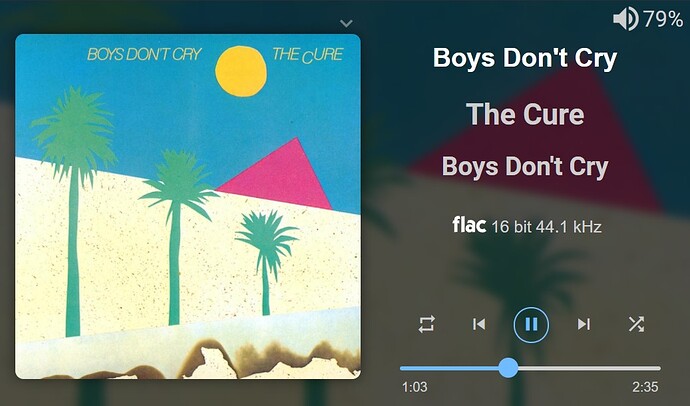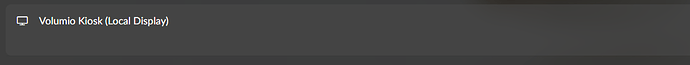Great! Thanks! 
Oke, thanks
Did you ever decide whether a volume indication could be added to the display.
Ive set it all up and the only thing missing is that.
Ive photoshopped a picture and added part of your your popup volume to it.
Could this be possible
Sure. I’ll do that. Maybe this weekend
please all as option. … Volume, big cover, Christmas tree,…
Leave it as it is now, It’s perfect.
Those who want the Roon effect, give them an option in the setup 
Yes, please… Not everyone need it. Lot of us do not even use the Volumio volume, staying at constant level and use the amplifier remote.
I don’t need to see volume level in now playing at all, as it never changes…
That would be really cool.
I like to look after my ears, loud volume is so easily gotten used to, but still damaging so a visual representation of the volume permanently visible is really usefull.
As above though, an option for on and off as every body doesnt need/want it.
Great work BTW Thanks
Version 0.1.4 uploaded to beta channel of plugin store.
- FIxed buttons in action panel not clickable if mixer is set to None (@lucadvt )
- Added option to display volume level on the Now Playing screen (@M1ck )
- Included a super early preview of extra screens - Browse Music and Queue.
Some screenshots:
-
Display volume level on Now Playing screen
Enable this in plugin settings:
-
Extra screens (screen type / display resolution / theme)
Browse Music / 800x480 / Default:
Browse Music / 800x480 / Glass:
Queue / 800x480 / Glass:
Browse Music / 1024x600 / Glass:
Queue / 1024 x 600 / Glass:
To access the extra screens from the Now Playing screen:
- Swipe left or right from opposite side of screen to Browse Music
- Swipe up from bottom to bring up the Queue
- Or you can simply click the down arrow at the top to show the action panel (or swipe down from top), and select the screen from there.
While browsing music, you can bring up the queue by swiping up from the bottom track bar, or tap the Queue button. To close the queue, tap the down arrow or swipe down from the title.
There is no Add to Playlist / Favorites at the moment, but this is on the roadmap. Currently the code is a mess, so I would have to clean it up first before I can go about doing further things with the plugin.
Also, regarding the extra screens, I do not know how well they will perform on your device. If you are accessing the Now Playing URL on your phone / tablet / computer, I would recommend FireFox as it seems to be more snappy (at least in my case and also somewhat to my surprise).
Finally, if you are installing the plugin over an older version, make sure you restart Volumio after installation. Volumio does not clear old plugin files from cache after “updating”, so the new files won’t be loaded.
Thank you for taking our ideas seriously 
Thats brilliant my friend. Just what is needed, straight forward, concise, perfect. 
On another note, Not sure if its a volumio problem, but I had the option to update, which went through the motions of updating. bit didnt. tried a few times.#
the only way I managed to get 0.1.4 to install was to uninstall the previous version then install the latest.
Thanks again and great work.
Hello @patrickkfkan. I uninstalled the previous version and then installed 0.1.4 and when I clicked ‘Set to Now Playing’ I got a pure white screen. Click back to ‘default’ and the screen returns to normal.
After a restart of the pi it works with Now Playing.
pi4
RPI 7" screen
Volumio 3.175
Touch Display 3.3.2
Yes, I got this too. I think Volumio just downloads the latest stable version when you click that button. And when you go to “Details” and try to install the latest beta, it will tell you the plugin is already installed (i.e. it attempts a fresh install instead of updating). This is inconvenient because having to uninstall the previous version first means you will lose all your settings.
Yes, as I said you need to restart Volumio after installing the latest version. The white screen was probably due to Volumio loading old plugin files from cache as well as new files that were not previously in the cache. So old code + new code = error.
This issue is not specific to this plugin, but to any plugin that you update. My fix for this submitted early last month is still waiting to be applied…
Thanks for the explanation. I’ve been playing with the volume option - works really well - thanks!
Great work @patrickkfkan !!!
Thanks for devoting so much time to this.
For those who also use Peppymeter.
With this update Peppymeter will break. You need to uninstall and reinstall Peppymeter and all works fine.
Had some time to fully play around. I must say it again, This is one excelent plugin.
Only problems I had was when moving one row of text, it moves another, was a little frustrating. But I think that is the nature of the beast.
This is my display screen now (eight inch tablet 6 ft away), much better than the default classic screen.
Excelent. Thanks again and Merry Christmas
rPi4 - 8GB
Volumio 3.175
The update function is not working. Update to 0.1.4 the plugin stays on 0.1.3.
I uninstalled it, rebooted and installed the plugin again.
Found one strange thing, with the slide buttons, solved by pressing CTRL+F5 in Chrome.
It seems I can’t activate it.
Solved by running command “volumio vrestart” (or reboot)
This is a Volumio problem.
Hello @patrickkfkan.
I have touch display 4.3" 800480 (waveshare) via hdmi and usb for touch
(in file "config’ written my resolution 800480)
Sorry, but can’t to pit screens because I’m new member
Volumio 2.853
Pi 3b+
Touch display 1.3.0
I have installed plugin latest version from the very begining. 0.1.4
And then work with volumio trhue notebook
- try some setting…push button “Open preview”
- change resolution dosn’t work and only 480*320
- if delete “preview” in address, the picture increase to full page
Try to find how to turn on Now Playing. dosn.t
Please, where is the button “‘Set to Now Playing’”, about what wrote SimonE.
May be it is some where the insturtion how to turn ON this plugin, that the on the display 4.3" is showen plugin?
Thanks