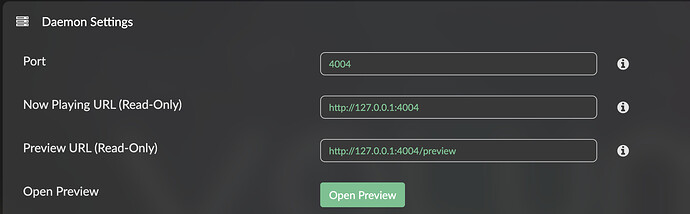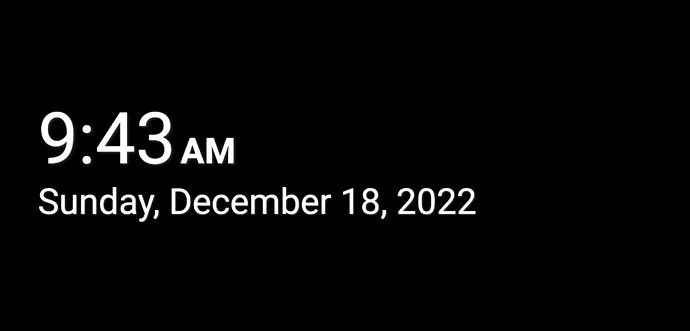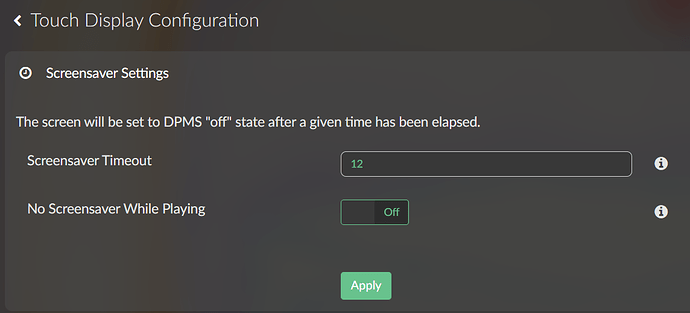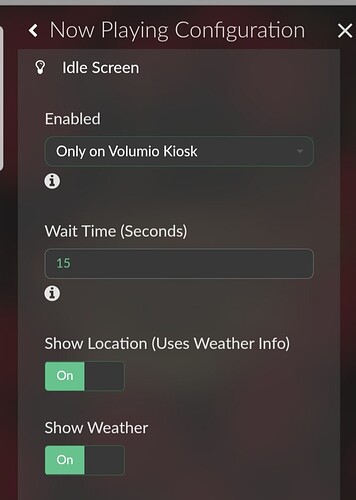Just to warn you with such extender that may introduce a lot of read/write error with sd card. Choose the shortest possible…
Can confirm Balbuze statement.
Used a 25cm extender, which only caused problems.
can confirm both previous posters, if you can avoid using them, do so.
Edit: I meant the cables, not the posters 
Turn off screen - screensaver
Thanks for this great plug-in. I just adjusted everything to my liking and it looks very good on a 1920x480. Thanks!
Is it possible to complete turn off the screen after xx time as a screensaver?
Thanks🙂
I think it’ll work if you set the screensaver in the Touch Display plugin settings, switch ‘No screensaver whilst playing’ to off.
The plugin has stopped working consistently on one of my x86 devices and I can’t figure out what’s going on. Have reconfigured, uninstalled, reinstalled older stable versions and even done a clean reset of the Volumio OS itself. Basically, the Idle Screen ends up defaulting to either being completely blank (other than date and time) or with no weather icons. The Unsplash backgrounds “may” appear briefly after a refresh but quickly return to just being blank i.e. solid black.
I think the problem is related to the plugin seeing the Volumio IP as the loopback 127.0.0.1 for some reason (see screenshot of Daemon settings". This isn’t happening on any of my other devices so any guidance is appreciated.
Thanks for helping out Simon🙂
I just tried that, rebooted, but no luck. I also disabled the “idle screen” in the Now playing plugin…
I hade a DSI screen, before I fitted the 1920x480 HDMI and here the screensaver turned the screen off…
Any other thoughts  ?
?
No, not sure why that doesn’t work for you. I just tested on mine, and clicking the No Screensaver to off worked exactly 12 seconds after hitting the apply button; no reboot, etc.
Hi guys, great plugin by the looks of it. Just installed the genuine 7" touchscreen and case. Have connected powering the screen separately with usb mini (and only red + black cables connected, as per Darko’s review) .
The Now playing preview looks pretty good for the screen saver (kiosk mode ticked) but the screen goes blank when not playing anything. Just wanted to confirm the following settings: .
- Touch Screen Config: Screensaver Timeout = 12 , No screen saver while playing = On.
- Now Playing Config: Idle screen
Thanks!
@G-rig
Hello, I have the touch screen setting set the same way, and the Now Playing idle screen disabled. This means the display is on when music’s playing and goes off after 12 secs when it stops. If you want the screen to stay on, change the touch screen timeout to 0.
Thanks mate, have been playing around with it and have answered most questions now:). I will try zero and see if I want to see the time and weather all the time or not (got a hub gen 2 in the kitchen). Depends how much power it uses and brightness time of day settings could be good when asleep etc. Good to score a living Room clock out of it all, lol.
Cheers
Would be nice if there was further control on brightness. The touchcreen plugin only allows you to set 2 time zones. I’d use the weather and date screensaver in Now Playing if it was possible to set a much lower brightness just for that, and then switch back to a brighter setting when it’s playing music.
PS. Still haven’t been able to even see the idle screen (with the time and weather on the 7" yet… thought it would come on when stopper playback (when time set to zero on the touchscreen settings). Perhaps I’m missing a plugin or something? Have idle screen= enabled, all clients.
It’s just showing the last album that was played.
Will a reboot . Thanks
Thanks working now. Had to reset the kiosk to now playing setting again… did it before but reset must have helped as the kiosk could have been a web browser tab earlier.
PS. Be good if you could make the screen quite dim (ie under 127) for night time hours. Still playing around with it.
Also be good if can show the shorter date format as per clock dock settings. Otherwise all works pretty good now, many thanks!
ps. I turn my DAC off which the Rpi4 is connected to when not in use. Perhaps the screen off when not playing probably holds up better unless shut down both. The stealh setup was good but nice little project having a screen and good to see what’s on :P.
Cheers,
Hi!
Did you disable screensaver in the touch display plugin?
I’ll try to disable the now playing plugin and then have the screen to turn off just running the touch display plugin.
Maybe a reinstall will help.
Thanks 
Hi Simon
I disabled the Now Playing plugin and reinstalled the Touch Display plugin. Set the settings the same as you, but the screen will still not turn off after the timeout.
I have set this is in the userconfig file, but don’t know if it is related:
hdmi_timings=480 0 30 30 30 1920 0 6 6 6 0 0 0 60 0 55296000 8
hdmi_group=2
hdmi_mode=87
hdmi_drive=2
display_rotate=1
hdmi_force_mode=1
framebuffer_width=1920
framebuffer_height=480
max_framebuffer_width=1920
max_framebuffer_height=1920
Would I be better to ask this int the touch display plugin forum?
Thanks:-)
/Mikkel
Hi Mikkel,
Yes, probably best there as you’re still having the problem even with Now Playing disabled. I’m not familiar with HDMI userconfig settings.
Simon