Here’s what a got.
it change, but got same error.
Hi Leopoldo
It looks like everything is now correct except for the OLED Display type. Select number 3. Adafruit I2C (I don’t know the exact text).
Adrian.
What happens if you run:
sudo killall mpd_oled
mpd_oled -a 3c -o 3
Hi Leopoldo
Your command and the status output look correct to display something on your screen. It is worth looking at other reasons your screen might be blank.
You are using i2c-0. Is this beacause you aren’t using a Raspberry Pi? I see several people saying that i2c-0 should not be used for general I2C devices on the Pi. If you are using a Pi you could try using i2c-1 instead.
Adrian.
I went through the tutorial and saw that i2c-0 was being used, so it is clearly working there. Maybe there is some interation with your display though. For more information see
(the tutorial may say to use force_eeprom_read=0, I haven’t checked, or this may not help)
Adrian.
You could also try connecting your screen to the I2C bus 1?
Remember: you can’t run mpd_oled as a service and use my plugin at the same time…
Why? The plugin doesn’t have permissions to change services so it simply spins up a mpd_oled process when it needs to and kills it manually. The plugin is basically a glorified command line generator for mpd_oled, so once you found the settings that work you can use mpd_oled as a service and forget about the plugin (big up Adrian R)
It Works!!!
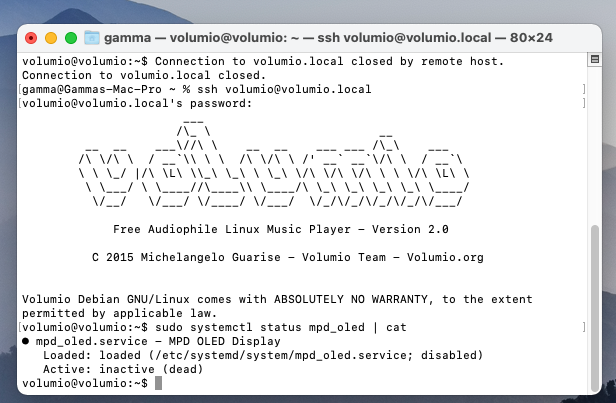
yes, in the video tutorial use the i2c 0 because of the power button i’m not planning on use it
is already enable in /boot/config.txt
do you think thats what happened ?
i’ll give it another try, more polish use i2c 1 like a normal person and two rotary encoders
thank you guys a lot, you really help me supercrab and Adrii
Yus, I think you’re changing settings in the plugin and then expecting the service to work. The plugin only works if the service is disabled but I’m not sure if you’re using the plugin or changing the service?
Glad it’s sorted though!
the plugin. didn’t install manually like you told me
just the plugin
the plugin. didn’t install manually like you told me
I said uninstall the plugin not install it 
just the plugin
What do you mean? The plugin isn’t needed for mpd_oled to work 
Hi, all,
i tried the plug-in with the newest volumio 3.1 … setup worked fine, but the plug-in didn’t start (coult not be activatetd) will there be a version of that plug in for volumio 3 Versions??
greets
Matthias
Hi! The plugin works with version 2 only. I might try and fix for version 3 if I get spare time during xmas.
Hi.
I have installed the version from balbuze and work great out of the box.
Thanks
Also supercrabs version seems to be working… almost.
When playing it shows the CAVA thingy,
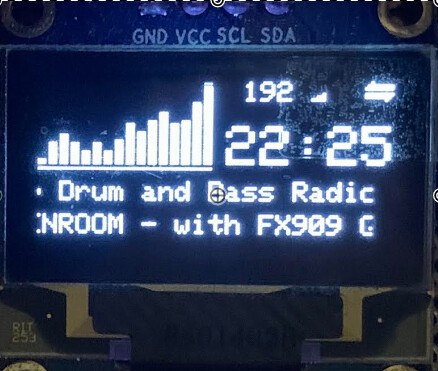
however when playing stops it won’t go back to the Clock, but get stuck in the CAVA screen.

(And yes i ripped the screens from IE)
I think there’s a setting for that In the plugin config screen. Not sure what it’s called though as I’m out and about.
Hi Lintbf,
did i understand you…this version of balbuse works fine with version 3 ? so where to get… thanks
Matthias