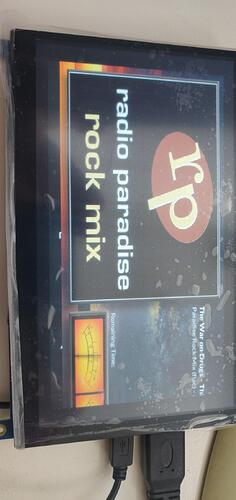Hi There
I have installed Peppy Meter and all looks ok, but de image is not in the middle of the 7 inch screen,
you don’t see de right site all the way
then you have loaded a skin that was not designed for your screen. So your screen does not meet the resolution of the skin.
- So what are your screen dimensions?
- which screen was loaded and from which folder?
- show us the picture.
Ignore
bungie please don’t give him the wrong info
this is config.txt this will do nothing because he loaded a peppy screen and that is set in peppy,
he loaded a to big peppy skin he has to load one with the right resolution.
Ok, if that’s the solution then great…I won’t send him in the wrong direction.
Yeah ,i got it working.
I solved adding the following entries to /boot/userconfig.txt:
hdmi_group=2
hdmi_mode=87
hdmi_cvt=1024 600 60 6 0 0 0
didn’t you set it ? normal you have those settings already.
I didn’t either, it seems you have to set it on these generic Chinese branded screens.
For a screen, Yes … but that would-be done in the beginning when installing
A screen with volumio that is not a setting of peppy
It is a Ali Express screen, and i installed Volumio the normale way.
De Volumio ui was spot on and It was only when peppy meter kicks in.