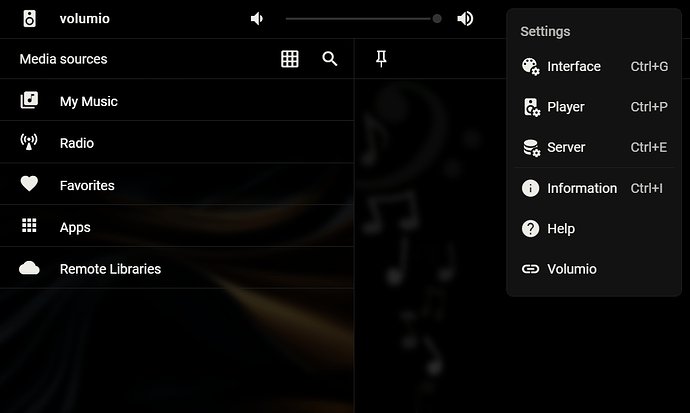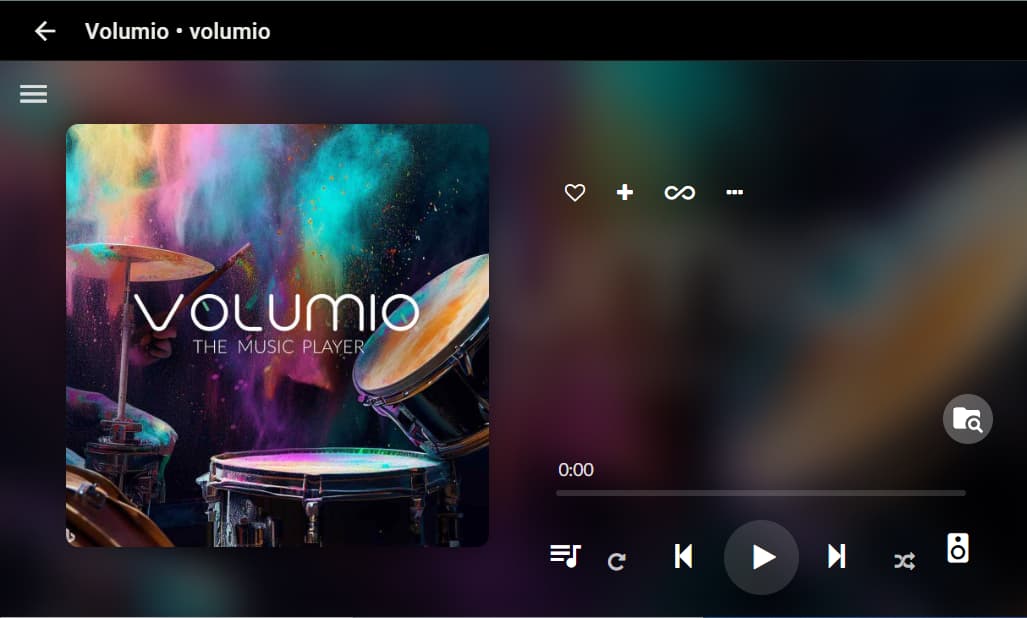I don’t use to be rude  !
!
BTW I’ll have look asap! (this weekend…)
Thanks!
Plugin submited in test/dev section of plugin manager.
Thx to Balbuze for his nice support to fix undefined ip in wlan0 network 
i have installed your dstmmix 1.0.1 on Rpi 4. Everything ok.
I installed Saiyato squeezelite player 1.1.6
your LMS need a lot of time to find player
but then the sound is very good
in other room I have squeezebox Touch which connect to your LMS perfectly.
Hi. No need of squeezelite, i invite you to try local player plugin within LMS to attack directly your soundcard. As explained before: volumio + fusiondsp to manage your soundcard, and LMS to serve music and mix it in a very reliable way. This is the best combo from far.
yes, you are right.
I didnt know that local player is the plugin of LM server.
Thanks for help.
This topic is intended for Logitech Media Server plugin.
If you want support on dstmmix, move to the correct topic.
Volumio version 3.423
RPi Linux volumio 5.10.92-v7+ #1514 SMP Mon Jan 17 17:36:39 GMT 2022 armv7l GNU/Linux
I tried installing the LMS plugin via the plugin interface but installation failed with only this text:
Installing plugin
An error occurred while installing the plugin Error
- Hide details
Downloading plugin at https://plugins.volumio.workers.dev/pluginsv2/downloadLatestStable/lms/volumio/buster/armhf
END DOWNLOAD: https://plugins.volumio.workers.dev/pluginsv2/downloadLatestStable/lms/volumio/buster/armhf
Creating install location
Unpacking plugin
Checking that the plugin is suitable for this version of Volumio The plugin can be used with this version of Volumio
Checking for duplicate plugin
Copying plugin to location
Installing necessary utilities
An error occurred while installing the plugin Error
Nothing more. However afterward it shows up as an installed plugin, but inactive. There’s an uninstall button but it can’t uninstall because the plugin can’t be stopped “in a fashionable manner Error undefined” It can’t be stopped because it can’t be started “in a fashionable manner.”
I can remove it only by deleting its directory under /data/plugin
Anyone know a fix? Anyone know how I can at least see what’s failing? I can’t find a log.
Seems the LMS plugin are generating issues, you can also opt to install LMS along Volumio.
Trying to install LMS on Volumio 2 (because hardware is x86 not x64)
Unfortunately the plugin did not work.
Resorting to installing the deb manually, this worked!
However, the LMS does not start on boot.
Looking at the systemctl status, it seems there is an issue writing the logs:
Sep 16 13:25:32 volumio squeezeboxserver[510]: mkdir /var/log/squeezeboxserver/: Permission denied at /usr/share/perl5/Slim/Utils/Log.pm line 707.
running mkdir and restarting the service works, but the directory does not persist??
adding the squeezeboxserver user to the agm usergroup doesn’t work either
it seems Volumio deletes these log folders? can we stop this?
or can I pass a different logfile location?
looks like a chown/permission issue
maybe have a look here
I encountered issues with a massive music library in Volumio, so I attempted to find a solution by using LMS 8.5 within Volumio.
Here is how I use LMS 8.5 and SQ MC within Volumio.
- Install plugin LMS 8.5 and plugin SQ MC
cd /tmp && wget https://raw.githubusercontent.com/lovehifi/lms-volumio/main/install.sh && sudo chmod -R 755 /tmp/install.sh && ./install.sh
- Volumio → Plugins → Installed Plugins: Enable plugin LMS and plugin SQ MC.
- http://volumio:9000
- Settings → Manage Plugins → Active the plugin Material Skin
- Settings → Interface → choose Material Skin
- Create menu VOLUMIO in LMS
echo '{"system":[{"title":"Volumio","iframe":"http://volumio/","locked":true,"icon":"link","toolbar":{"title":"Volumio \u2022 $NAME"}}]}' | tee /var/lib/squeezeboxserver/prefs/material-skin/actions.json
please don’t run V8.5, this is a unstable development built and LMS will keep annoying you on a daily base to update.
Stick with V8.4
- Create menu VOLUMIO in LMS
echo '{"system":[{"title":"Volumio","iframe":"http://volumio/","locked":true,"icon":"link","toolbar":{"title":"Volumio \u2022 $NAME"}}]}' | tee /var/lib/squeezeboxserver/prefs/material-skin/actions.json
Exactly where and how should I create this menu? Could you describe it more detailed?
regards C
- You need to active the plugin Material Skin in LMS.
- SSH to Volumio, just copy the script (one line) and pate to ssh putty (right click), enter.