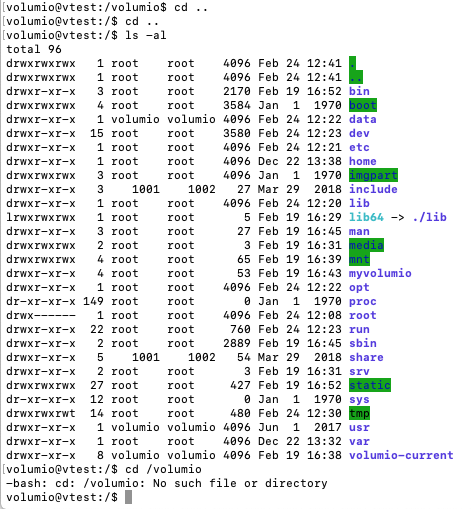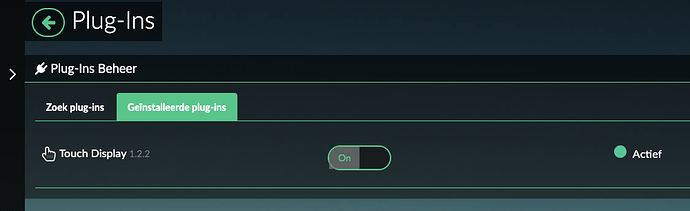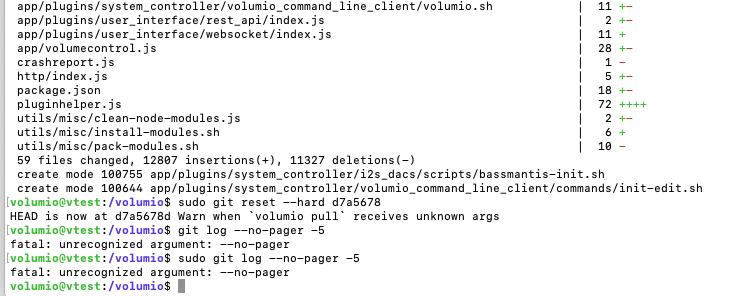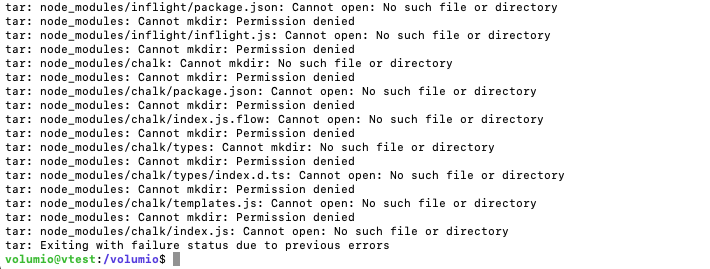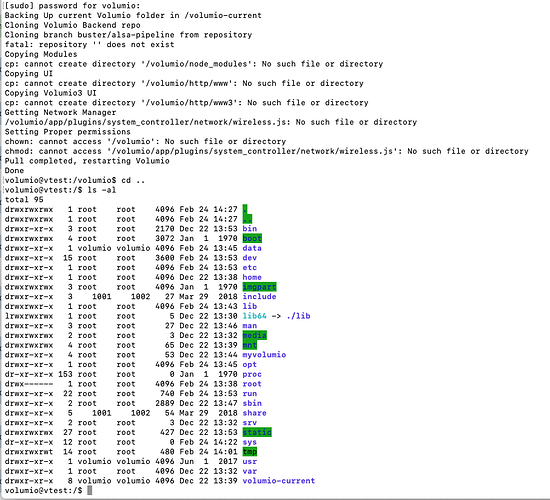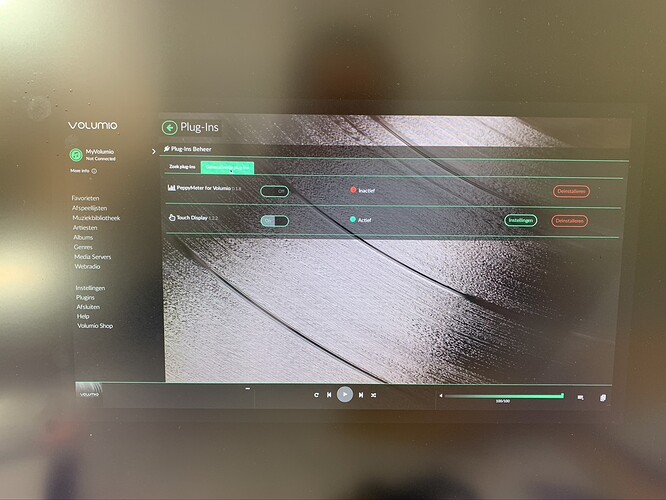alsa pipeline is to be activated only once.
I know, but when I check after a reboot, both lines are false again
I have configured .env now
Do a reboot
**volumio@vtest**:**/volumio**$ su
Password:
bash-5.0# echo ‘/opt/vc/lib’ >/etc/ld.so.conf.d/00-vmcs.conf
bash-5.0# /sbin/ldconfig
bash-5.0#
bash-5.0# wget https://github.com/balbuze/volumio-plugins/raw/alsa_modular/plugins/miscellanea/peppyMeter/pipe.zip
--2021-02-23 19:49:17-- https://github.com/balbuze/volumio-plugins/raw/alsa_modular/plugins/miscellanea/peppyMeter/pipe.zip
Resolving github.com (github.com)... 140.82.121.3
Connecting to github.com (github.com)|140.82.121.3|:443... connected.
HTTP request sent, awaiting response... 302 Found
Location: https://raw.githubusercontent.com/balbuze/volumio-plugins/alsa_modular/plugins/miscellanea/peppyMeter/pipe.zip [following]
--2021-02-23 19:49:18-- https://raw.githubusercontent.com/balbuze/volumio-plugins/alsa_modular/plugins/miscellanea/peppyMeter/pipe.zip
Resolving raw.githubusercontent.com (raw.githubusercontent.com)... 185.199.108.133, 185.199.110.133, 185.199.111.133, ...
Connecting to raw.githubusercontent.com (raw.githubusercontent.com)|185.199.108.133|:443... connected.
HTTP request sent, awaiting response... 200 OK
Length: 41181 (40K) [application/zip]
Saving to: ‘pipe.zip’
pipe.zip 100%[===========================================================>] 40.22K --.-KB/s in 0.006s
2021-02-23 19:49:18 (6.38 MB/s) - ‘pipe.zip’ saved [41181/41181]
bash-5.0# mkdir pipe
bash-5.0# miniunzip pipe.zip -d ./pipe
MiniUnz 1.01b, demo of zLib + Unz package written by Gilles Vollant
more info at http://www.winimage.com/zLibDll/unzip.html
pipe.zip opened
extracting: UIConfig.json
creating directory: asound/
extracting: asound/volumioPeppyalsa.postPeppyalsa.5.conf
extracting: config.json
extracting: config.txt.tmpl
creating directory: i18n/
extracting: i18n/strings_en.json
extracting: index.js
extracting: install.sh
extracting: package.json
extracting: peppy.service
extracting: peppy.service.tar
extracting: peppymeterinvolumio.png
extracting: readme.md
extracting: uninstall.sh
bash-5.0# cd pipe
bash-5.0# volumio plugin install
This command will install the plugin on your device
/usr/local/bin/volumio: line 259: /usr/local/bin/node: No such file or directory
bash-5.0#
Now it ends
Any idea??
I’m sending log report
info: Cannot send bug report: Error: Command failed: /usr/local/bin/node /volumio/logsubmit.js 'Sending log report, please wait'
/bin/sh: 1: /usr/local/bin/node: not found
After that I executed the installation as volumio
This is the live log:
/bin/sh: 1: /usr/local/bin/node: not found
pam_unix(su:session): session closed for user root
info:
---------------------------- MPD announces system playlist update
info: Ignoring MPD Status Update
info:
---------------------------- MPD announces state update: player
info: ControllerMpd::getState
info:
---------------------------- MPD announces system playlist update
info: Ignoring MPD Status Update
info:
---------------------------- MPD announces state update: player
info: ControllerMpd::getState
info: ------------------------------ 7ms
info: sendMpdCommand status took 6 milliseconds
info: ------------------------------ 6ms
info: sendMpdCommand status took 3 milliseconds
info: sendMpdCommand playlistinfo took 2 milliseconds
info: sendMpdCommand playlistinfo took 2 milliseconds
info: ControllerMpd::pushState
info: CoreCommandRouter::servicePushState
info: CorePlayQueue::getTrack 0
info: CoreStateMachine::syncState stateService play
info: CoreStateMachine::syncState currentStatus play
info: Received an update from plugin. extracting info from payload
info: CoreStateMachine::pushState
info: CoreCommandRouter::volumioPushState
info: CoreCommandRouter::executeOnPlugin: volumiodiscovery , saveDeviceInfo
info: CoreStateMachine::pushState
info: CoreCommandRouter::volumioPushState
info: CoreCommandRouter::executeOnPlugin: volumiodiscovery , saveDeviceInfo
info: ControllerMpd::pushState
info: CoreCommandRouter::servicePushState
info: CorePlayQueue::getTrack 0
info: CoreStateMachine::syncState stateService play
info: CoreStateMachine::syncState currentStatus play
info: Received an update from plugin. extracting info from payload
info: CoreStateMachine::pushState
info: CoreCommandRouter::volumioPushState
info: CoreCommandRouter::executeOnPlugin: volumiodiscovery , saveDeviceInfo
info: CoreStateMachine::pushState
info: CoreCommandRouter::volumioPushState
info: CoreCommandRouter::executeOnPlugin: volumiodiscovery , saveDeviceInfo
info: ------------------------------ 41ms
info: ------------------------------ 40ms
51.15.51.26 local addr 192.168.0.55 ->
What version of Volumio are you on? Seems to be an older beta version…
Edit: just went up and had a look at the steps you performed. It won’t work as the buster/alsa-pipeline branch has been deleted from Branches · volumio/Volumio2 · GitHub. So there isn’t a simple way to run this this on the 3.015 image.
Unfortunately you can’t switch to either the buster/master or buster/dev without performing more surgery to update to node v14.
I would recommend waiting for a new Buster beta image that is Coming Soon™ 
OK, I’ll try V2 right away.
Is my installation method ok?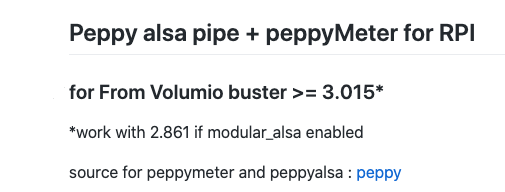
Not sure that is going to help – I believe @balbuze advises again using v2 as it’s quite complicated to get working Install peppy meter in volumio - #84 by balbuze
If you really want to get things working on v3.015 you can try something like this (it is most probably going to break things, but hey  )
)
# Stop volumio
volumio vstop
# Update Volumio backend
cd /volumio
git fetch --unshallow
git branch -vv
git pull
git reset --hard d7a5678
# Check last 5 commits to see if we have all the right fixes
git log --no-pager -5
# Now switch to current buster branch
volumio pull -b "buster/master"
# Update the node_modules
rm -rf /volumio/node_modules
curl -L https://repo.volumio.org/Volumio2/node_modules_arm-14.15.4.tar.gz | tar xz -C /volumio
# Now update to node v14
# Remove node v8
sudo apt -y purge nodejs
cp /etc/apt/preferences.d/nodejs ~ # Back up our nodejs pin
sudo apt update && apt install nodejs
# Cross your fingers and restart volumio
volumio vstart
Thx mate 
First I’ll try V2.861 (updated to V2.873)
I’ll post the results (I had troubles with it as well).
Then I’ll try your method.
Keep you informed.!
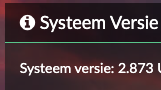
volumio@vtest:~$ cd /volumio
volumio@vtest:/volumio$ volumio pull -b “buster/alsa-pipeline”
Stopping Volumio
[sudo] password for volumio:
Backing Up current Volumio folder in /volumio-current
Cloning Volumio Backend repo
Cloning branch buster/alsa-pipeline from repository
fatal: repository ‘’ does not exist
Copying Modules
cp: cannot create directory ‘/volumio/node_modules’: No such file or directory
Copying UI
cp: cannot create directory ‘/volumio/http/www’: No such file or directory
Copying Volumio3 UI
cp: cannot create directory ‘/volumio/http/www3’: No such file or directory
Getting Network Manager
/volumio/app/plugins/system_controller/network/wireless.js: No such file or directory
Setting Proper permissions
chown: cannot access ‘/volumio’: No such file or directory
chmod: cannot access ‘/volumio/app/plugins/system_controller/network/wireless.js’: No such file or directory
Pull completed, restarting Volumio
Done
Hmm doesn’t look like a good start…
Volumio directory is gone 
Please tell me what I did wrong?
Next:
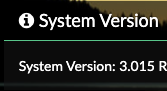
Fresh installation with touch-display plugin installed and working fine (on hdmi).
It doesn’t like: git log --no-pager -5
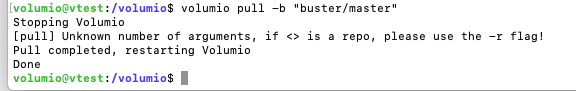
With this: curl -L https://repo.volumio.org/Volumio2/node_modules_arm-14.15.4.tar.gz | tar xz -C /volumio
I get a long list of:
Seems not to work.
Ok, installed again, on clean V2.861 (not updated), only touch-display plugin installed.
Here is what’s happening: Again the volumio-directory is gone after: volumio pull -b “buster/alsa-pipeline”
It was there before issuing the command (I checked)
There must be something wrong in the script, I think.
The git command should be git --no-pager log -5 but it’s just a check, so you can skip it.
After the volumio pull command, confirm if you are on the right branch with
cd /volumio
git branch -vv
For the node_modules you might need a sudo or you can change permissions with sudo chown $USER:$USER /volumio
I needed sudo for all commands.
Yes - as I mentioned a few posts up - that branch has been deleted - it wont work… It will just fetch master and that will not work…
That’s why I asked if my installation method was OK.
Could you give me a list of the exact commands to issue on V2.861, please?
I wouldn’t know sorry 
OK, no problem.
Thx for the help anyway.
I hope balbuze can take a look at this, soon.
Really, it would be really a good idea to wait for next beta (next week???). No need to tweak such things… Be patient 
At least me I am patient because I am waiting an extender micro sd card from Ali express  I have my own working peppy on v 2.853 by I have forget all if I need to install it again
I have my own working peppy on v 2.853 by I have forget all if I need to install it again 
Well done:+1:
Thx 
The meters are located top left on the screen.
Do you have any idea where I can alter the placement on the screen?
Or can I start them in a xsession?