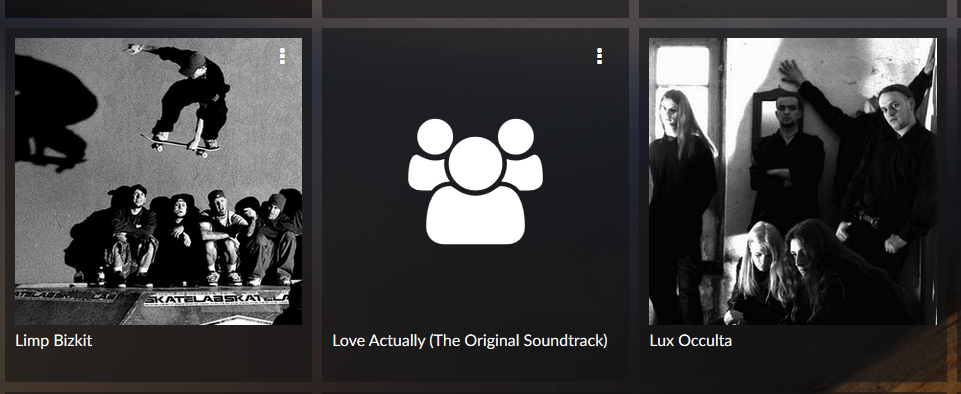Hi,
I am building a musicplayer for my little ones. I will be equipped with a 7" Touch-Display.
Before actually building the thing Iwant to get the software straight.
They don´t listen to music very much, but they love their audiobooks. Unfortunately there are no artist images for many of them.
I searched the forum an came to a workaround to manually add artist pictures by using /data/albumart/web and tweak the .json-files.
It just seems that I have noch rights to manipulate this directory. I did change the smb-config to gain access. but I can’t add pictures or change the json-files.
Has anyone any idea how I can manage this?
Thanks in advance!
Kris
I have managed to view and edit these files on my pc by using Paragon ExtFS for windows to mount the sd card partitions in windows and then notepad to edit the json-file.
If you add your picture named folder.jpg (there’s other possibilities) in the folder Containing your album, it should appears. Or I misunderstood what you want to do? If no image available, volumio try to find one on internet.
Hello, i have same problem
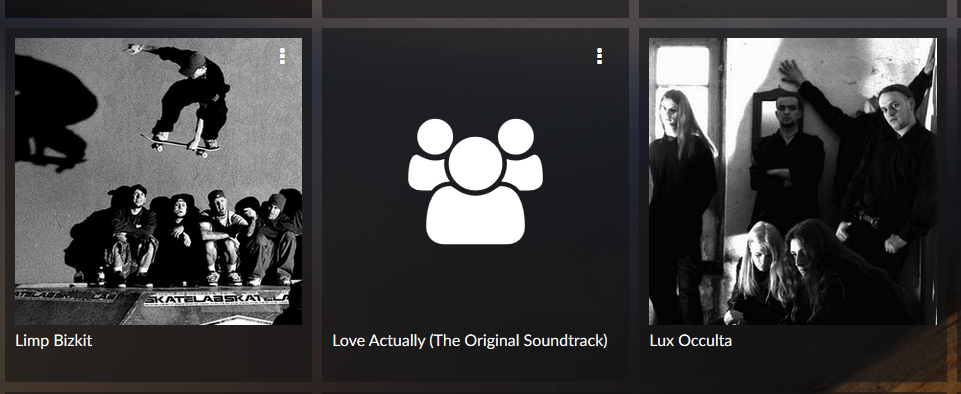

What do i need to do to let volumio display the artist?
@kit1cat
Thank you! I didn’t know about this tool. I’ll try it that way.
@balbuze
I have a problem with missing artist images, not with the album images, they are pretty fine 
But thank you for your help!
@SaarSatariel
I think there is always a problem with various artist albums… or is this soundtrack by a single artist?
In your case you could drop the album cover as an artist image to the path i mentioned in my post above.
You have to edit the corresponding .json file, just put the image name in it. Try and have a look to the folders with the existing artist images.
So, how to have artist art? I.e. my own, not NOT from Volumeio’s pitiful attempt to download from internet… ??