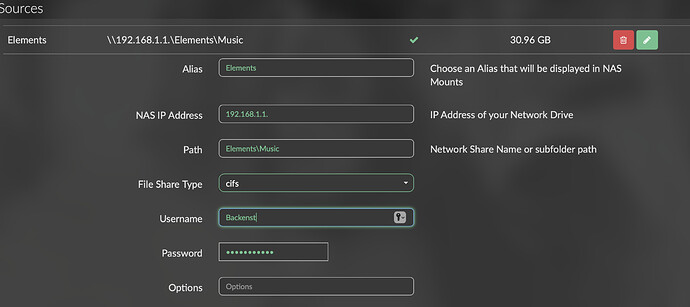Looking around the internet there are scattered reports of this issue occurring since Volumio 1. It is still a thing in Volumio 3.
The issue:
When I try to connect to files that are on a hard drive connected to the USB port on my router, Volumio flatly refuses.
I tried connecting to the exact same music folder from Kodi and is works flawlessly, so Volumio is definitely the piston that isn’t firing.
When I add the share I get the red “invalid argument” error which is a generic Volumio error that can mean pretty much anything.
Any work arounds to make this turkey fly?
Yes, it works flawlessly once I got the url correct and the router password etc.
Here is a pic:
SO I have a Western Digital Storage Drive plugged into my Linksys router.
dvo
4
Why is there a extra . Behind the ip?
I don’t know but it did not work until I added the “.”
I tried the extra dot and got a different fatal(red) error. “could not resolve address”.
This should just work. I used the identical information on Kodi and it just worked.
dvo
7
Oke strange but if it works it works lol
T0MR0
8
Can u post your settings? Screenshot of
„ sources“ settings will do