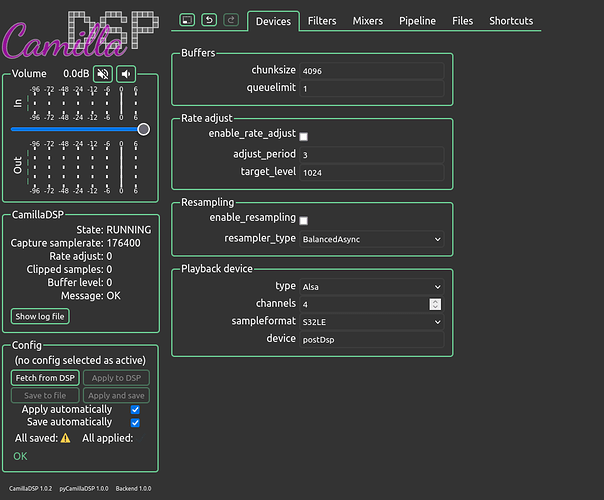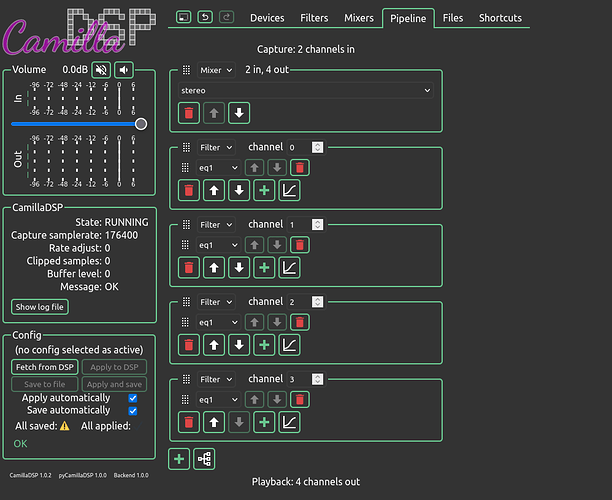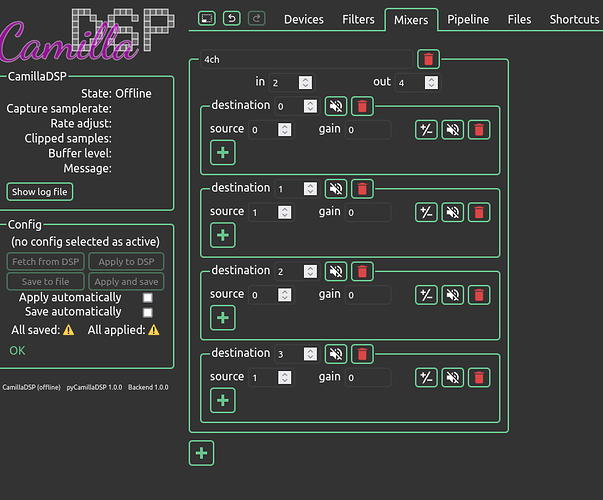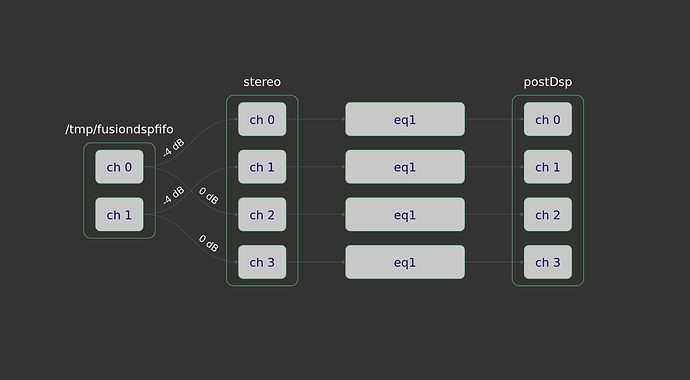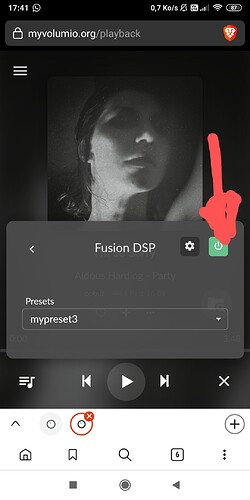please, give the link, it could be your browser blocking
hello,
if one of you want to test, unzip the file in the link in
/data/plugins/audio_interface/fusiondsp/
camilladsp.conf.zip (443 Octets)
save something in the plugin then play…
let me know
Hello,
I have done a search to find if my question has been answere previously and couldn’t find anything, it seems like it might be a common problem so apologies if I have missed it…
Scenario:
I have a x86thin client running Volumio that I want to use to drive some DIY active monitors. The idea was I would connect my 8 channel soundcard and run my bi-amps straight from the soundcards output by implementing the crossover in Fusion/CamillaDSP.
The Problem:
When I go to create a two input, 8 output mixer in camillaDSP gui I get the error - “Pipeline outputs 8 channels, playback device has 2” however when i run aplay -L via SSH i get the below which shows all 8 channels.
volumio@volu-attc:~$ aplay -L
null
Discard all samples (playback) or generate zero samples (capture)
jack
JACK Audio Connection Kit
pulse
PulseAudio Sound Server
default
Playback/recording through the PulseAudio sound server
volumio
volumioDsp
fusiondsphook
fusiondspfifo
postDsp
volumioOutput
volumioHw
sysdefault:CARD=Eight
M-Track Eight, USB Audio
Default Audio Device
front:CARD=Eight,DEV=0
M-Track Eight, USB Audio
Front speakers
surround21:CARD=Eight,DEV=0
M-Track Eight, USB Audio
2.1 Surround output to Front and Subwoofer speakers
surround40:CARD=Eight,DEV=0
M-Track Eight, USB Audio
4.0 Surround output to Front and Rear speakers
surround41:CARD=Eight,DEV=0
M-Track Eight, USB Audio
4.1 Surround output to Front, Rear and Subwoofer speakers
surround50:CARD=Eight,DEV=0
M-Track Eight, USB Audio
5.0 Surround output to Front, Center and Rear speakers
surround51:CARD=Eight,DEV=0
M-Track Eight, USB Audio
5.1 Surround output to Front, Center, Rear and Subwoofer speakers
surround71:CARD=Eight,DEV=0
M-Track Eight, USB Audio
7.1 Surround output to Front, Center, Side, Rear and Woofer speakers
iec958:CARD=Eight,DEV=0
M-Track Eight, USB Audio
IEC958 (S/PDIF) Digital Audio Output
dmix:CARD=Eight,DEV=0
M-Track Eight, USB Audio
Direct sample mixing device
dsnoop:CARD=Eight,DEV=0
M-Track Eight, USB Audio
Direct sample snooping device
hw:CARD=Eight,DEV=0
M-Track Eight, USB Audio
Direct hardware device without any conversions
plughw:CARD=Eight,DEV=0
M-Track Eight, USB Audio
Hardware device with all software conversions
usbstream:CARD=Eight
M-Track Eight
USB Stream Output
volumio@volu-attc:~$ volumio@volu-attc:~$
Also:
volumio@volu-attc:~$ alsacap
*** Scanning for playback devices ***
Card 5, ID `Eight', name `M-Track Eight'
Device 0, ID `USB Audio', name `USB Audio', 1 subdevices (1 available)
8 channels, sampling rate 44100..96000 Hz
Sample formats: S32_LE
Buffer size range from 12 to 32768
Period size range from 6 to 16384
Subdevice 0, name `subdevice #0'
volumio@volu-attc:~$
Is there a way to get all channels recognised so I can run this config?
Many thanks in advance!
Alex
hello,
I found why…
Output device is hidden in camilla Gui to make it simple…
But in your case you need it.
Workaround : edit
/data/plugins/audio_interface/fusiondsp/cgui/config/gui-config.yml
and set
hide_playback_device: false
save and reload camilla gui
now you can set number of channels, but do not change anything else
of course, change pipeline and mixer setting
let me know 
Was it working in the past?
Have you changed something in your system?
Does it work with webradio?
First time I have used it
Have not tested internet radio
Very strange Volumio also stops working, can’t browse media library, Volumio becomes unresponsive
FusionDSP 1.0.32
Volumio 3.396
In fact, mpd probably fails to start because something not compatible in the Alsa stack, and then everything stop to work in Volumio.
You are not alone, but still no clue…
Thanks for reporting
What would you suggest me try? Install an earlier version of FusionDSP?
No interest for a previous version because last changes are not related to this part.
You can try to change sample rate, but not sure it helps…
I’m very annoyed with that
FusionDsp v1.0.33 beta.
- Internal : chunksize size for better hw compatibility
This update may fix some issues, like no library, no sound, volumio freeze…
This is a beta for testing and please feedback!
Remove previous version, reboot, install
It fixed it for (non exhaustive)
Dell wyse 3040
Virtual BOX (no official support)
Enjoy.and let me know 
Hi Balbuze,
Amazing! Thank you… This solved the problem and I am now getting stuck into the implementation. Thank you so much for your solution and also all the hard work you put into this project. Volumio and FusionDSP together is a match made in heaven.
All the best,
Alex
Great, I will try it, but I can’t find this version on the Volumio plug in search.
As this is a beta, you have to enable "plugin test’ in IP/dev.
But Warning, in this mode you’ll access to all plugin in beta state, meaning potentially unstable.
Don’t forget to reverse it after you installed FusionDsp 
Thanks. It’s working now.
I wish I could turn EQ on/off in an instance to listen to differences. The on/off button for DSP in Volumio quick access meny doesn’t seem to work. Lower right corner, a speaker symbol.
You have to click here
It takes 2-3 seconds.
And please, confirm the version you use, if it works, and HW.
Thanks
FusionDsp v1.0.33 stable
- Internal : chunksize size for better hw compatibility
This update may fix some issues, like no library, no sound, volumio freeze with some HW…
If you experience such problem, update to this version and let me know
Enjoy 
I decided to try 1.0.33 but within minutes the old problem was back 
log: http://logs.volumio.org/volumio/0s3K2XP.html
So, it plays then stop after a while?
Is it possible for you to share the contents of
/tmp/camilladsp.log
when it happens?
Thanks
So, it plays then stop after a while?
Yes
Is it possible for you to share the contents of /tmp/camilladsp.log
There is a tmp directory on my RPi, at the root level, but there is no such log file inside.