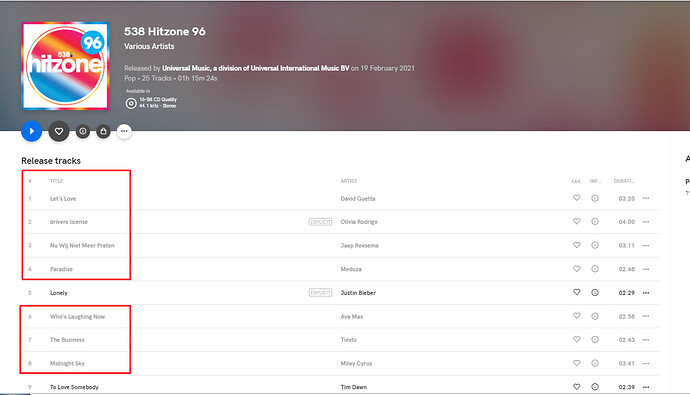Greetings,
I have decided to cancel my annual account, which I am sad about. I bought a Raspberry Pi 4 and Flirc case, and it has been very buggy and undependable. I have had to reinstall Volumio twice, which isn’t hard, but it shouldn’t be necessary. The first time was after Qobuz got borked. The second time was after I was completely unable to connect the app on my Android phone with the Raspberry Pi.
I have had a number of occasions where an album on Qobuz only plays 30 seconds of each track. Other albums by the same artist, is fine - or on other occasions I was able to listen to the whole thing.
Skipping forward on Radio Paradise, has never worked. And the fact that I cannot sign into my RP account, so I can listen to a stream of my favorites - is a YUGE bummer. On a number of occasions, I can’t see the album that is playing.
The interface is clunky. I don’t want any of the sources that I am not using to show up, and the ones that I do listen to - Qobuz and Radio Paradise - to be at the top.
The last straw has been on several occasions, I am listening - and it just STOPS. And then there is an error, and my phone cannot even connect to the Raspberry Pi. I try reloading the network address (the Volumio.local address has never worked, either), and it is hit or miss. If I can’t get it to connect, I then have to reinstall Volumio.
Before I got the Raspberry Pi, I used a Windows computer, and it worked almost flawlessly, and I didn’t have to pay another fee. The Raspberry Pi is low cost, and the Volumio subscription is reasonable - but it has to work. It is a great concept, but sadly I can’t enjoy music if it keeps breaking.