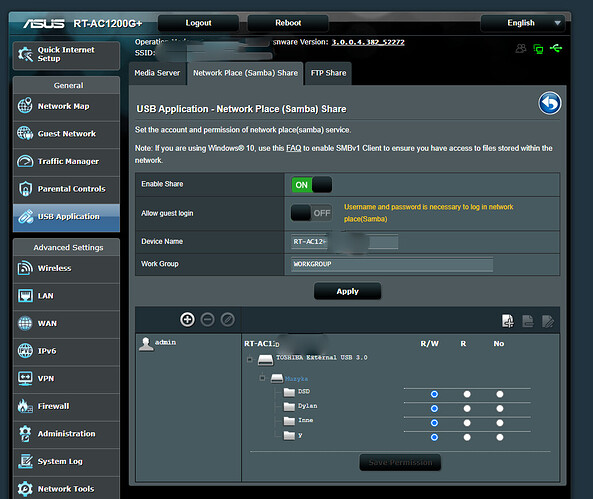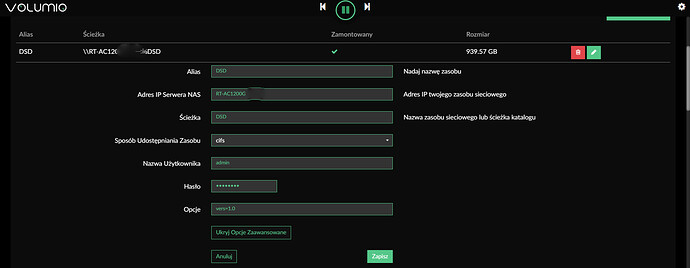Hello. I have a 2.5 inch drive connected to the router. Samba running on the router. The computer sees the disk, but volumio does not “find network resources” anymore, so I tried to connect the same disk to the raspberry USB. Directly - causes raspberry restarts. So I connected via Hub Active. But then the raspberry does not see him. Is it possible to redirect the power to the USB port to properly power the Disk, or how to mount the disk under the router so that the volume detects network resources?
If you connect your drive on usb on your pi4,
You have to boot with it and scan / update the files from the drive.
And on the router, you have to add the path to the router so volumio
Can find your drive. ( what the path should be is on every router diffrent so we can’t easy help with that.)
Have you tried connecting to USB 2.0 ports on the RPi?
That’s what I did, but via a self-powered USB HUB. It works, but it freezes and does not read DSF files?
I cannot comment on the DSF files, but I would try to bypass the hub and connect directly to the RPi ports if that is possible. I used to have problems with a Samsung T5 SSD on the USB3 port (it would mess with wi-fi), but now I’m running a Seagate Touch on USB3 with no issue.