you’ve excuted as sudo bash install.sh?
Ok, wait. I will check…
Edit: Found the problem and fixed some more bugs (uninstaller did not work, automatic install packages and fixed creation of directorys).
Yep, saw the spaces where missing. Sorry something with copying the code over. Corrected it in my post.
1.6
volumio@livingroom:~$ sudo bash /tmp/install.sh i
[sudo] password for volumio:
Error: ScreenSaver already installed. Please remove it first. Aborting…
volumio@livingroom:~$ sudo bash /tmp/install.sh u
Error: ScreenSaver already installed. Please remove it first. Aborting…
volumio@livingroom:~$
uninstall is still bricked
returning to my old version to use the uninstall…
It is not “u” it is now “r” for remove it 
- Run the uninstall script: sudo bash /tmp/install.sh u
have to reinstall volumio did a fault that bricked my plugins.
back 2 play 
The installer seems to work:
volumio@volumio3lcd:/tmp$ sudo bash install.sh i
[sudo] password for volumio:
Installing ScreenSaver...
Hit:1 http://archive.raspberrypi.org/debian buster InRelease
Hit:2 http://raspbian.raspberrypi.org/raspbian buster InRelease
Hit:3 https://deb.nodesource.com/node_14.x buster InRelease
Reading package lists... Done
Building dependency tree
Reading state information... Done
44 packages can be upgraded. Run 'apt list --upgradable' to see them.
Reading package lists... Done
Building dependency tree
Reading state information... Done
libsdl-gfx1.2-5 is already the newest version (2.0.25-11).
libsdl-ttf2.0-0 is already the newest version (2.0.11-6).
libsdl1.2debian is already the newest version (1.2.15+dfsg2-6~deb10u1).
0 upgraded, 0 newly installed, 0 to remove and 47 not upgraded.
Created symlink /etc/systemd/system/multi-user.target.wants/vs.service → /etc/systemd/system/vs.service.
volumio@volumio3lcd:/tmp$ sudo bash install.sh r
Uninstalling ScreenSaver...
Job for vs.service canceled.
Removed /etc/systemd/system/multi-user.target.wants/vs.service.
Everything cleaned up correctly
Arg, the readme.txt is wrong 
I will correct this in v1.7
Have to ask, why replacing u with r? (u)ninstall vs (r)remove
I thought it sounds better “remove” than uninstall. But you are right, let’s change it back to “uninstall”.
back2play ! btw the strip command is the only one that is still buggy.
uninstall didn’t work here… in 1.7
or do it like this:
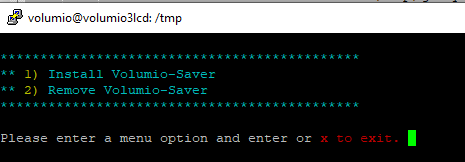
see PM
Very nice would be to install the plugin over the GUI. But i have absolute no clue how to do this. 
It looks nice wheaten, but is a bit complicated and does not work (sudo check for example is only done when installing, but not when removing). v1.7 works good now. So i think we should stay there.
@dvo Have you tried with “sudo bash install.sh u”
i’m in a rick roll, got time if i uninstall but if i install it stays black.
touch plugin 3.3.5 keeps hanging … 3.3.1 works
i think i gonna start with a fresh install instead of a factory reset.
The installer works now, but it looks like something is still not ok. Display is black and clock is not shown. 
i think with a lot of installs you will screw it up some how.
i’m nearly installed fresh 
I don’t think so. Something is now wrong.
shall we go private?
And DVO is trying to get a date 
Ok, “shall we go private” sounds a little bit strange… 
But we have some problems and discuss this private to not spam this thread.
ATM gluqlo ends in a “Segmentation fault” and we don’t know why.
So please don’t use the ScreenSaver until it is fixed!
Edit:
Because of a disagreement with Wheaten i will not develop the screensaver further.