Hi,
The volume control in Volumio 2 seems to be not really working but this post isn’t about that, it’s purely to suggest an improvement to the WebUI to make the volume control easier to use when the behind the scenes stuff is sorted out. Viewing the WebUI in portrait mode the volume would be very tricky for me to adjust accurately - especially with my fat thumbs!
Below is a screenshot of the UI i’m talking about (ignore the yellow box i’ve drawn on for now):
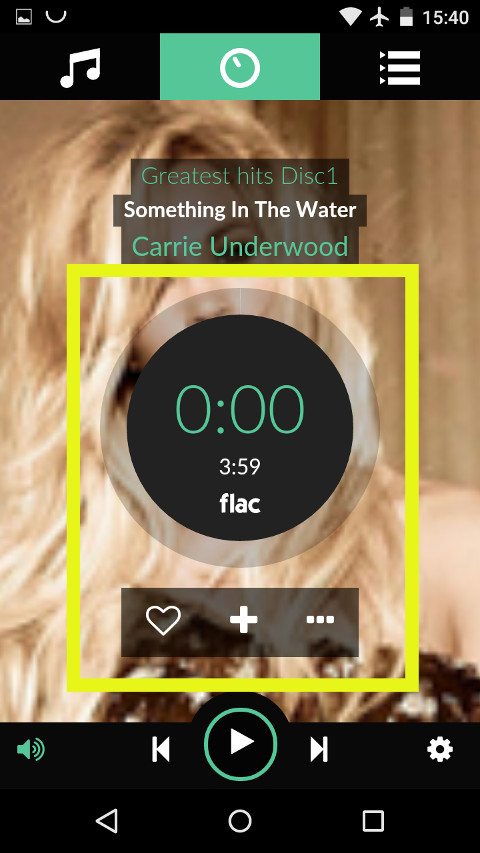
If i click on the speaker icon in the bottom left corner a vertical slider pops up with a one-click button at each end, the one at the bottom to reduce the volume, the one at the top to increase it. On touch screens with setups like these where you have a slider with buttons at either end, i’ll often try to press one of the buttons only to miss very, very slightly, hit the slider and the slider goes straight up to 100% even though i only wanted a small increase. It’s the same on my kindle, the backlight control is a slider with a button at each end and i’m always turning it up to full brightness accidentally. It’s not a big deal for a backlight on my kindle but i don’t want my stereo being accidentally turned up to full volume!
The yellow rectangle that i’ve drawn on the screenshot above surrounds the control elements for the playback position, favorites etc that would normally appear on the left hand side of the WebUI when it’s accessed on a desktop or a tablet in landscape mode.
Could the portrait WebUI on my phone be changed so that instead of the volume slider and one-click buttons appearing in addition to the elements already displayed on-screen, when the speaker icon in the bottom left corner is pressed, the ‘playback position’ items in the yellow box that are from the left hand side of the desktop WebUI could just be swapped for the ‘volume control’ icons from the right hand side of the desktop WebUI.
That would make the volume very easy to change (like in 1.55). After switching to the ‘volume control’ icons it could automatically switch back to the original ‘playback position’ elements after a few seconds of no further volume adjustments.