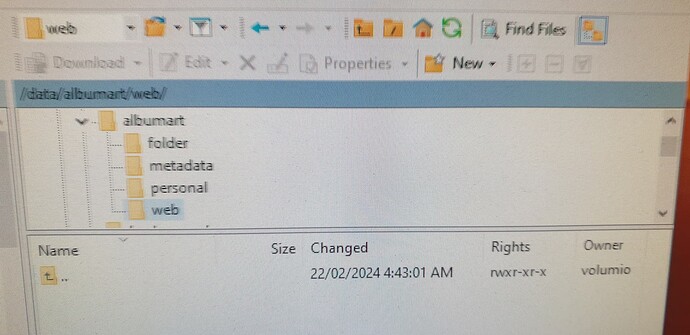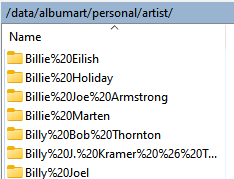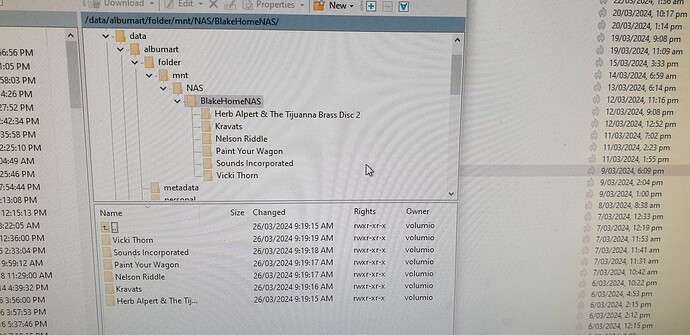This is a work around I have used to get the artist artwork to appear when using the artists button from the main menu.
Also for the newbies to RaspPi I would recommend getting WinSCP from https://winscp.net this allows to to ssh into the Pi and navigate the file structure graphically and makes it easier and less daunting than using a terminal window.
Simply enter the IP address and the volumio user and password information.
Firstly get your music library structure correct on your choosen storage source.
Music–>Artist Name 1–>Album Name
Artist Name 2–>Album Name
:
:
Artist Name x–>Album Name
Each Artist Name folder has multiple Album Name folders and a folder.jpg which is the artwork of the Artist. Each Album Name folder has the album music files and a cover.jpg which is the cover art of the album. All music files also contain album artwork within their metadata.
I’m currently using version 2.8.06 but this should work for newer versions.
Web Album Art setting is ON
From main when I browse Artists there is artwork showing for most entries, when I browse Music Library and navigate to the Music folder all entries have artwork showing. But are different to those appearing when browsing Artists. I use MediaElch to scrape my Artist images whereas WebArt I believe uses lastfm database to scrape images.
So using WinSCP I connect to my Pi running Volumio and navigate to /data/albumart where I see a number of folders, the two that I’m interested in are PERSONAL and WEB. Both of these contain folders named after the Artists in my music library in web safe format, (%20 instead of a space).
Starting with the PERSONAL folder, in each of the subfolders is a artist.jpg file and a info.json file.
The artist.jpg is the same Artist image that appears when I browse via Music Library.
The info.json file contains the entry {“large”:“large.jpg”}
In the WEB folder each subfolder contains a jpg file with a filename of random numbers and letters and an info.json file.
The jpg file is the same Artist image that appears when I browse Artists at main menu.
The info.json file contains an entry {“large”:“d81539a8-854e-4184-9327-9e6908e5ce79.jpg”} the jpg filename will be different for each Artist but match the actual jpg filename in the subfolder.
Still in the Web folder, I navigate to an artist whose artwork I know does not appear when I browse Artists and it only contains a info.json. This file is empty when opened.
So I navigate back to the corresponding Artist folder within PERSONAL folder and copy and paste both jpg and json files into the corresponding artist folder within the WEB folder.
Then when I go to Main Menu Browse Artists the missing artist artwork appears. Sometimes you may have to refresh the webpage or clear your web browser
cache to see the change.
In summary it appears during importing music files Volumio looks through the Artist Name folders, and finding a folder.jpg, it creates an appropriate folder within \data\albumart\personal and populates with the found image file (after renaming it) and json file that it uses to display artwork when
browsing the Music Library. While at the same time creating a similar folder structure in \data\albumart\web and populating with images scraped from lastfm, for use when browsing Artists.