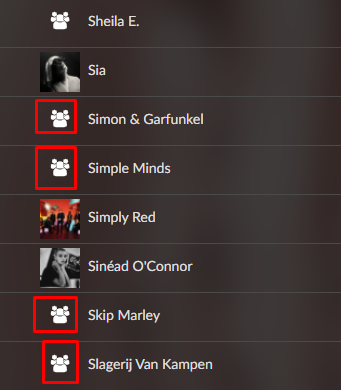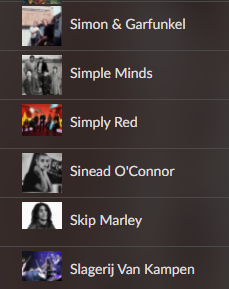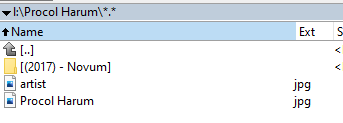Hi - Thanks for the reply!
I do like having artwork to accompany the music - There are other solutions I could use for just lists and filenames, so that’s one of the plus points of Volumio for me.
Although it does get a little irritating have artwork on some sections and not others.
In terms of Artist Vs Album…
If I click on ‘Artists’, I get artwork for some artists, but not others.
If I go through Music Library, I get the Images I have added to the artist folder, with the name coverart.jpg - but this doesn’t seem to translate to the Artist link on the sidebar, directly.
The album art shows just fine, either from the .jpg in the folder, or downloaded from the web - just not the artist art.
The Music Library section is a little less convenient, as you have to also click through Music Library > NAS > Server.
The artist link is strange - I get images for artists such as Marilyn Manson, Leonard Cohen, Pink Floyd, Slipknot and The Beatles, but not for Twelve Foot Ninja, AFI, Beartooth, Dreamcar or Stone Sour.
I was just wondering if there was a way to edit the source for these files, or if I was just doing something completely wrong in these sections.
The weird thing is… I was sure there was an Image for AFI through this section, which has now disappeared and is showing a standard Volumio image. I’m not 100%, but I’m fairly sure it was through the Artist section.
I’ve just found out how to restart the Raspberry Pi remotely, which is handy as it’s all tucked out of the way, and I’ve had a few crashes with it.
If it matters:
Raspberry Pi Zero 2 W
32GB Micro SD (SanDisk)
IQaudIO DAC+
Thanks agian!