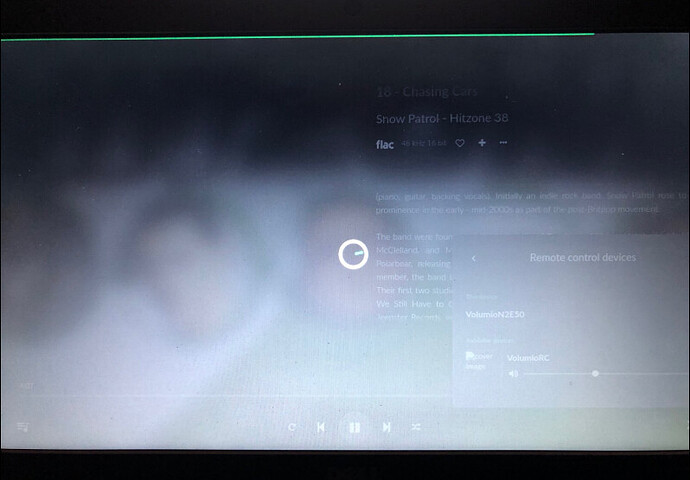Prerequisites
Volumio Information
Volumio Version: V3.224 - V3.349
Hardware: x86 (tested with Dell Latitude 3189, Inspiron 11 3180 and Toshiba Click Mini) Rpi doesn’t have this problem
DAC: n.a.
Debug Log
http://logs.volumio.org/volumio/uP96vrB.html
Steps to Reproduce
-
Using the device’s touch screen (both Dell and Toshiba)
-
Select “Switch Device” and select a different device to control
-
Switch back to the local Volumio installation on the x86 device itself (Dell/Toshiba)
-
The Volumio UI won’t load anymore, keep running the wait logo
-
Interface is not responding
-
Accessing the device via a browser is still working
The “Switch device” shows a not found image symbol
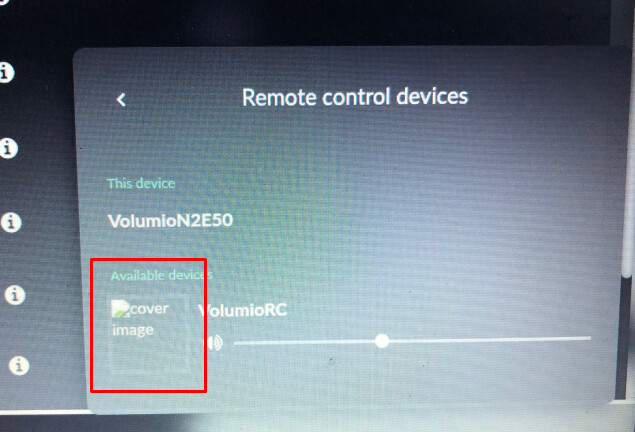
Additional Information
Just a clean installation, no plugins are installed as one of these device (Dell/Toshiba) should only act as a remote control. Because of this bug I can’t turn the device off, without a forced shutdown or starting up a different computer to access it via a browser.
Restarting volumiokiosk.sh makes the system responsive again. As long as I keep the putty shell open. Closing it, then the device will go back to the waiting mode.