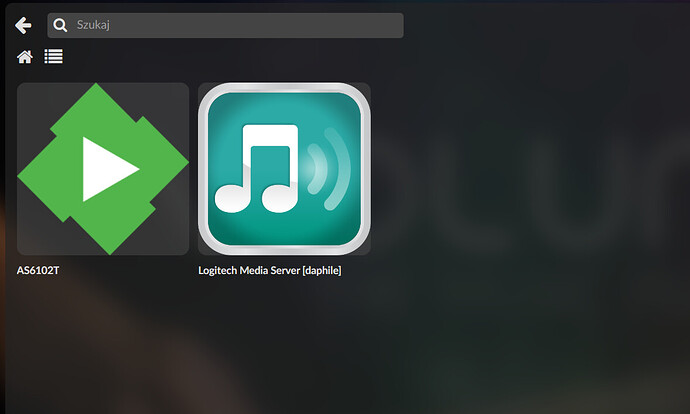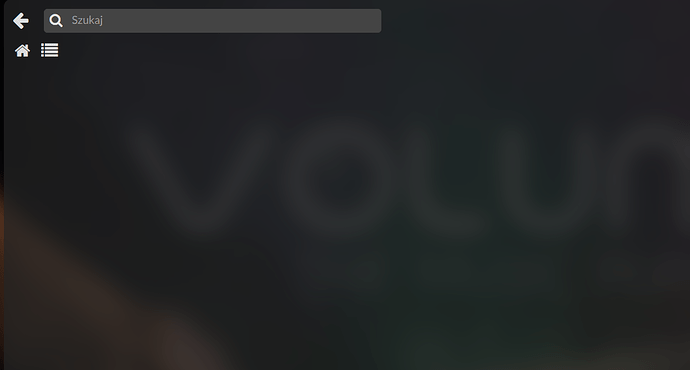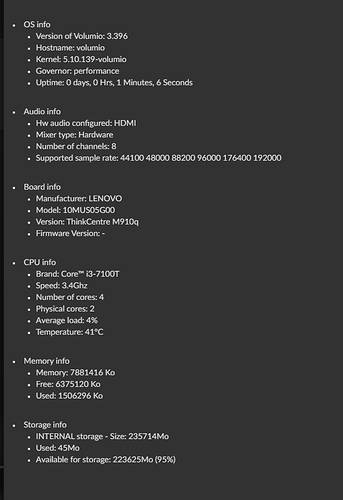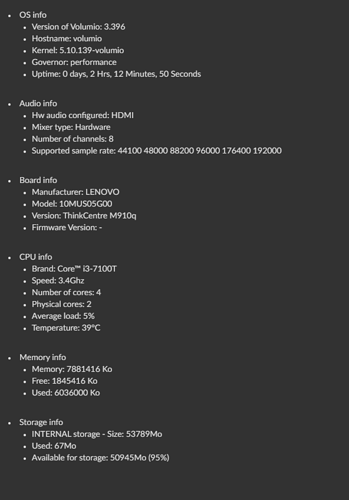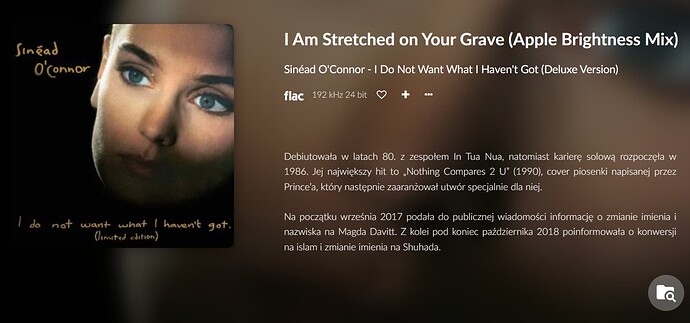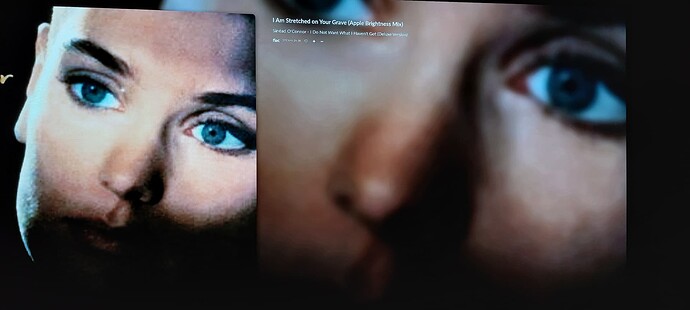it is good after a fresh installdobry po reinstalacji.txt (52.6 KB)
I meant complete logs, you never know what you missed by only copying out live logs
now i don’t have it anymore, the system is made from scratch and works for now, i didn’t install plugins now, i usually install ( now playing, lastfm scrobbler, spotify, fusiondsp,) - now i only have system info, imini dlna) - so far it’s good already 5 days. I suspect that some plugin broke volumio
Ig it’s running stable now, you can start installing plugins.
Just do it one by one.
Test it for a while, then install the next.
The plugins you mention should not cause these issue.
I started and kicked off, I have two DLNA servers in the network - Daphile - on minipc and NAS Asustor EMBY, both disappeared! - I installed volumio again from the beginning - NVME2 disk formatted - newly burned USB and what?.
Strange things are happening … when I start from USB my servers show up - they are just there, when I install nvme on the disk - there are no servers - not a single one. And so, over and over again, as at startup, I select the boot menu (F12) and start from USB - there are - start from nvme - they are not.
You have separate logs (full) from both versions - start from usb and start from nvme + pictures of what it looks like
Regards
Z USBZ NVME2
Used hardware?
Used Volumio Version?
Aha, your running the x86. Issue has been identified, currently we don’t know why this is happening.
I’ve a Dell wyse 3040 which shows JRiver and LMS server, have HP’s thin clients and they have the same issue as you just reported. In my case it doesn’t even matter where I boot from.
Please see:
I see, but it proves that it’s not only an HP problem - it’s a volumio problem, but why on the same machine when booting from USB it shows UPNP machines, and when starting from ssd (nvme) it does not show these machines, when working with nvme also as I wrote before loses core libraries even though they are scanned and visible in win10 via smb, available for browsing
I have no data to state it’s a Volumio issue, neither can you.
All we know so far is that the same image behaves differently on different hardware.
Is it related to Bios settings of thin clients, Bios versions, software, drivers, …?
Let’s hope that the logs can help Gé to narrow down this weird behavior.
but for me it’s the same machine, same bios settings, same devices, only boot drives differ - USB - NVME
one more thing that puzzles me, the screens from the web interface (computer via browser) and the one displayed via HDMI (on the TV) should not look the same? because they are not able to, on the PC it displays information about the artist, and via HDMI it does not display
I also struggled a lot with the WIFI network, but I managed to find a perfect solution: I bought an AccessPoint-capable device, which I configured so that it connects to the Internet source in WiFi bridge mode and transmits the signal via a LAN cable. I plugged the LAN cable into the Volumio, and since then the system has been working perfectly. This AccesPoint device costs the same as a Wi-Fi network device, but there are no driver problems. Try it and you’ll be listening to music with a smile
Is it a 4K TV? In that case please send another log to verify what I expect.
And if it is what I think, than we will have a solution soon.
well, now new information, as I mentioned, it does not show UPNP (DLNA) servers after starting from the nvme disk, but I noticed that if I turn off the DLNA Browser in the settings, go to the playback interface, and then turn on the DLNA Browser again - the servers they show all, and are visible and can be used until the next reboot. After reboot you have to do it again
Hi Gé.
Just tested what @wiesieks stated and he’s correct. (kuddo’s to him/her)
Disable and enable “DNLA Browser” reveals the DNLA servers.
This is on the HP:
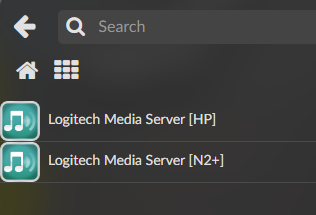
This in on the Odroid N2+:
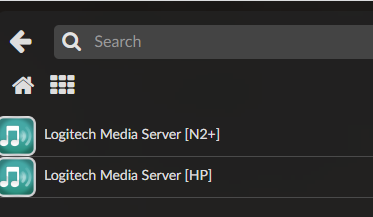
Hope this will help you solving the issue.
I have no idea yet why this fails, it is not in the platform part, unless something was added to the raspberry build which I missed.
Perhaps some service(s) failed on startup which we missed in the logs?
Will check but have no big hopes
Will look if I can find something in the logs. Prob. need a few days.