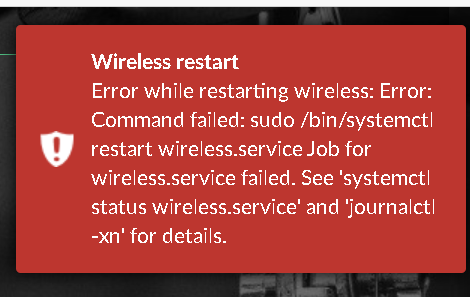Hi,
I’m able to install, run and connect to volumio over ethernet on ASUS PN40 Mini PC ( https://www.asus.com/us/Mini-PCs/Mini-PC-PN40/ ). But the wifi card Intel Dual Band Wireless-AC 9461 (https://ark.intel.com/content/www/us/en/ark/products/125193/intel-wireless-ac-9461.html) is not recognized. Is there to fix it, aside using an external wifi dongle?
After volumio start the wifi is disabled and if I try to enable it, on save i get an error. Here is collecting some logs over SSH:
pam_unix(sudo:session): session closed for user root
error: An error occurred while scanning: Error: Command failed: sudo /sbin/iwlist wlan0 scan
wlan0 Interface doesn’t support scanning.
info: Cannot use regular scanning, forcing with ap-force
volumio : TTY=unknown ; PWD=/ ; USER=root ; COMMAND=/sbin/iw dev wlan0 scan ap-force
pam_unix(sudo:session): session opened for user root by (uid=0)
pam_unix(sudo:session): session closed for user root
command failed: No such device (-19)
error: Cannot use fallback scanning method: Error: Command failed: /usr/bin/sudo /sbin/iw dev wlan0 scan ap-force
command failed: No such device (-19)
info: CoreCommandRouter::executeOnPlugin: my_volumio , getMyVolumioStatus
Regards,