First I get this uncentered play circled triangle which is not useful at all… if you press this by accident at the library root it tries to read all songs (!!). After that it’s unstable UI land… settings are empty, really weird stuff is happening.
Is this by design? I hope not!
Sorry, I don’t understand… Can you please explain in a more detailed way your problem
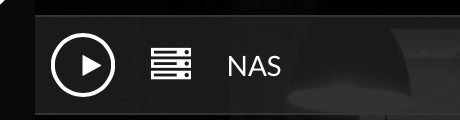
This is a small screenshot of the “uncentered” play circled triangle that pops up when I touch the NAS line ares on an iPad. I have to touch it twice to actually browse the folder level below. Is this by choice and if yes why is it also present in the classic UI?
Thanks!
Hi there,
I observe similar behavior. The uncentered triangle does not bother me, but the fact that you have to click twice on every folder when navigating is a bit annoying and the “play button” on the full NAS is quite dangerous. I have a large music collection with > 15,000 tracks - when you hit the button it will start making a track list forever… don’t know if it finishes - I restarted the program using ssh when it did no longer respond.
Another recent change that is quite annoying:
When you hit the submenu button “…” of a track/folder/album and select “add to playlist” or “add to playback list”, the submenu does not hide again after clicking. If you want to add one of the next two or three tracks, it is overlapping the “…” button. So you first have to click somewhere outside the list (to hide the submenu) and then move the mouse again to click the next track - quite some moving around and a lot of chances to accidentally hit something that will erase your tracklist (e.g. if you hit another song or album).
(do not know if the translation is correct, since I use german as frontend language)
I observe this on my mobile devices (iPad, iPhone 6s) and also on my Mac.
If this is somehow unusual, let me know how I can help.
Best regards,
Thomas
That persistence of the … pop-up dialog for Clear And Play, Add To Queue, etc is annoying.
Another think I’ve noticed (in a web browser) is that when you use the track time bar to move the playing position to the middle of the track, the pop-up time indicator dialog overlaps the Play/Pause button and makes it finicky to press Pause or Play.
Thanks guys for your feedback, we are working to fix:
- Ability to play a whole NAS from the play button
- Closing the popup when clicked somewhere else