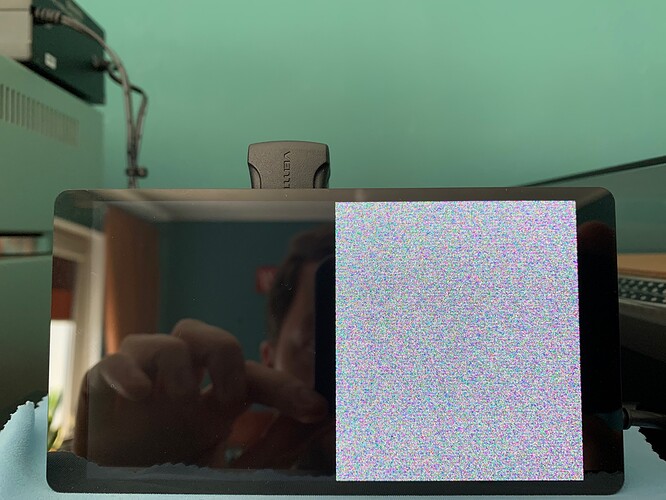Sorry, my poor explanation: yes I meant applying this dtoverlay. I know that screensaving is only blanking. Screen function was totally gone then. I will play with GPU memory and for checking with other Hdmi screen I have to disassemble my player partly. Thank you. I will follow up.
Hi, I have the very same screen.
Running the latest version of Volumio on RPi 4
For some strange reason I can’t rotate the picture by 90 degrees ( screen displays vertically by a default )
display_rotate=1 makes display go black
display_rotate=2 and so on rotates the image by 180 degrees
@gvolt do have any idea what could cause that ?
Did you add those “display_rotate” options to “/boot/config.txt” or “/boot/userconfig,txt” manually? Asking because the Touch Display plugin (which I assume you have installed) does not use “display_rotate”… In case you added them manually I suggest to remove “display_rotate” and set the screen rotation from the plugin’s config page.
On the plugin’s config page you should also see an option called “GPU Memory Settings”. Try increasing the GPU memory to e.g. 64MB and reboot.
If that should not solve the problem please connect to Volumio via SSH and post the results of “/boot/config.txt” and “/boot/userconfig,txt”:
cat /boot/config.txt
cat /boot/userconfig,txt
hi,
thank you for a quick reply,
screen looks like this right now:
cat /boot/config.txt
initramfs volumio.initrd
#GPU_MEM=32
max_usb_current=1
dtparam=audio=on
audio_pwm_mode=2
dtparam=i2c_arm=on
disable_splash=1
hdmi_force_hotplug=1
include userconfig.txt
Volumio i2s setting below: do not alter
dtoverlay=allo-digione
Touch Display gpu_mem setting below: do not alter
gpu_mem=64volumio@volumio:~$
cat /boot/userconfig.txt
Add your custom config.txt options to this file, which will be preserved during updates
max_framebuffer_height=1920
config_hdmi_boost=10
hdmi_group=2
hdmi_mode=87
hdmi_timings=1080 1 26 4 50 1920 1 8 2 6 0 0 0 60 0 135580000 3
Touch Display rotation setting below: do not alter
display_lcd_rotate=1
display_hdmi_rotate=1volumio@volumio:~$
Maybe try commenting “hdmi_timings” in “/boot/userconfig.txt” and adding
hdmi_cvt=1080 1920 60
No liability assumed 
Hi! I have a similar issu: RPi 4 and 5.5 Amoled touch display, but I can’t get the screensaver working. The display always shows the Volumino screen - even if the ‘Monitor is Off’ (after I run the xset -display :0 q comand)…
Any further hints?
Please add “hdmi_blanking=1” to /boot/userconfig.txt
Thanks! It works!
hi, what is the best way to rotate the touch on this screen ? Plugin rotates the picture but not the touch. I’m on 3.175 version.
I think touch rotation should work. What rotation do you try to achieve?
After setting the rotation from the plugin’s config page please post the results of
cat /boot/config.txt
cat /boot/userconfig.txt
and
cat /etc/X11/xorg.conf.d/95-touch_display-plugin.conf
hi @gvolt
thank you for a fast reply
90 degrees
cat /boot/config.txt
initramfs volumio.initrd
#GPU_MEM=32
max_usb_current=1
dtparam=audio=on
audio_pwm_mode=2
dtparam=i2c_arm=on
disable_splash=1
hdmi_force_hotplug=1
force_eeprom_read=0
include userconfig.txt
Volumio i2s setting below: do not alter
dtoverlay=allo-digione
Volumio i2s setting below: do not alter
dtoverlay=allo-digione
Touch Display gpu_mem setting below: do not alter
gpu_mem=64volumio@volumiomain:~$
cat /boot/userconfig.txt
max_framebuffer_height=1920
config_hdmi_boost=10
hdmi_group=2
hdmi_mode=87
hdmi_timings=1080 1 26 4 50 1920 1 8 2 6 0 0 0 60 0 135580000 3
Touch Display rotation setting below: do not alter
display_lcd_rotate=1
display_hdmi_rotate=1
cat /etc/X11/xorg.conf.d/95-touch_display-plugin.conf
This file is managed by the Touch Display plugin: Do not alter!
It will be deleted when the Touch Display plugin gets uninstalled.
Section “InputClass”
Identifier “Touch rotation”
Option “TransformationMatrix” “0 1 0 -1 0 1 0 0 1”
MatchIsTouchscreen “on”
MatchDevicePath “/dev/input/event*”
MatchDriver “libinput|evdev”
EndSection
Looks ok so far. Did you install other display related software or plugins?
Please show the results of
ls -al /etc/X11/xorg.conf.d
and
ls -al /usr/share/X11/xorg.conf.d
no I didn’t 
ls -al /etc/X11/xorg.conf.d
total 16
drwxr-xr-x 2 root root 4096 Dec 22 19:21 .
drwxr-xr-x 1 root root 4096 Dec 7 18:04 …
-rw-r–r-- 1 root root 375 Dec 22 19:21 95-touch_display-plugin.conf
ls -al /usr/share/X11/xorg.conf.d
total 28
drwxr-xr-x 2 root root 4096 Dec 7 18:01 .
drwxr-xr-x 1 root root 4096 Dec 7 18:01 …
-rw-r–r-- 1 root root 92 Feb 7 2019 10-amdgpu.conf
-rw-r–r-- 1 root root 1350 Apr 19 2021 10-quirks.conf
-rw-r–r-- 1 root root 92 Apr 6 2019 10-radeon.conf
-rw-r–r-- 1 root root 1429 Mar 31 2019 40-libinput.conf
-rw-r–r-- 1 root root 2747 Jun 26 2017 70-wacom.conf
I assume “40-libinput.conf” has not been modified. If you set rotation to 180 deg. is touch rotated properly / wrongly / not at all?
hi,
180 rotates by 180, touch doesn’t work at all, I’ll do a clean install over weekend 
Just to clarify: Do you mean, not at 180 deg. or not at all?
Yes indeed, not at all
Ok, that’s an important clarification. My understanding from post #30 was that touch works but does not rotate accordingly to the display.
Sorry for aksing the obvious, but do you have the display also connected by USB (connector 4 not 3 on this picture) to the Pi?
If so, does an input device show up?
ls -al /dev/input/event*