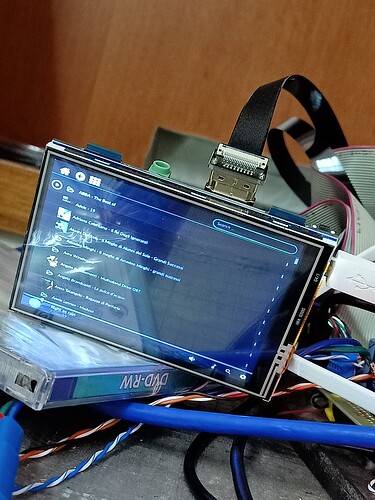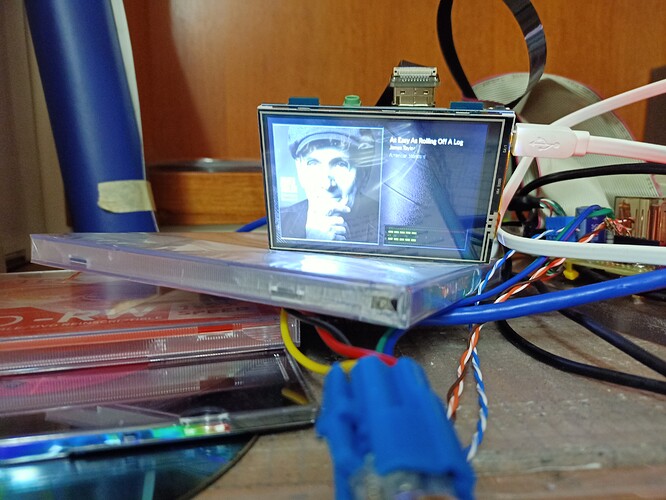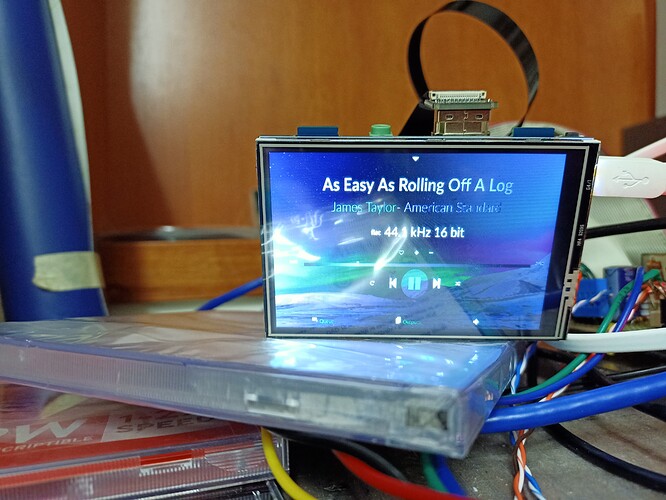Hm, I don’t have a 3.5 inch display with a resolution of 480x320 to compare but in the pictures everything looks normal to me. Maybe try out the classical UI theme.
Do you have a picture that shows the difference you are referring to?
i’m sorry … no! but if i want enlarge the font text into css where i can go?
I have no clue. I don’t tinker with the .css files, but you probably can get help in the thread Contemporary optimizations for small or large landscape displays where you already have posted.
Thenk you for help!
Yes, doesn’t look nice. With your other 3.5 inch display it was looking better (when resolution was also set to 480x320)?
i think of yes… but other display has not HDMI and i installed this script.
install_3.5_screen-270.sh
What is the content of that script? Do you have a link?
#!/bin/bash
set -o errexit
if [[ $EUID -ne 0 ]]; then
echo “This script must be run as root (use sudo)” 1>&2
exit 1
fi
set -e
echo “INSTALLING 3.5’’ SCREEN OVERLAY AND SETTINGS”
cd ~
sudo apt update
sudo apt -y install git
sudo apt -y install xserver-xorg-input-evdev
sudo rm -rf LCD-show
git clone GitHub - goodtft/LCD-show: 2.4" 2.8"3.2" 3.5" 5.0" 7.0" TFT LCD driver for the Raspberry PI 3B+/A/A+/B/B+/PI2/ PI3/ZERO/ZERO W
sudo cp LCD-show/usr/tft35a-overlay.dtb /boot/overlays/
sudo cp LCD-show/usr/tft35a-overlay.dtb /boot/overlays/tft35a.dtbo
sudo mkdir -p /usr/share/X11/xorg.conf.d/
sudo cp -rf LCD-show/usr/99-fbturbo.conf /usr/share/X11/xorg.conf.d/99-fbturbo.conf
sudo mkdir -p /etc/X11/xorg.conf.d
##sudo cp -rf LCD-show/usr/99-calibration.conf-35-90 /etc/X11/xorg.conf.d/99-calibration.conf
cat <<‘EOF’ > /etc/X11/xorg.conf.d/99-calibration.conf
Section “InputClass”
Identifier “calibration”
MatchProduct “ADS7846 Touchscreen”
Option “Calibration” “227 3936 3880 268”
Option “SwapAxes” “1”
Driver “evdev”
EndSection
EOF
grep -q “include userconfig.txt” /boot/config.txt ||
echo “include userconfig.txt” >> /boot/config.txt
grep -q “hdmi_force_hotplug=1” /boot/userconfig.txt ||
echo “hdmi_force_hotplug=1” >> /boot/userconfig.txt
grep -q “dtparam=i2c_arm=on” /boot/userconfig.txt ||
echo “dtparam=i2c_arm=on” >> /boot/userconfig.txt
grep -q “dtparam=spi=on” /boot/userconfig.txt ||
echo “dtparam=spi=on” >> /boot/userconfig.txt
grep -q “hdmi_force_hotplug=1” /boot/userconfig.txt ||
echo “hdmi_force_hotplug=1” >> /boot/userconfig.txt
sed -i ‘/dtoverlay=tft/,$d’ /boot/userconfig.txt
echo “dtoverlay=tft35a:rotate=270” >> /boot/userconfig.txt
echo “INSTALL 3.5’’ SCREEN OVERLAY AND SETTINGS DONE!”
echo “PLEASE REBOOT.”
whit this script the touch it’s ok!
Can’t spot anything where the resolution gets set explicitly in the script. So I would expect the other display to be run with a resolution of 480x320, too.
But touch is not a problem with the MPI3508 anymore I think. (?) 
BTW: Did you try the classical UI theme?
no the touch is not a problem … even before it worked better. Frse is better display hardware! i tried the standard graphics but i still suck! Instead between the scale of 200 in the plugin and with the CSS dofica I get a good thing. Even if the menu for the choice of files is impossible because it is too small for a selection with the touch!
Hi gvolt, please help me!
I running the latest 2,917 volumio version and later i installed the Touch Display plugin but i cannot use the touch. Now i istall this script install_3.5_screen-270.sh or no?
this is my third test … but after to restart my diplay come black!
Is this a fresh installation or an updated system?
fresh installation!