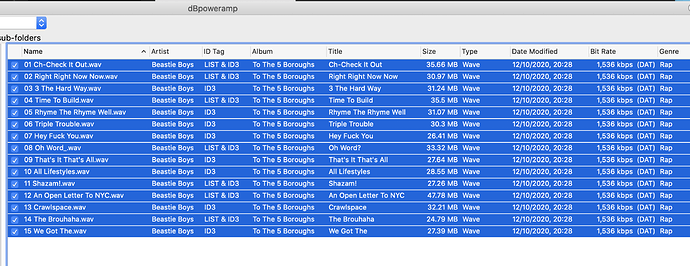Hi all,
I’ve transferred all my music from my MBP to a USB to use with a Raspberry Pi and Volumio. The problem I have is the .wav files which I made copies of my CD’s using Itunes are all over the place. For example, a CD will have 13 tracks but only eight of those tracks have numbers and the others are just text, also in Volumio the all .wav files are in a single folder all mixed together. If I view the USB with all my music the files look fine.
I can’t be the only person who has come up against the problem? I know I will have to go through all the albums to sort out the tagging but which programme/app do people use and I’m going to dump itunes but I will still need to rip CD’s what is a better alternative? I would swap over to Roon if it is better to play .wav with.
Any advice would be grateful.
Thank you!
Andrew
I use mp3tag to change, add, update tags on my files
Use a tag editor, such as the previously suggested MP3Tag, but also consider using flac as it has better tagging abilities.
Thanks for the tip. All of these files do have tags which is why I can’t work out why they are in one folder (only .wav). All the tracks in the album had ID Tag: LIST & ID3, after I deleted a couple of things tags, beats per min and one I can’t remember from all of the tracks some of them lost the ‘LIST’ tag and those are the ones that appear in Volumio albums sections.
I don’t want to convert my collection to Flac as it doesn’t play on other systems I have, I also have loads space, the Wav files have metadata but won’t appear in the correct place in Volumio I just want to work out why.
Check for consistency between the correct and incorrect tracks.
Artist has to match exactly, Album has to match exactly, look for Album Artist vs Artist, things like that will make tracks from one album folder appear outside it or as a separate album in Volumio.
Use copy and paste from the correctly appearing tracks to the wierd ones to make sure everything matches.
Got to admit, I haven’t used wav files since probably the 1990’s as I remember converting all mine to mp3’s, I was also under the impression that you couldn’t tag a wav file, but things appear to have moved on.
Try copying an album and removing all List items and just have tags, see if that gives the result you want (also worth checking that the tracks still behave in other software you use).
Don’t forget to update or rescan the folder after making changes
1 Like
Thanks, got it sorted in the end.
1 Like
I deleted 'LIST’ tag from every track and that fixed it. It was two cups of coffees worth of time.
2 Likes