Change “random” in config.txt to the name of one of the meters in meters.txt.
x86 does not have a config.txt, so this is a peppymeter challenge…
Yes, it does.
in /boot?
No, it is the config file for Peppymeter so in the Peppymeter folder.
ah, not the “pi config.txt” then. sorry for the noise…
I wanted to try Peppymeter so installed it following the instructions from @Wheaten, Step 1 and 2, and got it working. But now I can not update the system because of integrity check failure. No big deal, I can reset the system, but it would be interesting to know if it is the Peppymeter installation that is causing this?
I could be wrong but I think I read that if you switch off the plugin - update might work.
The problem is that is is not a plugin.
So I got this to work following Wheaton’s instructions for x86. The problem is that is only works for a few minutes then the meters freeze. I’m on a Dell Wyse 3040 and I get a BUNCH of errors in my log. Anyone have a clue what is causing the errors? http://logs.volumio.org/volumio/1n7wxuC.html
No reason why this wouldn’t wprk on the Dell 3040.
The errors in your list are all before the boot is completed, so nothing there to worry about.
If you want to check for errors, find:
BOOT COMPLETED and look for errors afterwards. the few that are there are not concerning.
But for starters,
- Do a factory reset
- After the basic setup, upgrade to the latest version, as you’re still on V3.435
- Don’t install any plugins
- Connect the NAS and scan the library.
- Open a shell command and execute sudo apt-get update && sudo dpkg-reconfigure tzdata
- Install peppy from my instructions
- Reboot
- Test with files from the NAS
I have to disagree, the boot log is complete.
Boot log display starts at the end, after the huge list of errors, which are part of the mpd.log!
hard to distinguish relevant errors.
Every log posted here on the forum various with error count between 60 and 120. The most errors are pretty useless, resulting into the fact that I start to ignore those.
A rpi which is fully functional and has no issues:
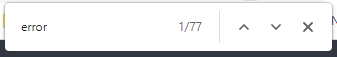
An Odroid, fully finctional:
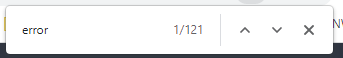
Another rPi:
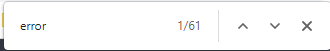
Here some random errors, in most of the posted logs. These are taken from a full operational rPi.
Could not detect Primo: Error
error: MPD error: Error: write EPIPE
error: Upnp client error: Error: This socket has been ended by the other party
Error adding Membership: Error: addMembership EINVAL
error: MPD error:
error: updateQueue error: null
error: Error: read ECONNRESET
error: Cannot start Volumio Streaming Daemon
error: Failed initialization of streaming services:
Error: Error: Command failed: /usr/bin/sudo systemctl restart volumio-streaming-daemon.service
error: MyVolumio Custom Token format not valid, refreshing it
error: [MyVolumio PluginManager] Cache data is invalid!
error: Hi Res Audio Failed Login: Missing Login Data
Error : CoreCommandRouter::executeOnPlugin: No method [getMultiroom] in plugin multiroom
ERROR: 0x41: Clock Unsynchronized
Error: No active session
asio async_connect error: system:111 (Connection refused)
Error getting remote endpoint: system:107 (Transport endpoint is not connected)
error: Failed LSINFO: Error: [50@0] {lsinfo} No such directory
just look at the log, scroll down to the mpd.log where the huge trail of unreadable messages starts. So something is happening with peppy and mpd. Without peppy, the mpd.log is perfectly fine on a dell wyse 3040,
Scrolling further to the end shows the rest of the logs, incl. boot log.
Here we are after a fresh install following @Wheaten instructions: http://logs.volumio.org/volumio/UKYL5iK.html
Hello Wheaten. I am trying to install PeppyMeter according to your step by step guide. It did work the very first time, and I was able to modify some skins for my 1920x550 resolution (needles working and everything).
The thing is, we did some tests on fresh install with Patickkfkan on Now Playing plugin. And when I try your guide, it keeps failing on installing cairosvg and socketIO-client with this error:
Command “python setup.py egg_info” failed with error code 1 in /tmp/pip-install-3gdjaq4d/cairocffi/
When I continue with the install, then peppymeter comes up, but there are no folders anywhere, no meters.txt to edit, no config files, nothing…
Any help would be appreciated
log:
http://logs.volumio.org/volumiobuster/dzTQldF.html
Danny
if now playing breaks peppy, not much I can do.
Now Playing does not break Peppy. Just tested installing Peppy on a fresh Volumio 3.449 (x86) with no plugins installed and got the same error as @DannyB
This is due to outdated setuptools package. I don’t know why you succeeded the first time, but in my case I had to run first the command after sudo python3 -m pip install cairosvg socketIO-client from @Wheaten’s instructions, i.e.:
$ sudo python3 -m pip install --upgrade pip setuptools wheel
$ sudo python3 -m pip install cairosvg socketIO-client
This will allow cairosvg and socketIO-client to be installed.
Thanks, just changed the sequence in my instructions. Seems indeed related to some later changes.
Good evening. Everything worked out. I took the folder 1024x600 from the plugin, renamed it to wine, registered the name from instead of random meter.txt and your permission, rebooted and everything works. Now the question is: I wanted to use large (600x480) on my 1024x600, I read everything, but I still didn’t understand how to place it in the middle. The black stripes on the right and bottom look bad. Maybe who knows?