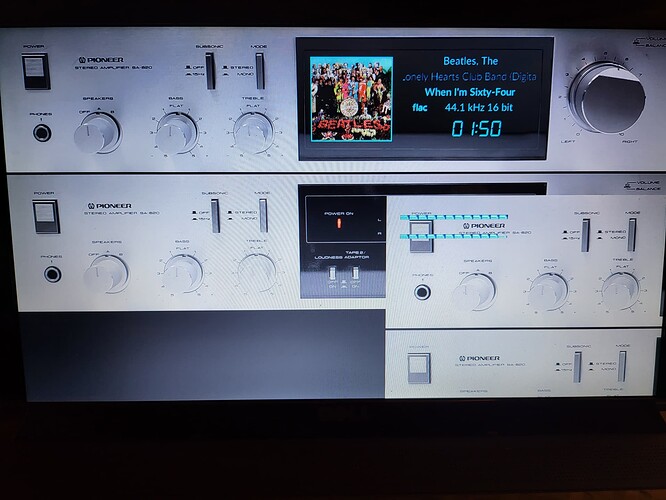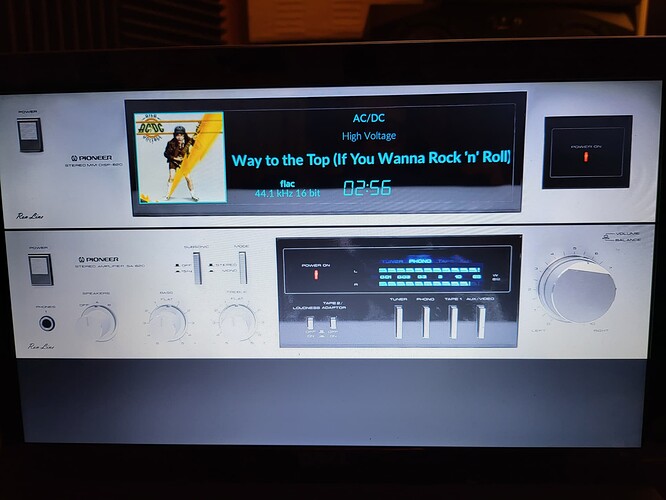You can also have a look here:
in fact, the needles seems to react quite correctly vs the background graduation.
increasing Y values translate the whole needles to the bottom, which is good in terms of length to the graduation, but causes the rotation to unmatch the graduation circle (sorry for my basic english, i’m french).
the best way to proceed may be to modify the foreground in a more sophisticated design.
i will also try to modify the needle picture direclty.
please post your files for this one. so I can see what is wrong.
OK thank you, i will try today, i hope before you go to bed! I still have some work on graphic side for the upper module, this is not final, but i wanted to fix the vue meter first.
test.zip (520.1 KB)
Here it is @Wheaten !
Also, do you know if it is possible to use 2 different source pictures for channel left and right indicators?
If I only knew what you mean 
ahah, i mean on a bar graph indicator, a source image is used.
On the base designs, the exact same squares compose each steps of the left and right channels indicators.
Here on the pioneer design, these are not exact squares or rectangles, but kind of trapezoidal forms.
on the original pioneer device, left and right channels look upside down. An kind of flip channel indicator upside/down mays work.
You’re error are the values you’ve entered for:
left.x = 29
left.y = 40
right.x = 29
right.y = 80
meter.x = 770
meter.y = 330
Replace it with:
left.x = 805
left.y = 373
right.x = 805
right.y = 402
meter.x = 0
meter.y = 0
the meter.x and y values you can use when you’re using the VU-meter as overlay like this:
![]()
You can only have one indicator bar.

Thank you very much! Currently at work, i will check that asap
Hehe! I love that.
This is a a face plate photograph i found on the web, but this is also the amp face i’ve been looking for hours during my childhood, this blue line was hypnotic. I’m really happy to have it almost alive in front of me, thank you for your help.
Now i have to fix the indicator subdivisions.
I will post the final result if you want
Not only showing, but also sharing 
Great progress.
Maybe you can find a desent image of the Pioneer DT-510, It’s half height so you can fill up the gap at the bottom.

I do have the amp somewhere, but probably also the tuner (not the DT, an analog one), which may add later, i was thinking of that yeah!
I would have removed the dust if i had taken my own photograph 
Yeah, I also don’t understand why people take pictures in a strange angle if they want to sell it. making our lives difficult to get a good square picture 
Here is the mk1, if you want to give it a try or just enjoy it 
Edit: removed, i’ll upload the last one in a next post.
At this point it would be useful to publish a list of existing skins, I made a file of this type, where you can sort by name, cover size or vu-meter type, I put a small part of it, it’s 106 lines long, according to where and how can you put it? who updates it with the new skins that may arrive?
other columns with the resolution of the skin and a link to it would be useful (? what do you think?)
Thanks bye
| name skin | dim img | type vu |
|---|---|---|
| Abrahamsen | 225 | linear |
| Accuphase | 250 | circle |
| Accuphase_monoblock | 285 | circle |
| AdvanX220_EVO | 225 | circle |
| Advence | 405 | circle |
| AdvenX220 | 233 | circle |
| Akai | 236 | circle |
| AudioReserch | 335 | circle |
| Berlant | 170 | circle |
Still waiting for an answer/solution to collect all covers in one section. It is possible but I am depending on forum admins.
What does dim img means?
also the type VU meter could be better declared, like:
- Linear (mono, stereo)
- Circular (mono, stereo)
- Rotation (mono, stereo)
So I am thinking of a separate section with topic’s split on only resolution, in every post to one of these topics:
- Screen example (400 px width)
- Download link.
- Instructions if needed.
One topic to ask question or post reply’s to these templates. As i don’t want the topics that have the links polluted with questions and remarks
dim img=image size, better change to “size img” the other two ideas of changing the typo vu header and a section dedicated to the skins and its available resolutions are also excellent, we expect the forum managers to give space if possible.
Until next time, bye
I have successfully instaled PeppyMeter with a custom image size of 1920x1080. My question is… how do I select which meters I wanto to use? The config.txt lists “random” with 60 sec changes. I want to designate which meters I want to show. Where do I set that?