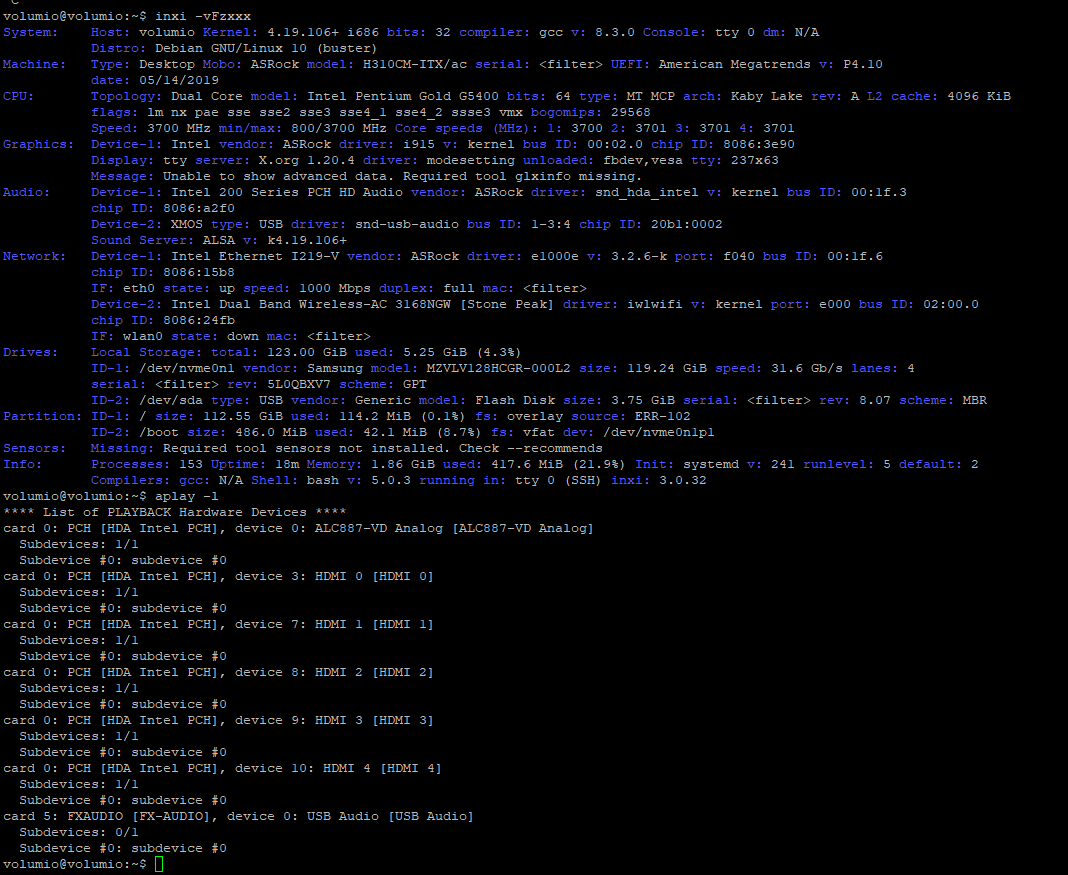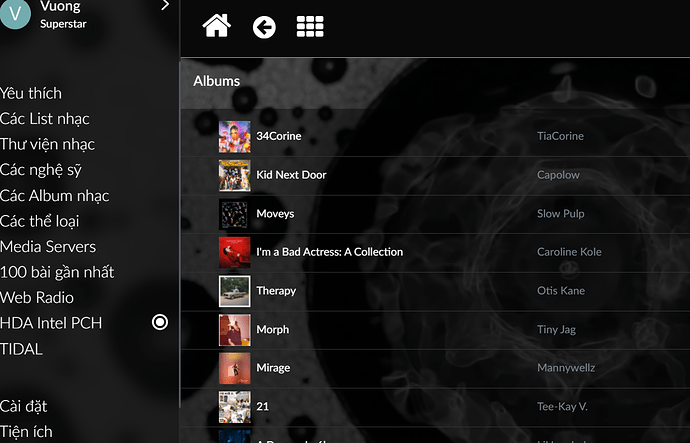Aha, I was to hasty in my first boot and exploration(s) as I didn’t have a heatsink. 
I rechecked again now and, WiFi is working out of the box, not sure why inxi doesn’t see it though?
volumio@volumio:~$ sudo lshw -class network
*-network
description: Ethernet interface
product: RTL8111/8168/8411 PCI Express Gigabit Ethernet Controller
vendor: Realtek Semiconductor Co., Ltd.
physical id: 0
bus info: pci@0000:01:00.0
logical name: eth0
version: 07
size: 1Gbit/s
capacity: 1Gbit/s
width: 64 bits
clock: 33MHz
capabilities: pm msi pciexpress msix vpd bus_master cap_list ethernet physical tp mii 10bt 10bt-fd 100bt 100bt-fd 1000bt 1000bt-fd autonegotiation
configuration: autonegotiation=on broadcast=yes driver=r8169 duplex=full firmware=rtl8168e-3_0.0.4 03/27/12 ip=192.168.1.158 latency=0 link=yes multicast=yes port=MII speed=1Gbit/s
resources: irq:16 ioport:e000(size=256) memory:91804000-91804fff memory:91800000-91803fff
*-network
description: Wireless interface
physical id: 1
logical name: wlan0
capabilities: ethernet physical wireless
configuration: broadcast=yes driver=brcmfmac driverversion=7.45.18 firmware=01-6a2c8ad4 ip=192.168.211.1 multicast=yes wireless=IEEE 802.11
I wasn’t that lucky with the audio though - I checked and you are right - the snd_soc_nau8824 drivers are already present as you mentioned, but it seems to fail to register the card with alsa.
volumio@volumio:~$ lsmod | grep snd_soc
snd_soc_sst_cht_bsw_nau8824 16384 0
snd_soc_sst_atom_hifi2_platform 65536 1 snd_intel_sst_core
snd_soc_acpi_intel_match 20480 1 snd_intel_sst_acpi
snd_soc_nau8824 45056 1 snd_soc_sst_cht_bsw_nau8824
snd_soc_acpi 16384 2 snd_intel_sst_acpi,snd_soc_acpi_intel_match
snd_soc_core 167936 3 snd_soc_nau8824,snd_soc_sst_cht_bsw_nau8824,snd_soc_sst_atom_hifi2_platform
regmap_i2c 16384 1 snd_soc_nau8824
snd_compress 20480 1 snd_soc_core
ac97_bus 16384 1 snd_soc_core
snd_pcm 77824 5 snd_hdmi_lpe_audio,snd_soc_nau8824,snd_soc_sst_cht_bsw_nau8824,snd_soc_sst_atom_hifi2_platform,snd_soc_core
snd 57344 11 snd_compress,snd_seq,snd_hdmi_lpe_audio,snd_soc_sst_cht_bsw_nau8824,snd_timer,snd_soc_sst_atom_hifi2_platform,snd_seq_device,snd_soc_core,snd_pcm
i2c_core 53248 8 i2c_designware_core,i2c_algo_bit,regmap_i2c,snd_soc_nau8824,i2c_designware_platform,i915,drm_kms_helper,drm
It does try and probe for the card multiple times but fails?
volumio@volumio:~$ dmesg | grep cht-bsw
[ 29.115169] cht-bsw-nau8824 cht-bsw-nau8824: ASoC: CODEC DAI nau8824-hifi not registered
[ 29.115179] cht-bsw-nau8824 cht-bsw-nau8824: snd_soc_register_card failed -517
<Appears a few more times>
[ 31.155251] cht-bsw-nau8824 cht-bsw-nau8824: ASoC: CODEC DAI nau8824-hifi not registered
[ 31.155261] cht-bsw-nau8824 cht-bsw-nau8824: snd_soc_register_card failed -517
If I understood you correctly, there won’t be any audio if the right ALSA UCM isn’t initialised for a device?
Looking at bytcr-init.sh, if I am reading it right - the DAC has to be registered first correct?
So if it’s not showing up to alsa in aplay then there isn’t much the script can do?
I also plugged it into a HDMI capable speaker, and had no dice with that.
Will try and play around a bit more with this x86 board - I’m not used to these non device-tree x86 stuff, so I hope you don’t mind if I read up a bit and then come back to trouble you!