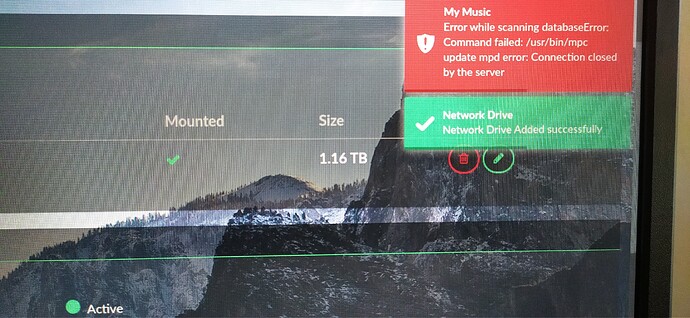- sharepoint-sync may have been fixed, we’ll see with the next version.
- plugins are still missing, and will be for technical reasons. They will be included before we release the buster version. My internal version already has them.
- see 2.
shairport issue fixed
samba issue fixed
plugins issue fixed
version for x86_i386 (32bit) upcoming
version for x86_amd64 (64bit) upcoming
we will be testing with kernel 4.19.164 and 5.10.4 to see which one suites us best to start.
Hi gkkpch, any news for version for x86_i386 (32bit) upcoming?
best regards!
sorry, gkkpch but i´m waiting for the plugins as Spotify in the new version .Thank you very much for your effort!
Yes, we are nearly there, it is now a question of hours/ days.
First tests have been very successful, we are currently preparing the Volumio buster beta launch for x86, Raspberry and Tinkerboard.
There is one “but”.
Based on the tests we did and the stability of the x86_amd64 version, it was decided to discontinue 32-bit support. We believe that there not enough pure 32-bit based hardware configurations left, hardly justifying the extra maintenance work it would cause. 64-bit pc’s have been mainstream since 2008/ 2009, for those the x86_amd64 is perfect. Btw. amd64 has nothing to do with AMD, it is just a generic naming for 64bit x86 software.
Should there, against our expectation, still be a vast number of pure 32-bit Volumio x86 installations out there after all, we may reconsider.
We hope to find out more about that from feedback during the beta phase.
Plugins are still being worked on, they will be introduced during the beta, but will not be there from the beginning.
Too bad for me, I am currently running two netbooks with Atom processors with Volumio Busterx86, an Samsung NC210, and Lenovo Ideapad S110, both with 2gb of ram and Atmon N450 and Atom N455 processor. Only need Spotify with My dacs Topping D50s work fine in DSD direct mode.
Samsug netbook dont show web UI but steel working via smartphone or another pc in the intranet
Thanks you!
Not too bad, just not quite finished.
Don’t worry, they will come soon.


I am running x86 beta 3.036 now. Have network connection now wired, but I can not import (scan) my labrary from NAS.
Also there is no option anymore to migrate to SSD (because it is beta?) I do not know how to debug X86.
I tested 2.857 Seems the best working image, wifi is not working because I think the adapter is not compatible. But during start up it is detected so it is strange.
Best to do a log from the http://volumio.local/dev page after the error shows. Add you name and issue in the comment line and report the url you get returned after pressing the send button. Instead of using ‘volumio.local’ you may have to enter volumio’s ip address.
Also, give us more details about your configuration: brand, cpu, model, components (see opening post)
Thx for youre info.
I am testing it on PC because the ssd I use I want to use in a NUC wich I want to buy and than I need at least network connection to get things working.
I got on my laptop Samsung X420 (it was running fine) , os 2.756/ 2.861, the next error:
Failed to start load/save rf kill switch status.
What to do?
…I started over again , deleted partition with windows shell, now installing 2.857 again will let know what the results are
well, one step at the time please!
As long as you can’t tell us more about your configuration and not submit a logfile, then sorry, no help. I don’t like guessing people’s issues…
Inxi from version 2.861: The Inxi -VFzxxx command is not working only Inxi
CPU~Dual core Intel U4100 (-MCP-) clocked at 1300 Mhz
Kernel~3.18.25 i686 Up~27 min
Mem~370.0/2972.5MB
HDD~120.0GB(1.1% used)
Procs~139 Client~Shell inxi~2.1.28
System: Host: volumio Kernel: 3.18.25 i686 (32 bit)
Console: tty 0
Distro: Debian GNU/Linux 8
Machine: Mobo: SAMSUNG model: X420/X520
Bios: Phoenix v: 05IA.M008.20091015.KSY date: 10/15/2009
Network: Card-1: Realtek RTL8101E/RTL8102E PCI Express Fast Ethernet controller driver: r8169
Card-2: Qualcomm Atheros AR9285 Wireless Network Adapter (PCI-Express) driver: ath9k
I used the 2.2857 version for the log file.
Here is the result of the aplay commands:
aplay.txt (3.5 KB)
The log file I send within the browserpage volumio.locol/dev, there I send the log file
This are the errors I created but that is on version 2.861 not the beta. And by the way I am not a IT specialist I am researching now for 2 full days. I am runnign a trial now so if I am not satisfied I can go back to Roon It Is pure a hobby for me to help you out.
So hope you are have enough info now:
Here the log about wired an wifi problem:
log .txt (19.3 KB)
I’ve similar issue to Tecko’s
Ok, wired and wireless issues are known from the released versions, upto and incl. 2.861.
This is because Volumio for x86 is based on Debian jessie, which has an old kernel, lacking drivers and firmware for intel and amd hardware from the last couple of years.
In short: the newer the hardware components, the bigger the chance that graphics, touch screens and networking won’t work with Volumio.
That is why we have been working on a new version for quite a while, it is part if a bigger beta rollout which is upcoming for PIs, Tinkerboard and x86 (other portings may follow).
Back to Tecko’s issue.
Please forget 2.861, from your configuration info I can see wired and wireless cannot work.
You wrote, wired works with my linked beta 2.857 download, this was to be expected.
Wireless should be ok as well, in case it isn’t: beta image 3.036 now holds the latest linux kernel with the correct drivers and firmware for all currently supported network components with linux.
You mentioned, that you had another issue, indexing your music library, not being able to connect your NAS.
This is likely a configuration issue, where I needed the log for.
I requested the URL that has been returned when you pressed ‘send’. You did the log, but did not post the URL. Without it I have no access and cannot look, sorry.
oh thx for the info. Damn I forgot to post the url did get that, I am sorry. I am runnig now 2.861 with wifi. I wil try the 3.0 later and when I find something I do not forget to post the url.
Installed 3.036 after install database NAS was not scanning but after reboot it does. But I got a plugin error so I can not install spotify plugin:
Wired and Wireless are both working.
error: Cannot download Available plugins list: Error: got 404 response