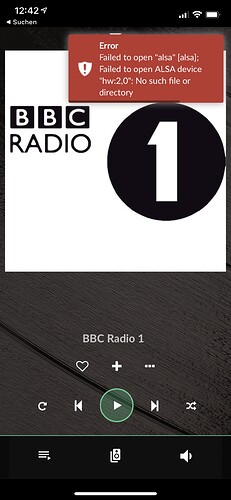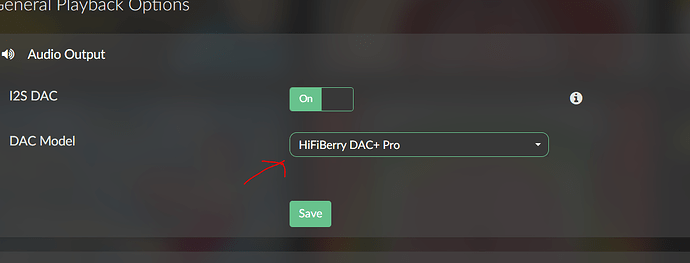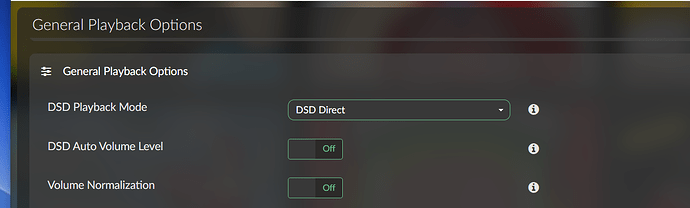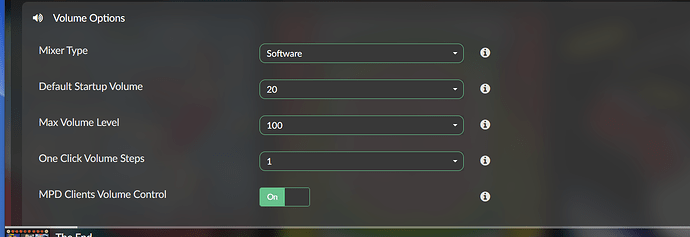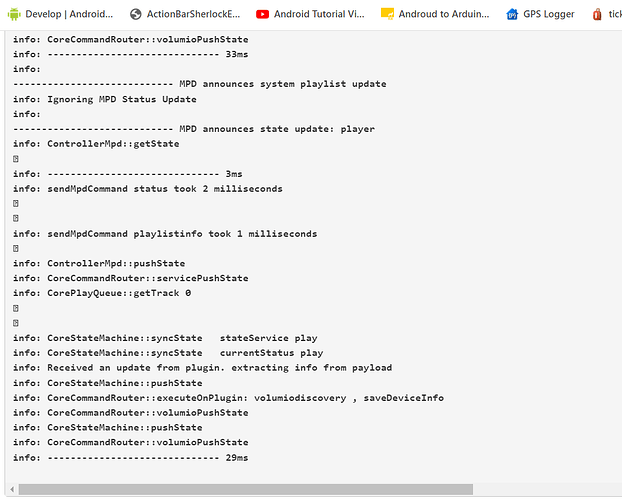Hey there!
Is there any support for the Hifiberry Amp100 coming for the Volumio software?
I would like to use Volumio on that specific hardware, but I don‘t know which Hardware i should choose in the settings.
Thank you for your help.
Greetz Andi
Hi, I read on the Hifiberry website that the Amp100 is equipped with the a DAC+ Pro module. What happens when you choose that DAC model in Volumio (under Audio Output)? BW, Martin
Hi Martinvb - thanks for your reply!
If i choose the DAC+ PRO module i get the following error-message if I try to start any audio playback.
(Failed to open ALSA device „hw:2,0“: No such file or directory)
There is some discussion on Amp100 support in the Hifiberry forum. HB states there that the required changes in the Linux kernel have been made already a while ago, so recent distro’s should support the module. It may take some command line tweaking…
CONFIGURATION
dtoverlay=hifiberry-amp100
That’s not going to work on the 2.xx Volumio build, it is still using the 4.xx kernel. Support for this amp was added to the 5.4.yy kernel. So you might want to check out the Beta with the newer kernels.
This would mean waiting for Volumio 3 (or try the beta) as hifiberry-amp100 support has only been added to the Raspberry kernel 5.10.y
The kernel used for Volumio 2 is still based on 4.19.
Ah, only 5.10.yy? Then even the Beta won’t currently work. It is on 5.4.yy
You guys are the best…
Switched to the Volumio 3 Beta and changed the /boot/config.txt like @Martinvb mentioned it before… and now my amp100 works like a charm 
However the DAC-Model displayed in the settings-UI from Volumio is still „HifiBerry DAC+ PRO“ but that doesn‘t really matter.
Thanks to all of you!!
BR Andi
Obviously they did it for 5.4 LTS as well, but definitely not in 4.19 LTS (I checked the sources)
I am running Volumio on Raspberry Pi 4 (8GB) with the latest version (i.e., 3.0). I am using the HIfiBerry Amp100 board via touchscreen. THANKS IN ADVANCE FOR ANY HELP YOU COULD PROVIDE. I had gotten this working before - and thought I had backed up the SD card - but it apparently didn’t work correctly
What should I input for the following settings … ? This is what I have now …
And this is what is in my config.txt file
Note: I got this working before - and thought I had backed this up - but it turns out the backup did not work correctly.