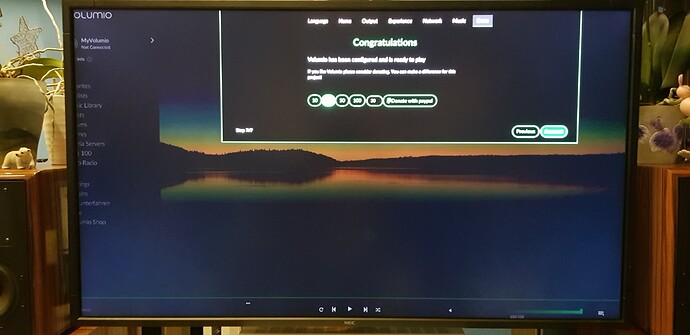Hi, folks!
I´m very unsatisfied with my new Primo HIFI, because of some issues that i have. I hope, you can help me. When we can´t solve this, I will send it back.
The main issue is that I can´t connect the primo to the internet properly. I connect it to LAN with a cable, switch and router that are all evidently working. Additionally I tried to connect the Primo to my WLAN. In both cases, no connection is shown in the network status dialog. I see the green refresh dialog in the right top corner, but thereafter there is no connection, neither shown or active/usable.
As I tried to establish an internet connection there was a moment where I was able to connect the Primo to the internet. I immediately loaded the latest update (2.873) in hope that´s the reason for the connectivity issues, but after restart there was no internet connection again and was not since. Yesterday and today I tried many times to establish a connection but it did´nt work.
The second issue is that I can´t insert the device code for Superstar Plan in the first configuration wizard, because there is no dialog that are asking for that code. After clicking on “Account” in the donating tab (that is the last tab), the wizard is closing and I´m back on the startpage.
In addition it´s not possible to create an log. “Sending log report, please wait” is the message and nothing happens.
In total it is an very unpleasant situation for me and I need your help. I´m german and gave my best to describe the issues in english. Please ask if there is something unclear.
Thank you!
Maik