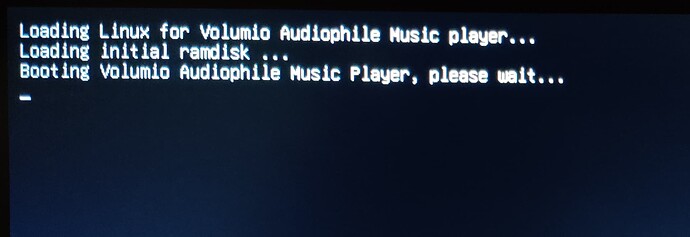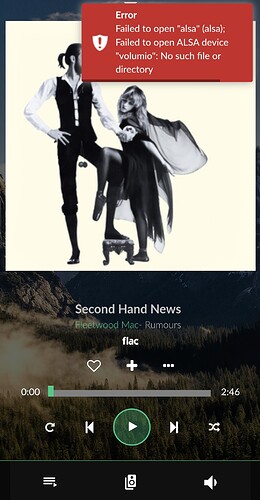Okay. Thank you for the explanation
Hi!
Also have old Mac mini (2009). Installed the above version and as stated it works. I have also installed other versions that works, however they all give me the same results, the sound emits from the inbuilt speaker rather than the optical sound port. Any ways around this? Else I’m done with Volumio after spending countless of hours searching info on this issue …  Thanks in advance.
Thanks in advance.
Best regards,
Martin
Succeded to solve it by using alsamixer to activate the spdif. Will it stay activated now or will i have to activate everytime I restart the application? /Cheers /Martin
it should stay activated.
Better would be if you could give us the result of
aplay -l
With the information, we can add a sound card profile and unmute spdif at boot time.
I don’t understand what I’m doing wrong anymore. If I read here, others succeed in getting Volumio running on the mac mini.
But I currently have another mac mini in my possession. With my previous mac mini (late 2009 model) it also failed to install properly on volumio.
I now have another mac mini, mid 2011 model, i5 processor and 8GB memory. Should be enough anyway.
However, I get the same boot problems as last time. During boot I choose the USB stick that has Volumio on it. Then the next screen appears, which then jumps to black and nothing else happens.
Anyone any idea.
I have now tried this version; version: 3.175
Does your BIOS support UEFI and can you activate it and retry a boot?
There was never a guarantee that it would work on a mac mini, not even that it works on all thousands of x86 configurations out here. If the x86 works for some mac mini users, good. But I’m sorry when it does not for others, there is nothing I can do.
Don’t own a mac mini and I do not plan to buy one for support.
Oh, this is a UEFI boot already, did not realize that when looking at the image the first time.
Makes it more difficult, any linux command line skills? We’ll need some 
Okay, I’m a little further now. Now what is the problem, the mac does not output the GUI via HDMI. That’s why I didn’t see anything on my screen.
However, this “black” image seems to be outputting as the display continues to see input and does not turn off.
But somehow I don’t get to see volumio on the screen.
Via the ip address volumio can be reached via my smartphone.
A few things that don’t work or don’t work right now:
-GUI over HDMI does not work
-no Spotify plugin?!
-output I have to set to analog output every time I reboot, otherwise I get an error message and I can’t play audio files. See message below
Ok, let us take this to PM’s so we can investigate interactively.
Of course the result will be placed here.
Okay perfect, let’s do that! Thank you
I’m trying to download some beta version, but I keep getting 404 Not Found?! Is there a version that works on a Mac Mini (2011), the stock version (Volumio-3.378-2022-09-30-x86_amd64) works, but doesn’t recognize usb SMSL dac, nor does it play on spdif?!
Please add this issue to the X86 Hardware issues (WiFi, DAC, Disks, Boot etc.) thread and pay attention to the opening post (post #1 tells you which information you need to submit).
And please use v3.378 for the log.
I have a Topping D10 connected to the Mini. 2006 model, flashed from 1.1 to 2.1. I don’t have a picture either, but this Mac does not have an HDMI output. Everything else is going perfectly. Except for switching on. It only works after a power cut.
Hi, I have sucessfuly installed Volumimo on my old (2009) mac mini and am happy with the result. One small problem is that I am using the 3.5mm jack output, but when it boots up it does not appear to reconginise it so it starts with the internal speaker, and I have to unplug the 3.5mm plug and plug it back in to get it to output via the jack plug. Does anybody know if I can change to always output to the 3.5 output on boot up.?
Do a fresh boot, wait until the volumio ui is up, then unplug/ plug the jack back in and produce a log. Perhaps that will tell us what is happening.
A guide to logging
Nothing helpful in the log, sorry.
Try this: unplug/plug till it works and then do
sudo alsactl store
And then reboot to see whether it stuck.
Otherwise one of the following models may configure your imac more precisely:
snd-hda-intel model=macpro
snd-hda-intel model=mb5
snd-hda-intel model=macmini3
snd-hda-intel model=mba21
snd-hda-intel model=mbp3
snd-hda-intel model=imac24
snd-hda-intel model=imac91
snd-hda-intel model=mb31
From the above models, you will have to try one by one which one gives best result.
Start with adding
options snd-hda-intel model=mb31
to the end of file “/etc/modprobe.d/alsa-base.conf” as that might be the right model.
When that does not work, replace “model=” by one of the other model options.
There is not much more I can do to help, haven’t used an imac before and no chance to get one either (even as 14-year old pre-owned they are heavily overpriced).
Edit
Please also supply the output from
amixer scontrols
Perhaps we can do something with that.
Thanks for looking at this, the output from amixer scontrols is:
Simple mixer control ‘Master’,0
Simple mixer control ‘Capture’,0
volumio@gizmo1:~$
I will try a your suggestions see if any help, but overall I am happy with how its working and I can live with this issue for the time being.
This has sorted out the problem, what I did was :
Added ‘snd-hda-intel model=macmini3’ to the “/etc/modprobe.d/alsa-base.conf” file.
Opened ‘alsamixer’
used ‘F5’ to select ‘HDA NVidia’ sound card
set the volume of the internal speaker to 0,
exit alsamixer
used ‘sudo asalctl store’ - to make sure settings were stored
So on boot up the internal speaker is 0 volume and I just get output from teh headphone socket. .
Thanks for the help
Hello friends! And I have a Mac mini 2012
I7, can I install Volumio? Will the usb connector transmit a digital signal to my s.l.s.m DAC? If all this is possible, please provide detailed installation instructions, thank you!