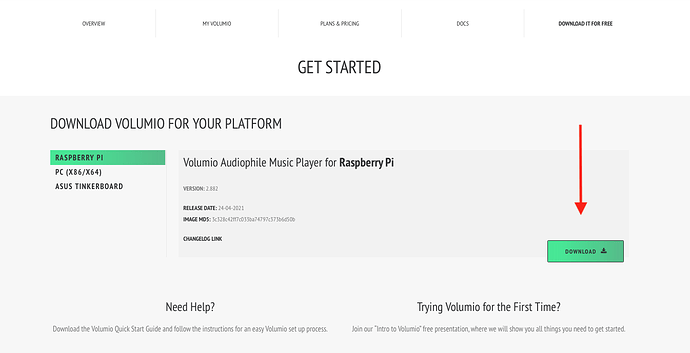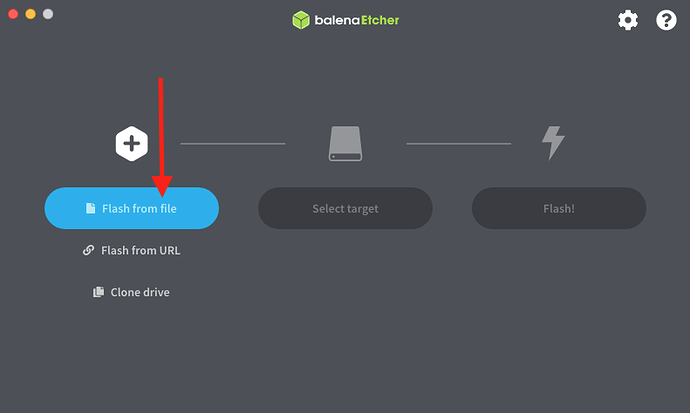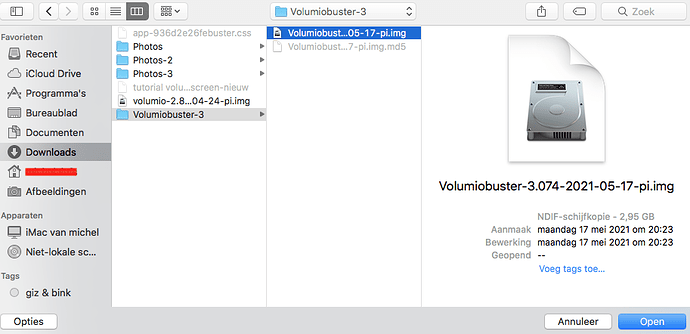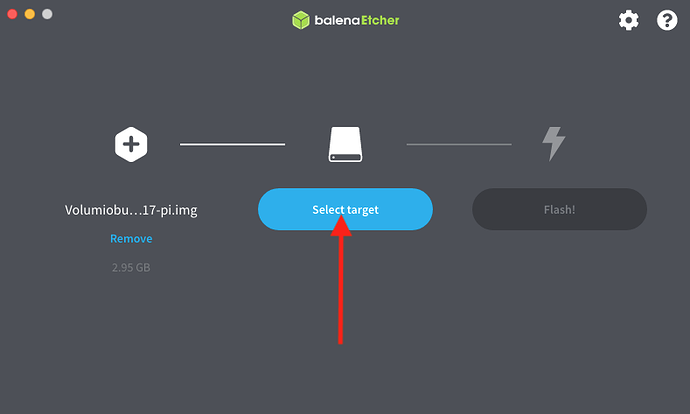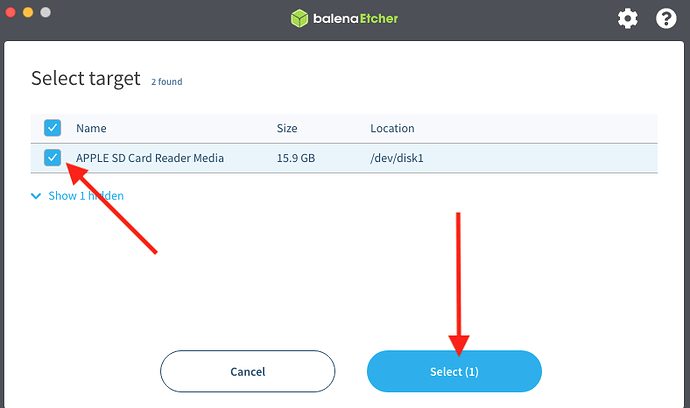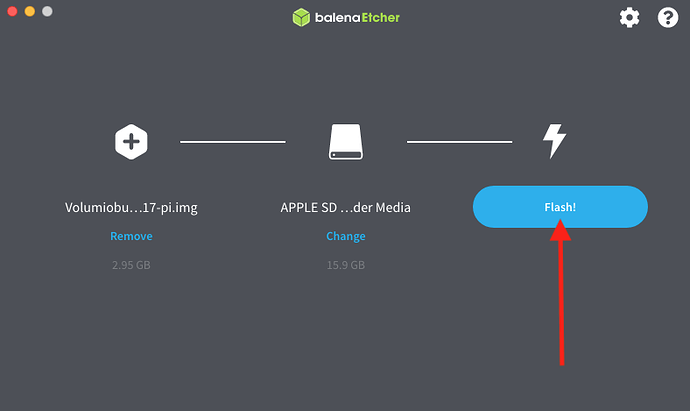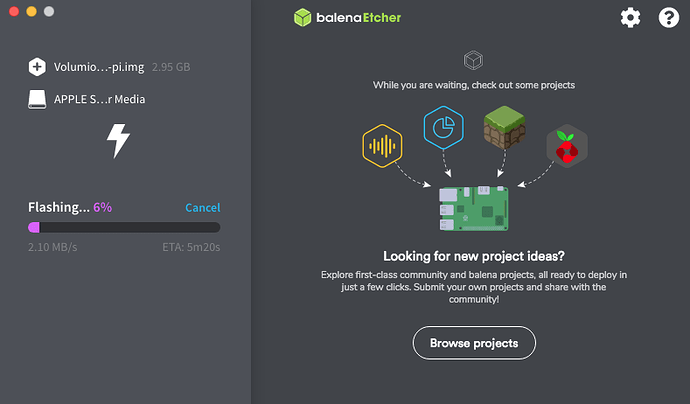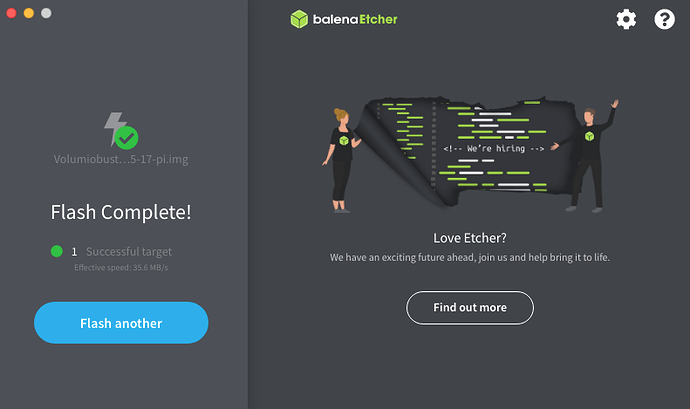Update, the pi faled causing me to reinstall the software. And that’s another problem.
Volumio’s quick start guide writes that: Follow the next steps to place Volumio on your SD Card
- Extract the zip file, and you’ll have a .img image file
What image file? A see non image files 
- Open Etcher and click on Select Image. Select the
volumio .img file
I don’t see a function in etcher image??? I see only flash for file.
- Insert the MicroSD Card on your computer on the SD slot
or an external card reader - Click on Select drive, and select the SD Card you just
inserted - When ready, hit Flash
- When the operation has finished (it may take up to 10
minutes) close Etcher and eject the SD card
I doesn’t last that long after 2 min. the system failed en stops.